Failure Rate By Item
Complete the following steps to search the Failure Rate By Item:
Log in to the ONE system.
Click Menu/Favs > Warehouse Mgmt > Quality and Compliance > Analytics > Failure Rate By Item.
The Failure Rate By Item screen appears with the filters visible.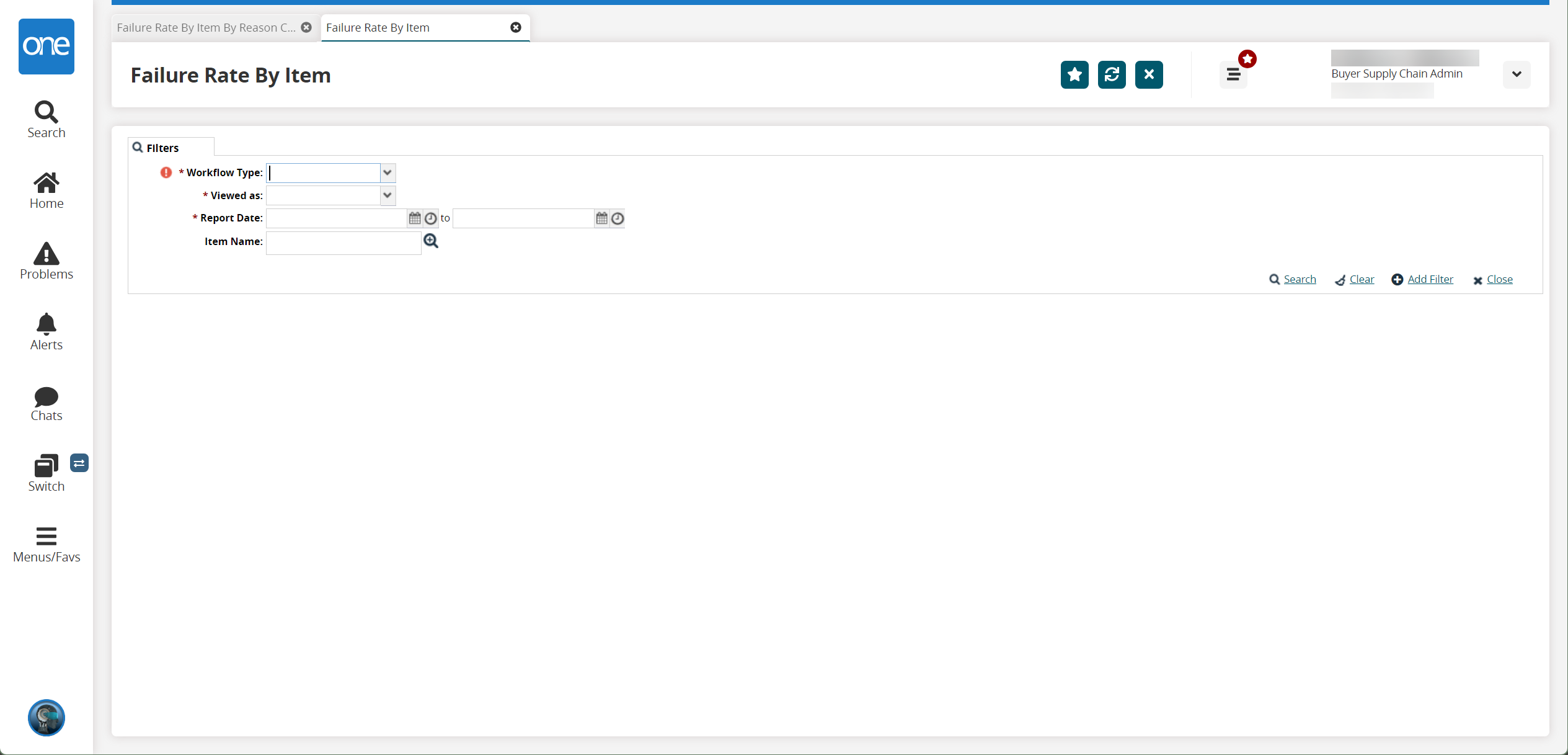
Select the Workflow Type and Viewed as from the drop-down lists.
Select the Report Date with the date and time button.
Click Search.
The search result appears.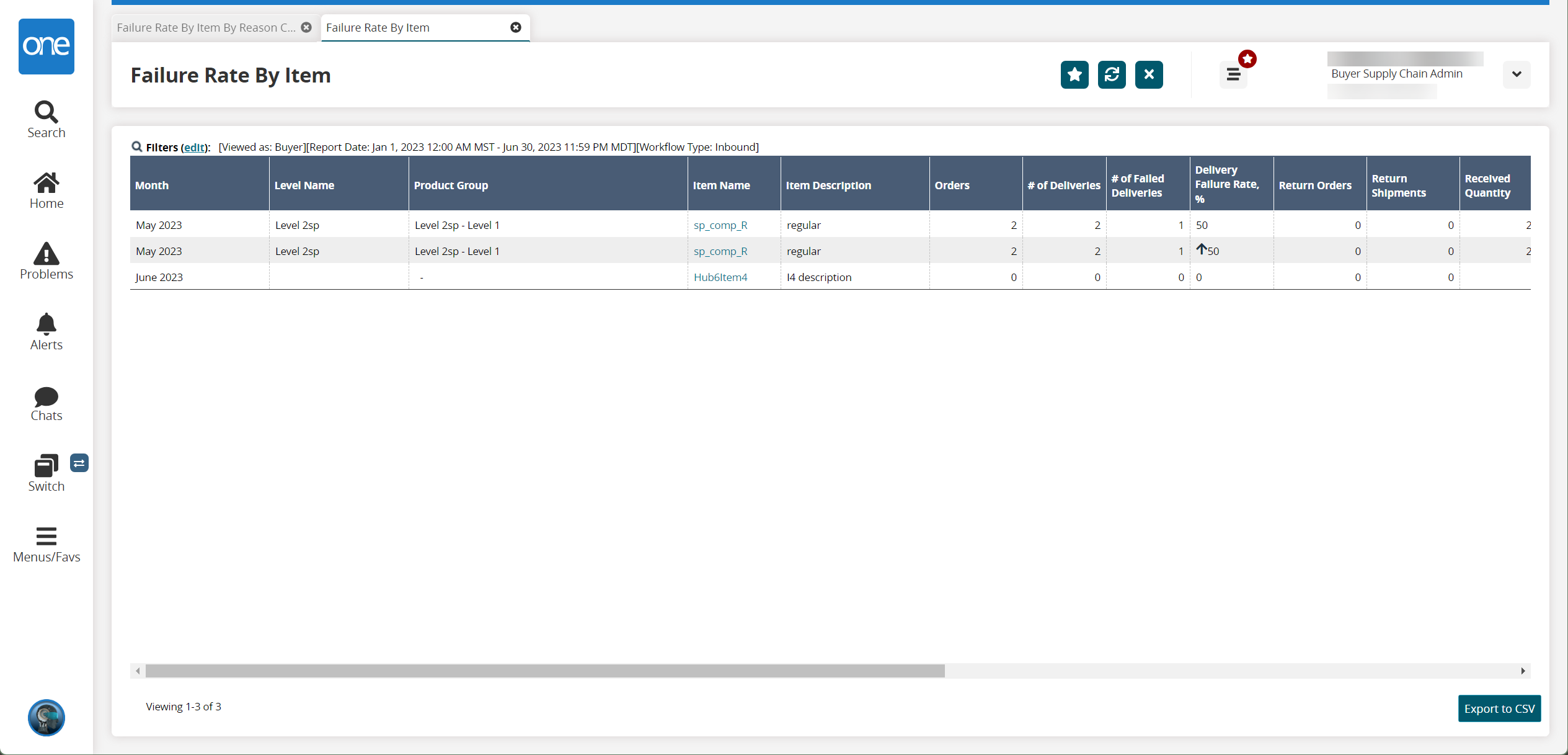
Click the Export to CSV button to export the report to a CSV file.