Failure Rate By Item By Reason Code
Complete the following steps to search the failure rates by item by reason code:
Log in to the ONE system.
Click Menu/Favs > Warehouse Mgmt > Quality and Compliance > Analytics > Failure Rate By Item By Reason Code.
The Failure Rate By Item By Reason Code screen appears with the filters visible.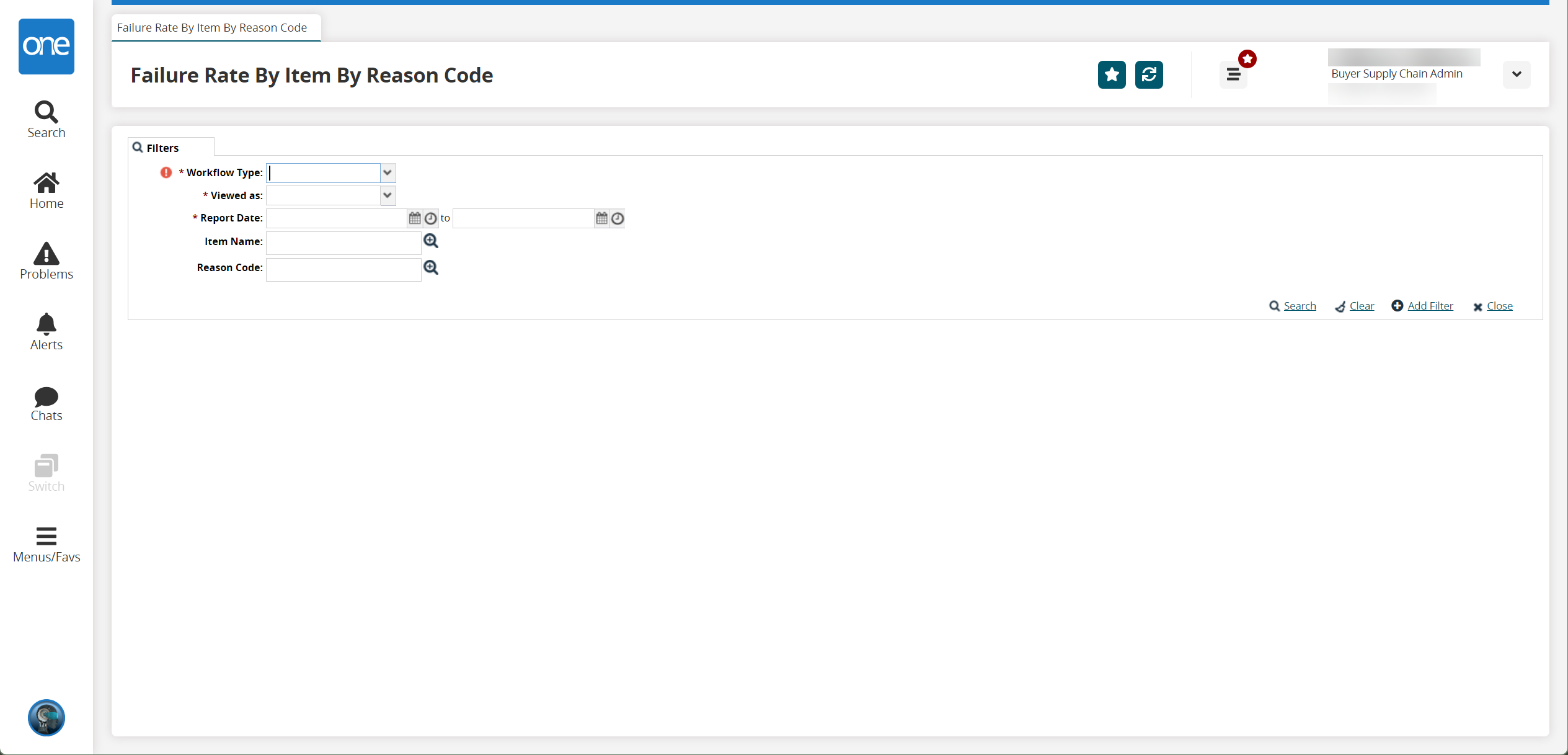
Select the Workflow Type and Viewed as from the drop-down lists.
Select the Report Date with the date and time button.
Click Search.
The search result appears.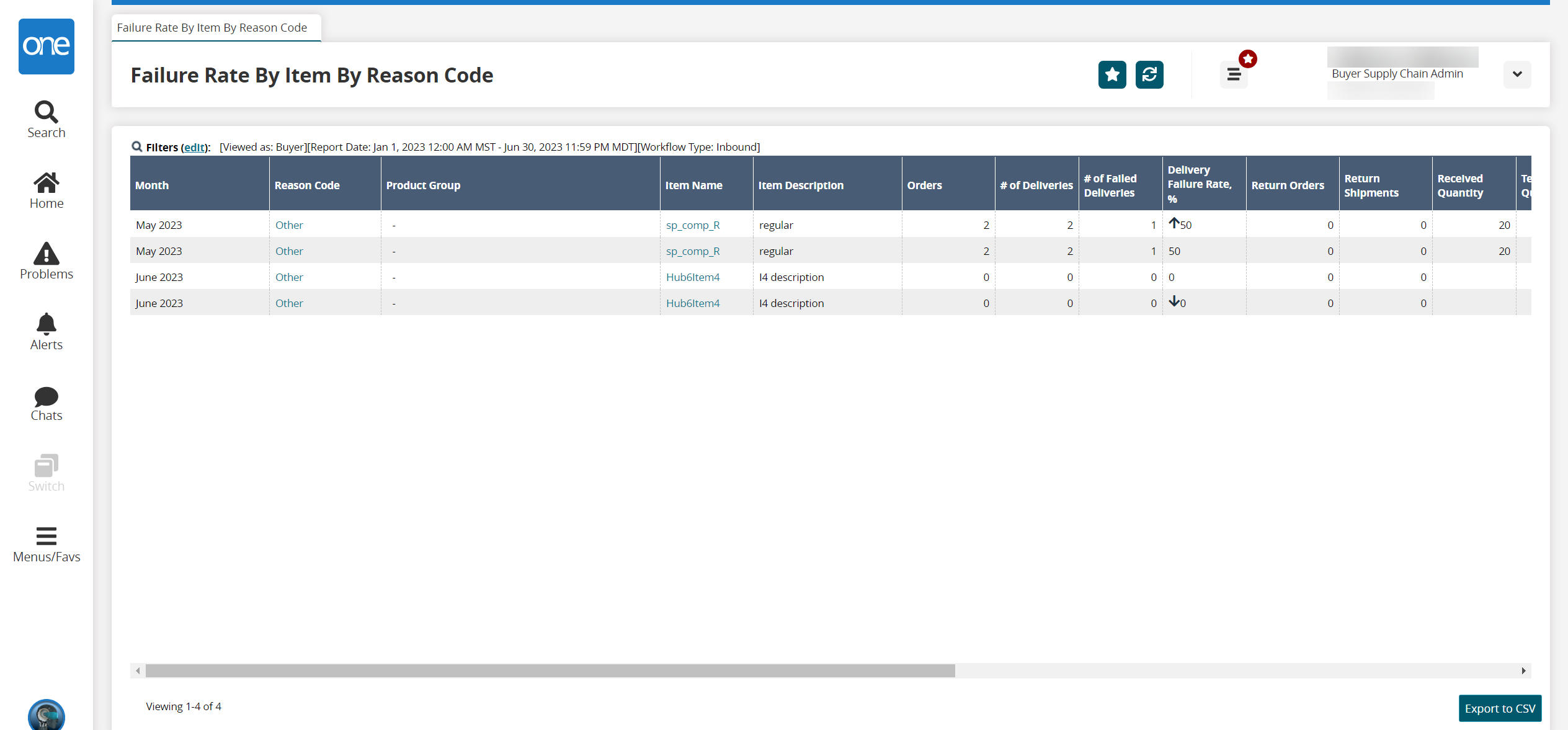
Click the Export to CSV button to export the report to a CSV file.