Forecast Change Report
Users can use the Forecast Change report to compare the demand forecast between two different time lags(runs). Users can also retrieve the number of records crossing the minimal allowed deviation in units or as a percentage.
Complete the following steps to view the Forecast Change Report:
Log in to the ONE system.
Click Menus/Favs > Demand Planning > Forecast Accuracy > Forecast Accuracy By Site > Forecast Change Report.
The Forecast Change Report screen appears.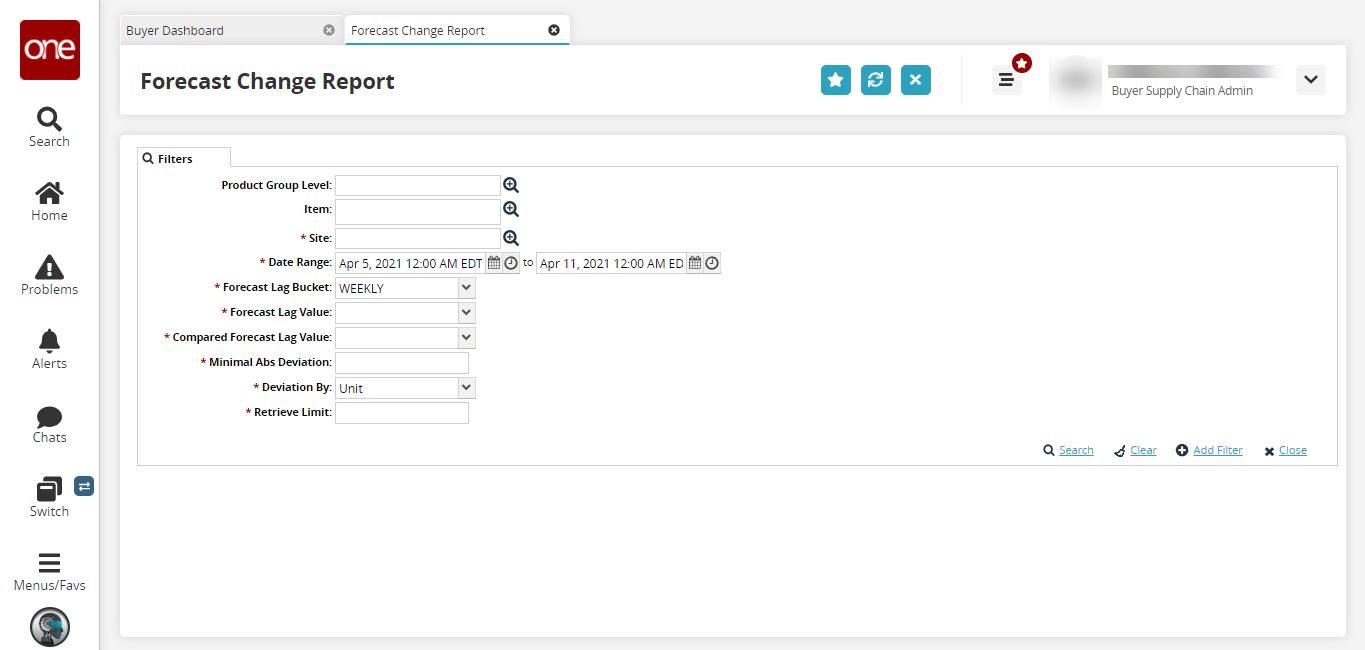
Enter the search criteria and click the Search link. Fields with an asterisk ( * ) are required.
The Forecast Change Report displays results according to the search criteria .Click the Export to CSV button to export the report into a spreadsheet.