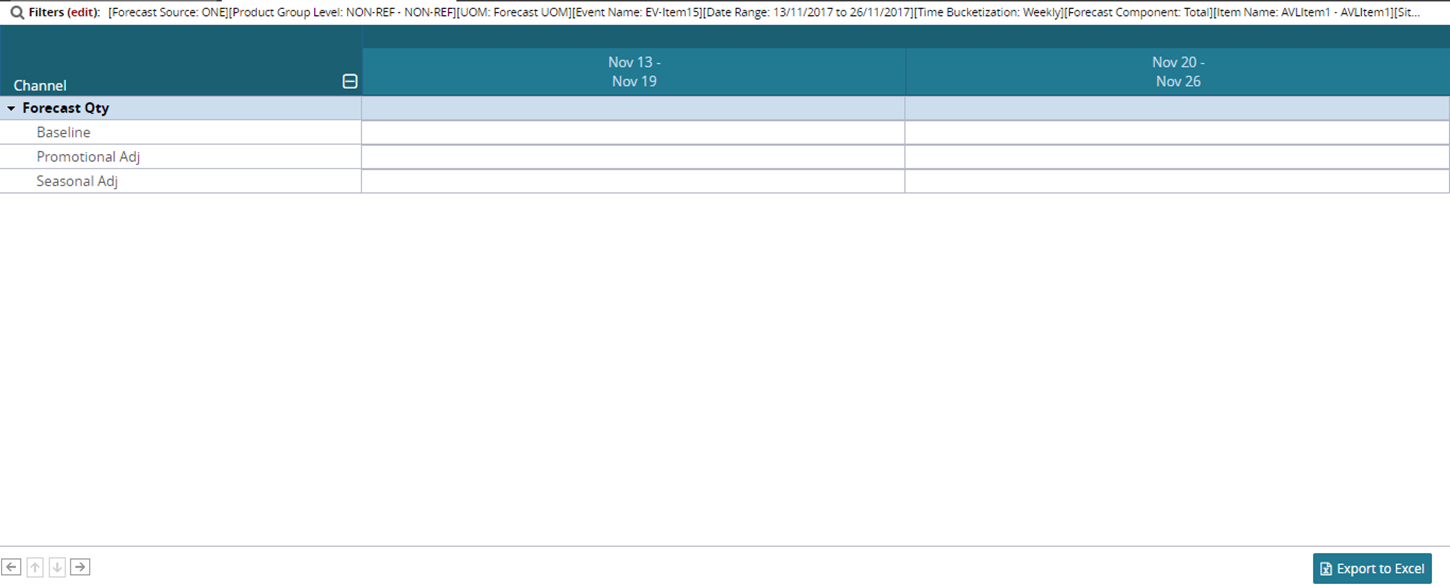Forecast Review Within Event
Users can use the Forecast Review Within Event feature to generate a review of forecasts within an event that matches the defined criteria, as described in the following sections.
Complete the following steps to generate a forecast review within an event:
Log in to the ONE system.
Click Menus/Favs > Demand Planning > Forecast Review > Forecast Review Within Event.
The Forecast Review Within Event screen opens with the filter fields displayed.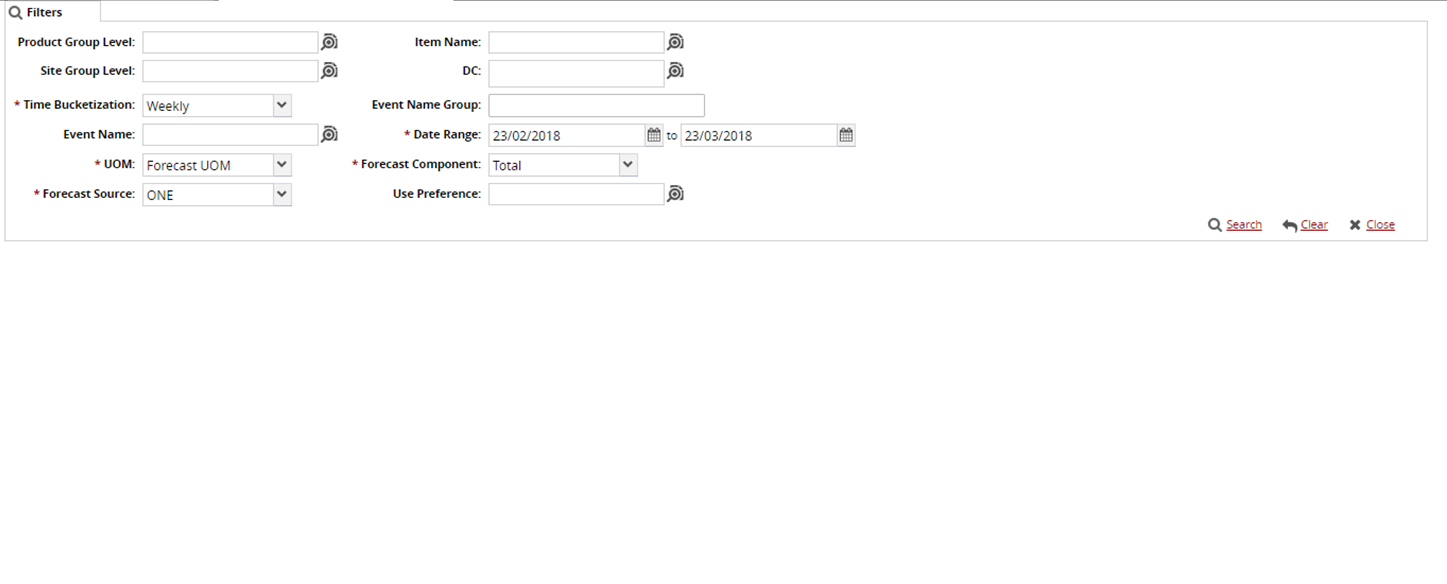
The Time Bucketization, Date Range, UOM, Forecast Source, and Forecast Component fields are pre-populated. Users can update them as desired.
Click Search.
The Forecast Review appears with the filters applied.