GLG: Setting the POD Attachment Policy
The Driver Mobile App can require attachments for proof of delivery (POD). However, setting the policy is necessary to enforce the requirement. The Attachments field can be set as required in a carrier's profile to require actual proof as an attached file to complete the shipment or movement delivery. This creates added security with physical proof submission.
Complete the following steps to require POD signatures in the driver app:
Log into the ONE system.
Click Menu/Favs > Transportation > Policies > Carrier Profiling.
The Carrier Profiling screen displays.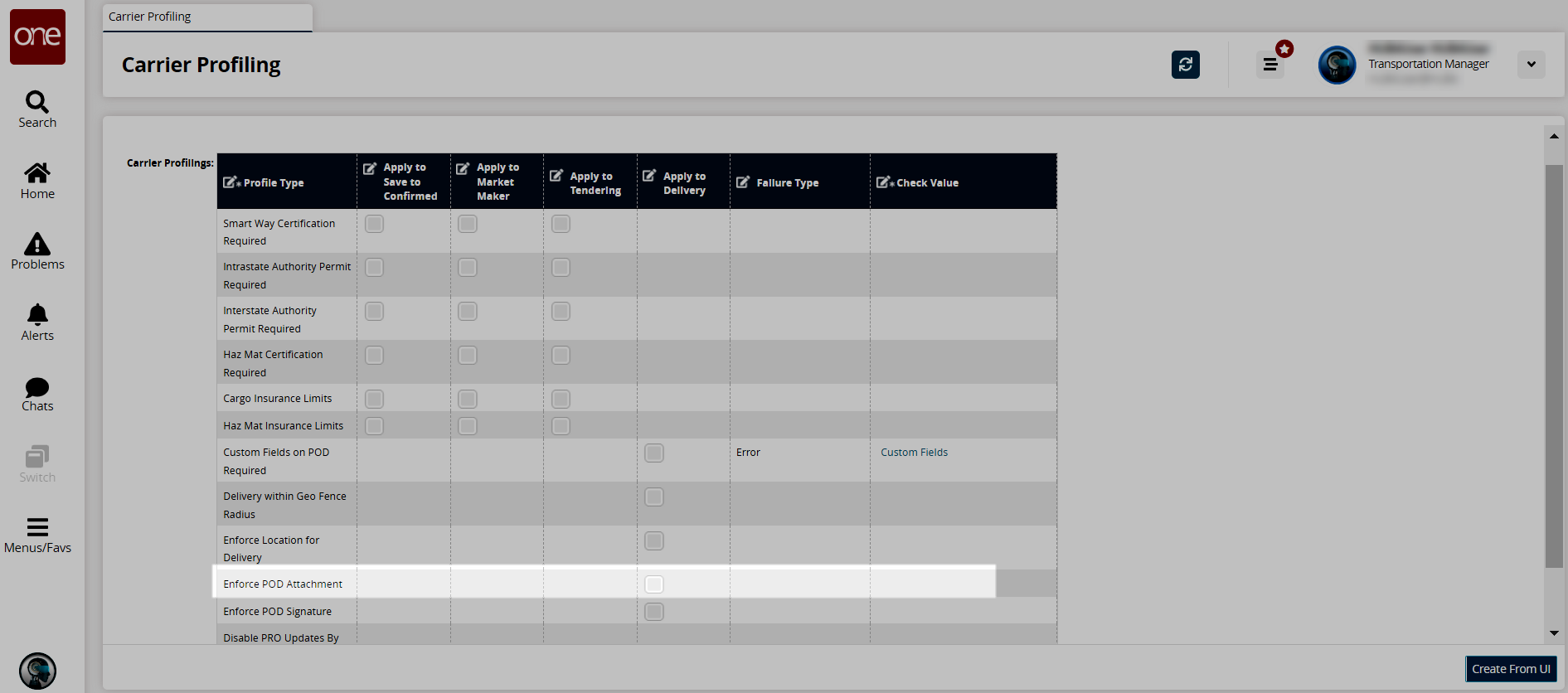
To set the delivery restriction to enforce a POD attachment, check the box under the Apply to Delivery column.
Select the Failure Type (Error or Warning) using the dropdown menu.
Check the box under the Check Value column.
The checkbox displays Yes for the value.Click the Create from UI button.
A green success message displays.