GLG: Viewing Milestones on the Shipment Details Screen
The Milestones tab on the shipment details screen displays any milestone updates made in the RTVN system. This screen allows read-only access to all milestone events along with other shipment data on the same page in the UI, increasing efficiency and visibility when and where GLG users commonly need it.
Complete the following steps to view milestone events via the shipment details screen:
Log into the ONE GLG system as a carrier or vendor partner user.
Click Menu/Favs > Transportation > Search Shipments and enter any filters to locate the desired shipment.
Click the shipment link. Users can also use the global search on the left navigation bar to search for a shipment.
The shipment details page displays.Click the Milestones tab.
Milestone events and related information display.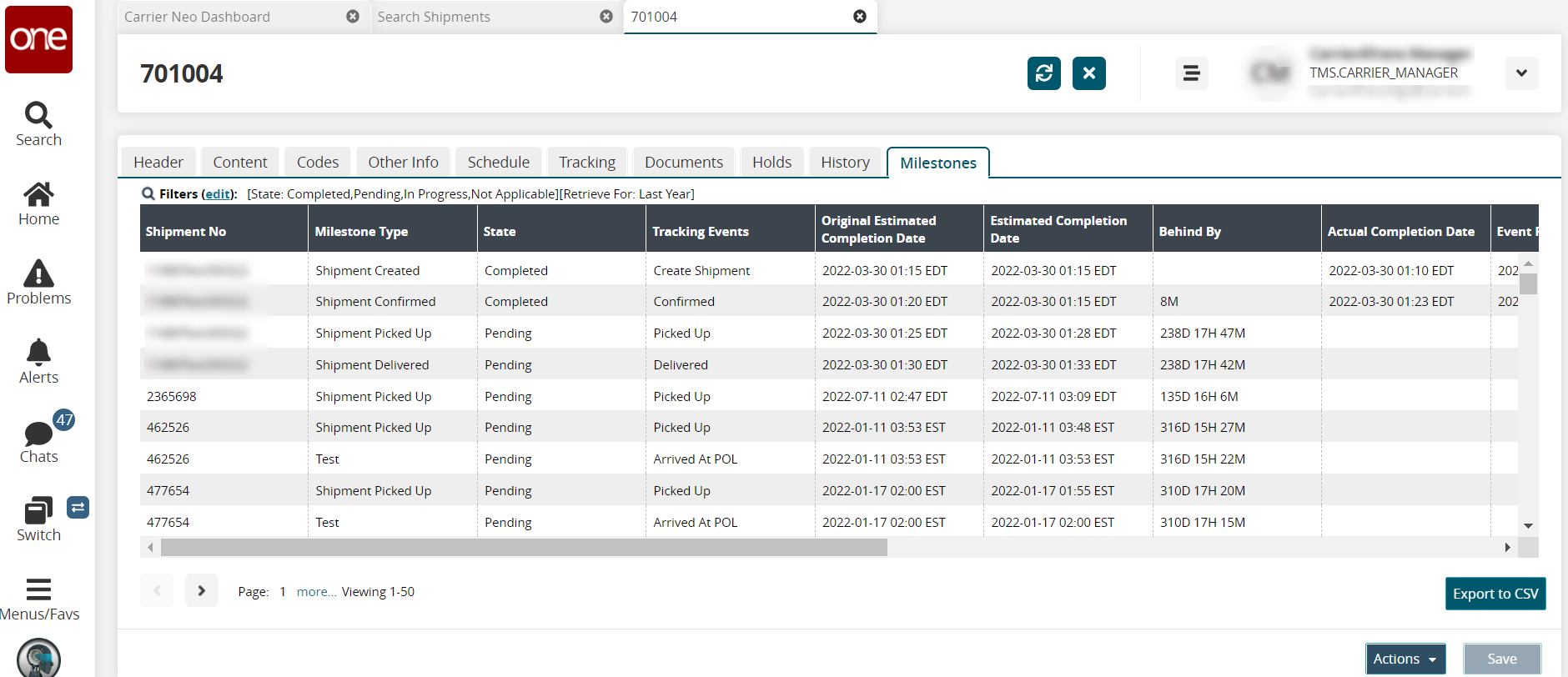
Click the Export to CSV button to download a file of the milestone events to your computer.