GLG: Viewing and Updating User Profiles
Complete the following steps to view and update user profiles:
Log in to the ONE Network system.
Click Menus/Favs > Administration > Users.
The Users menu displays.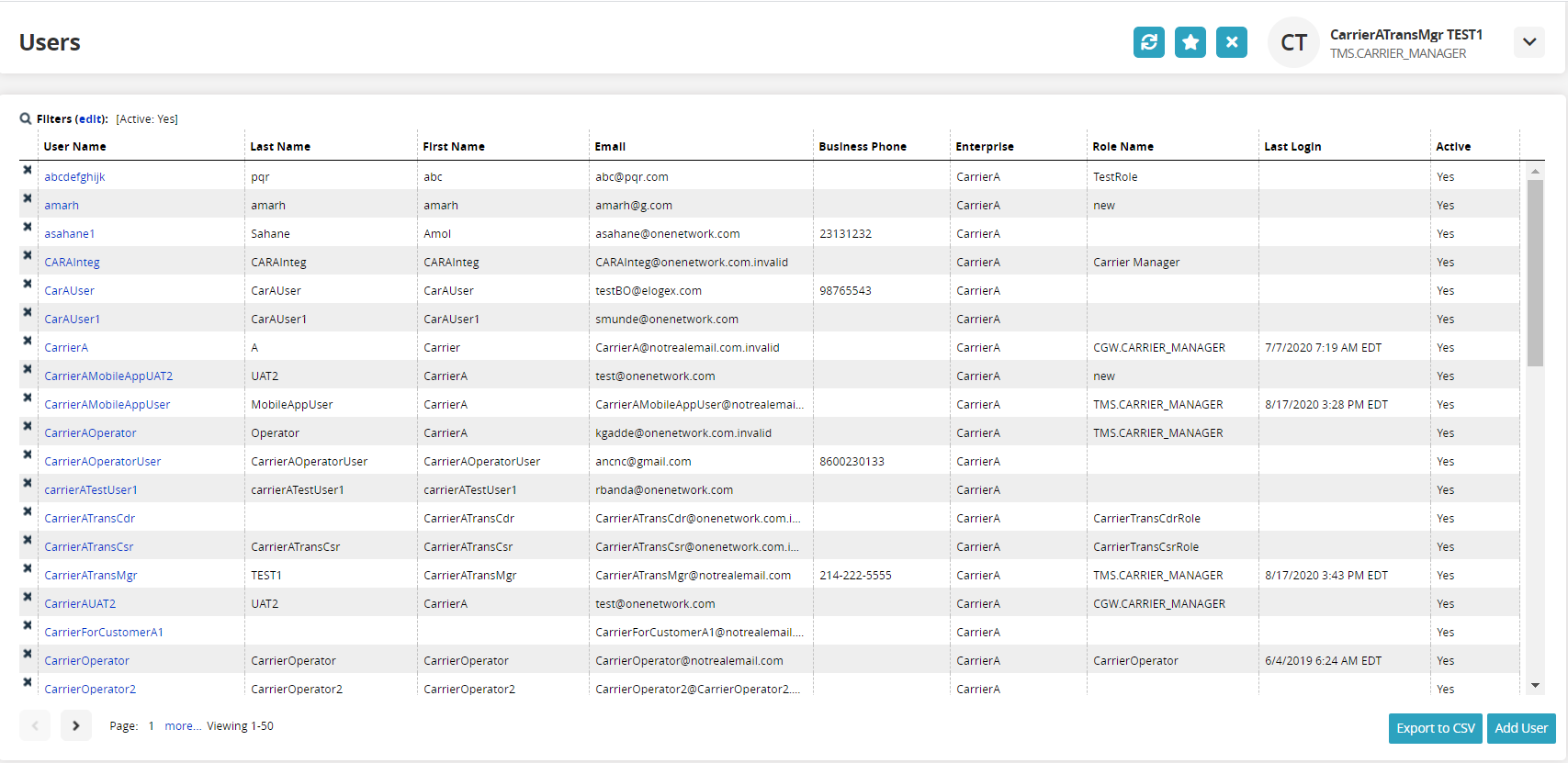
Click the User Name link.
The user profile screen displays.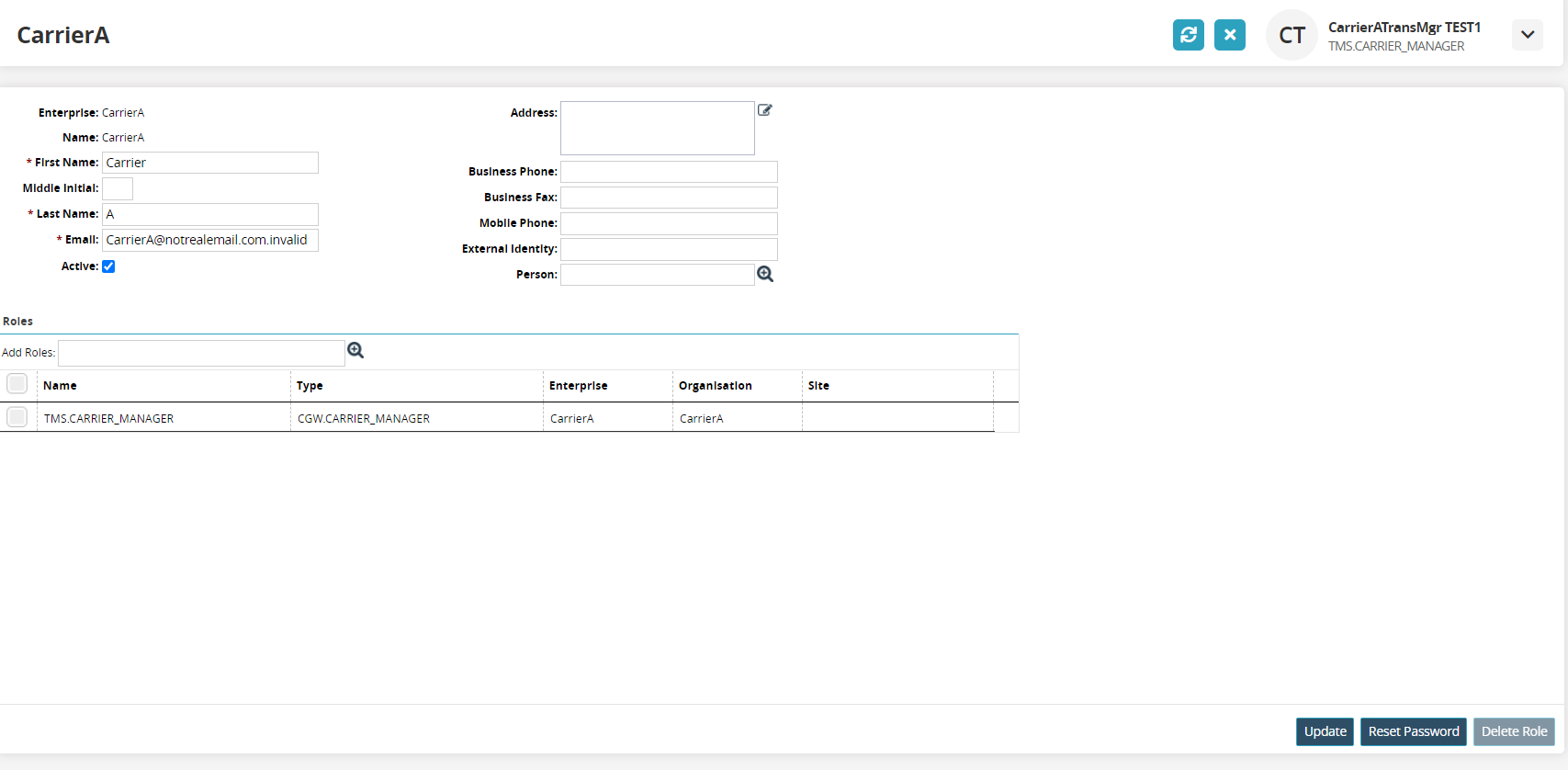
Update information as necessary and click the Update button.