GLG: Switching Roles
A user role describes the types of actions you can perform, such as the Carrier Transportation Manager role. Your role controls the tasks you can perform in the application, such as accepting a tender, adding tracking events to a shipment, or scheduling an appointment. You can have multiple roles, but you can use only one role at a time. For example, you may have two roles such as a role that was named West Region Shipper and a role that was named South Region Shipper. Each of those roles could have been set up to limit viewing and editing transactions that originate in a specific region.
Although you are limited to using a single role at a time, you may switch to a different role at any time.
Complete the following steps to switch roles:
Log in to the ONE Network.
Click the down arrow in the upper right-hand corner of the NEO UI.
A menu displays.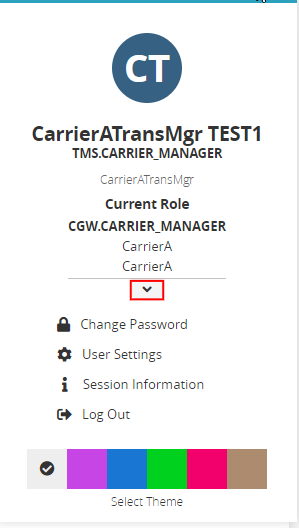
Click the down arrow under the roles in the middle of the screen.
A submenu of roles displays.Select a new role.
The screen refreshes to the new role's view.