Global Search
The NEO global search allows users to search for orders, shipments, appointments, contracts, claims, requisitions, and other items depending on the user's role.
Complete the following steps to use the NEO global search:
L og in to the ONE system.
Click Search in the left sidebar.
The Search slide-out displays.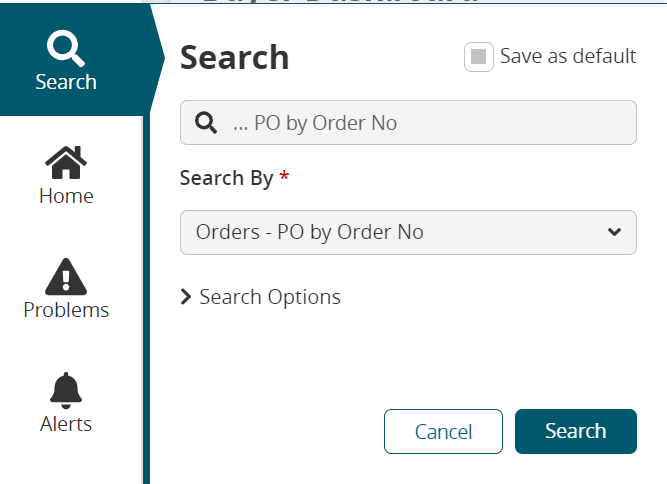
In the Search By * field, select a search item from the dropdown menu.
The top search field populates with the search criteria.In the Search field, type in the search criteria.
Click the down arrow next to Search Options.
Select the time period from the Retrieve For dropdown menu if desired. The default is Last 30 Days.
Click the Search button.
The report for the search criteria specified displays.