Holds Tab
This tab appears after the Documents tab is processed and allows holds to be created.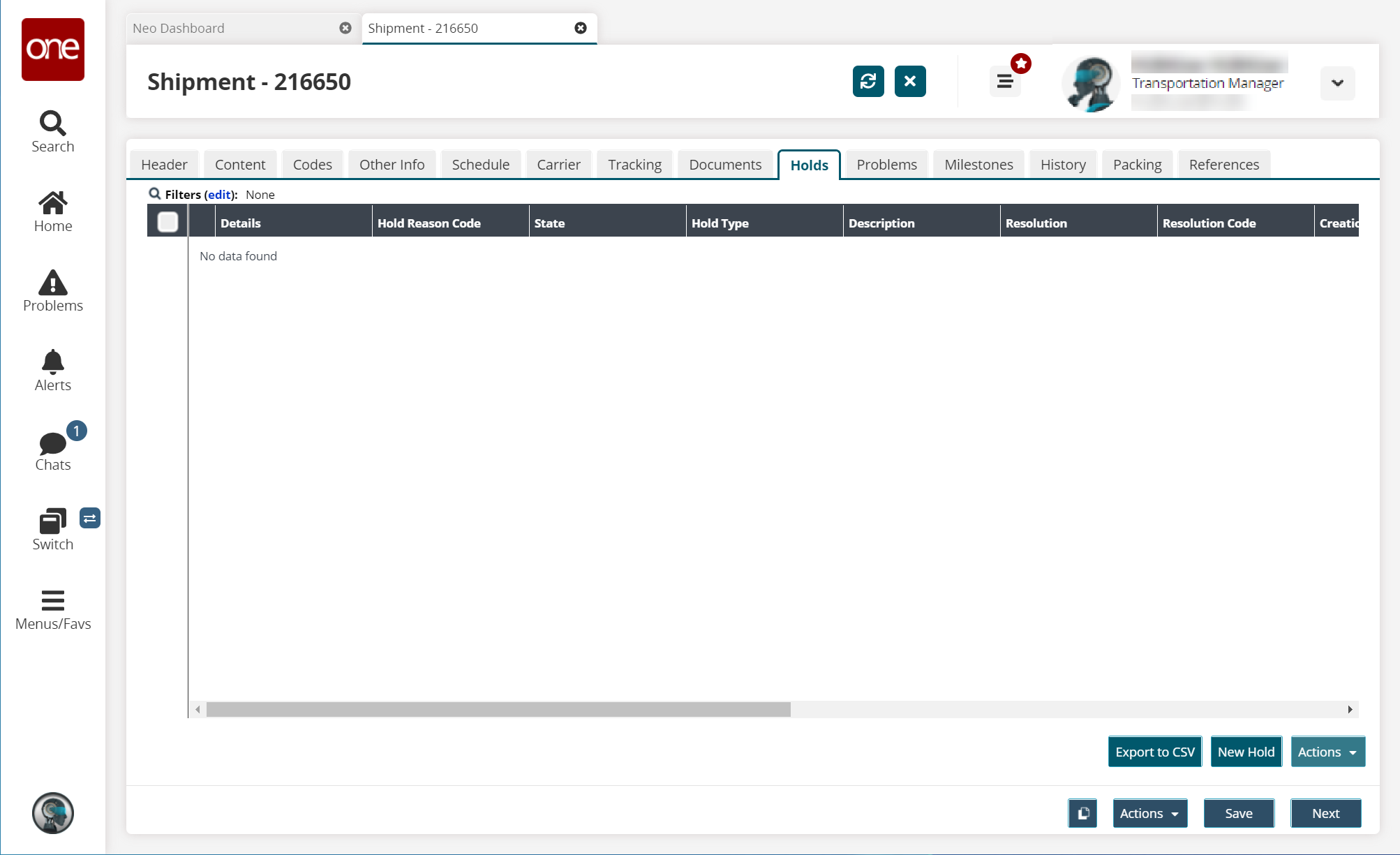
Complete the following steps to create a new hold:
Click the Create Hold button.
The Create Hold popup window appears.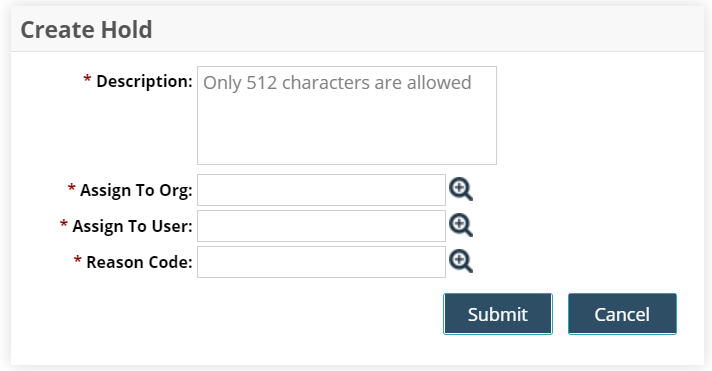
Enter values for fields described in the table below. Fields with an asterisk ( * ) are required.
Section
Description
* Description
Input a description of the hold.
* Assign to Org
Begin typing and a list of available options will appear or click the magnifying glass to select from a list of options.
* Assign to User
Begin typing and a list of available options will appear or click the magnifying glass to select from a list of options.
* Reason Code
Begin typing and a list of available options will appear or click the magnifying glass to select from a list of options.
Click the Submit button.
Click the Next button.