Documents Tab
Documents are categorized as system-generated documents and user attachments. Documents such as BOLs and third-party labels are system-generated documents whereas attachments to the shipment by the user are user attachments.
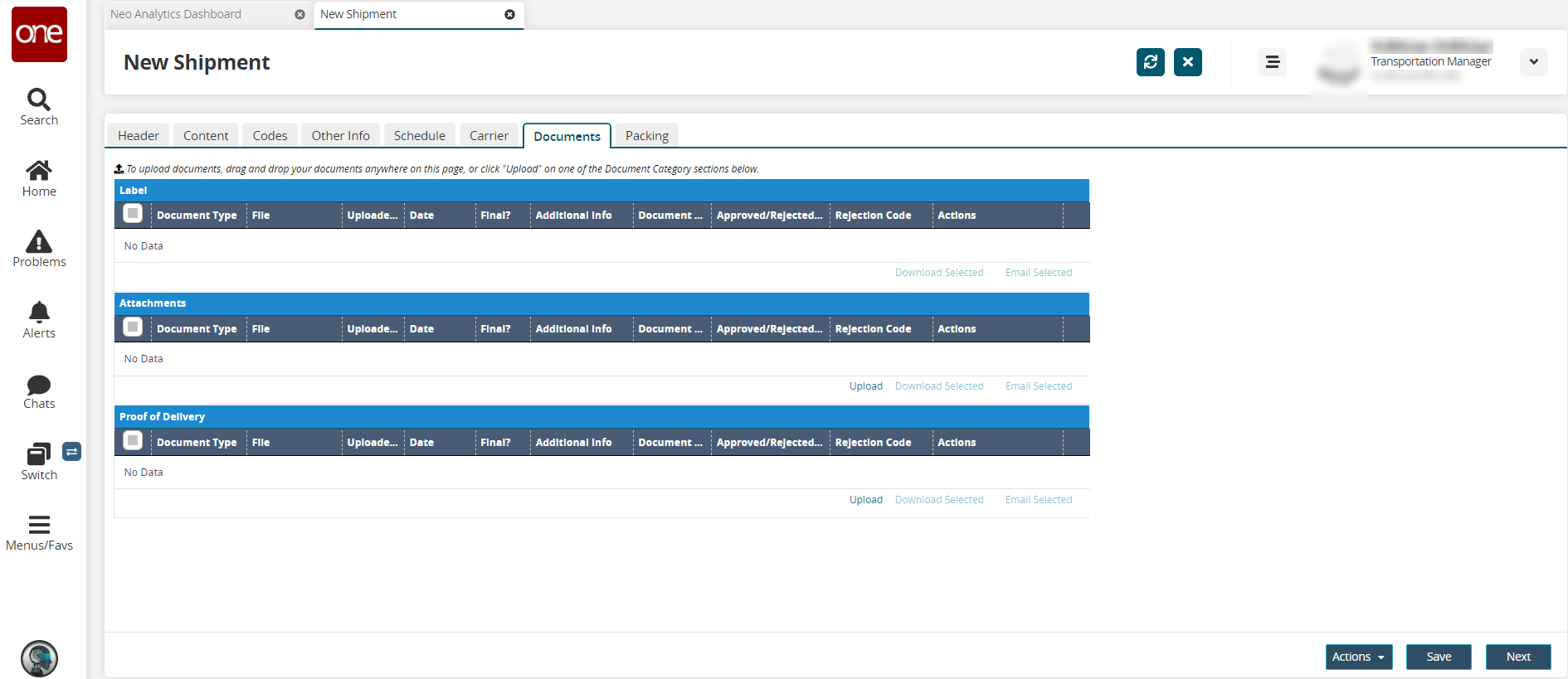
Click the Upload link.
The Upload dialog appears.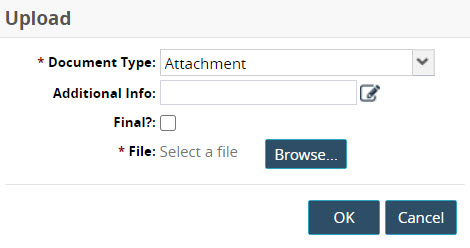
Select the Browse button and select a file to upload.
Click OK.
If a file is uploaded, the Download Selected and Email Selected links are available when selecting a document.
Click the Save button.
A success message appears noting the shipment has been successfully created.