Initiating Container Bookings from Multi-Modal Shipments
Vendors with the Orchestrator role can initiate a booking request for multi-modal shipments from the parent shipments from the Multi-Modal shipment report screen.
Complete the following steps to create a booking request:
L og in to the ONE system.
Click Menus/Favs > Transportation > Multi-Modal.
In the NEO UI, users can click on the Menus/Favs icon on the left sidebar and type in the name of the screen in the menu search bar. For more information, see "Using the Menu Search Bar."
The Multi-Modal report screen appears with a list of multi-modal shipments.Click the Filters (edit) link to search for the desired shipment.
The search result appears.In the Parent Shipment column, click the context menu icon (blue triangle) for the desired shipment.
A menu of options appears.
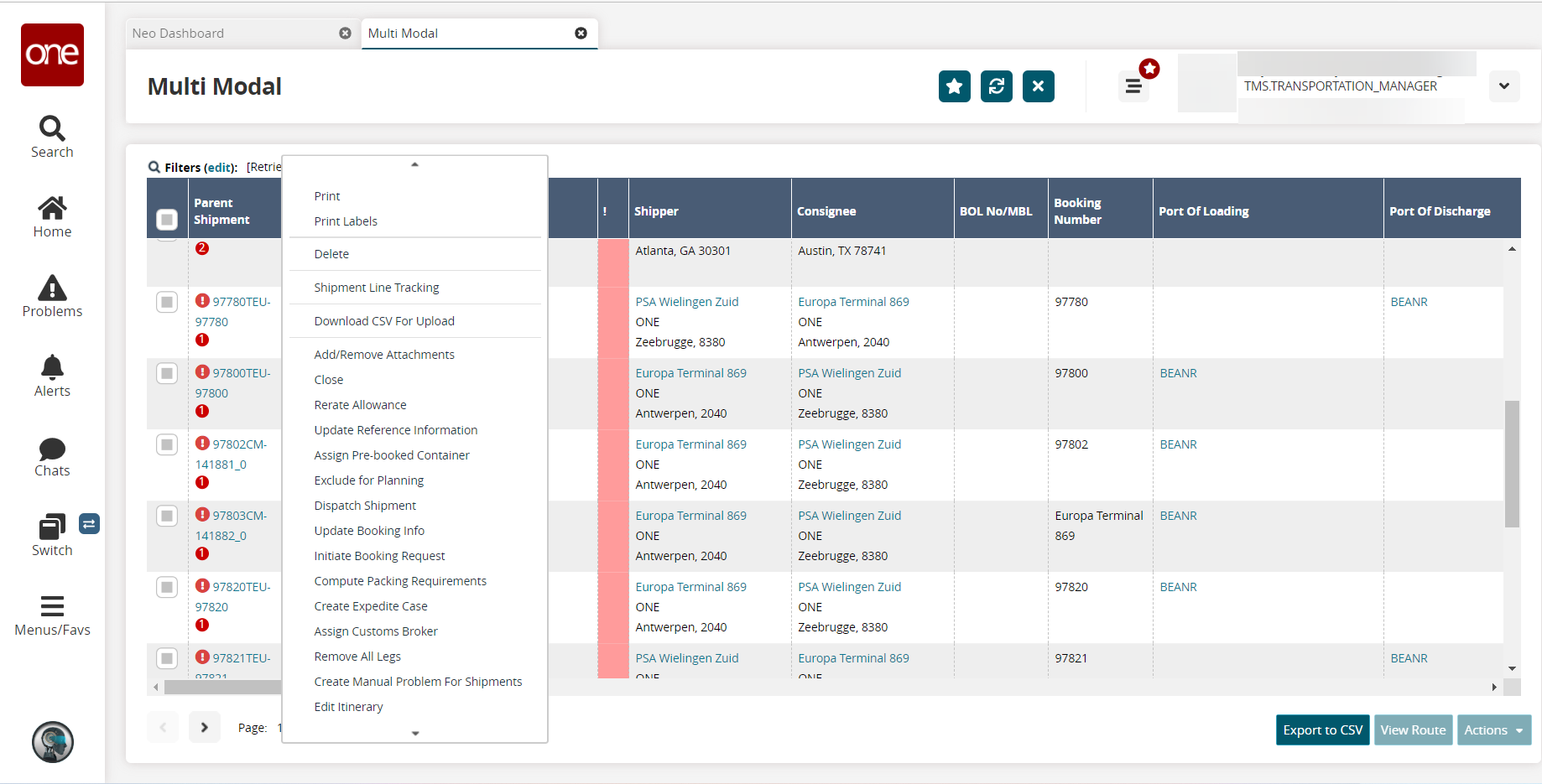
Click Initiate Booking Request.
The New Booking screen appears. See the "Creating Bookings" section in the Online Help to complete the booking.