Inventory Accuracy
Users can view the cycle count analytics from the Inventory Accuracy Report.
Complete the following steps to view the Inventory Accuracy report:
Log in to the ONE system.
Select Menu/Favs > Warehouse Mgmt > Inventory Audit > Inventory Accuracy.
The Inventory Accuracy filters screen appears.Enter the search criteria and click the Search link.
The search results appear .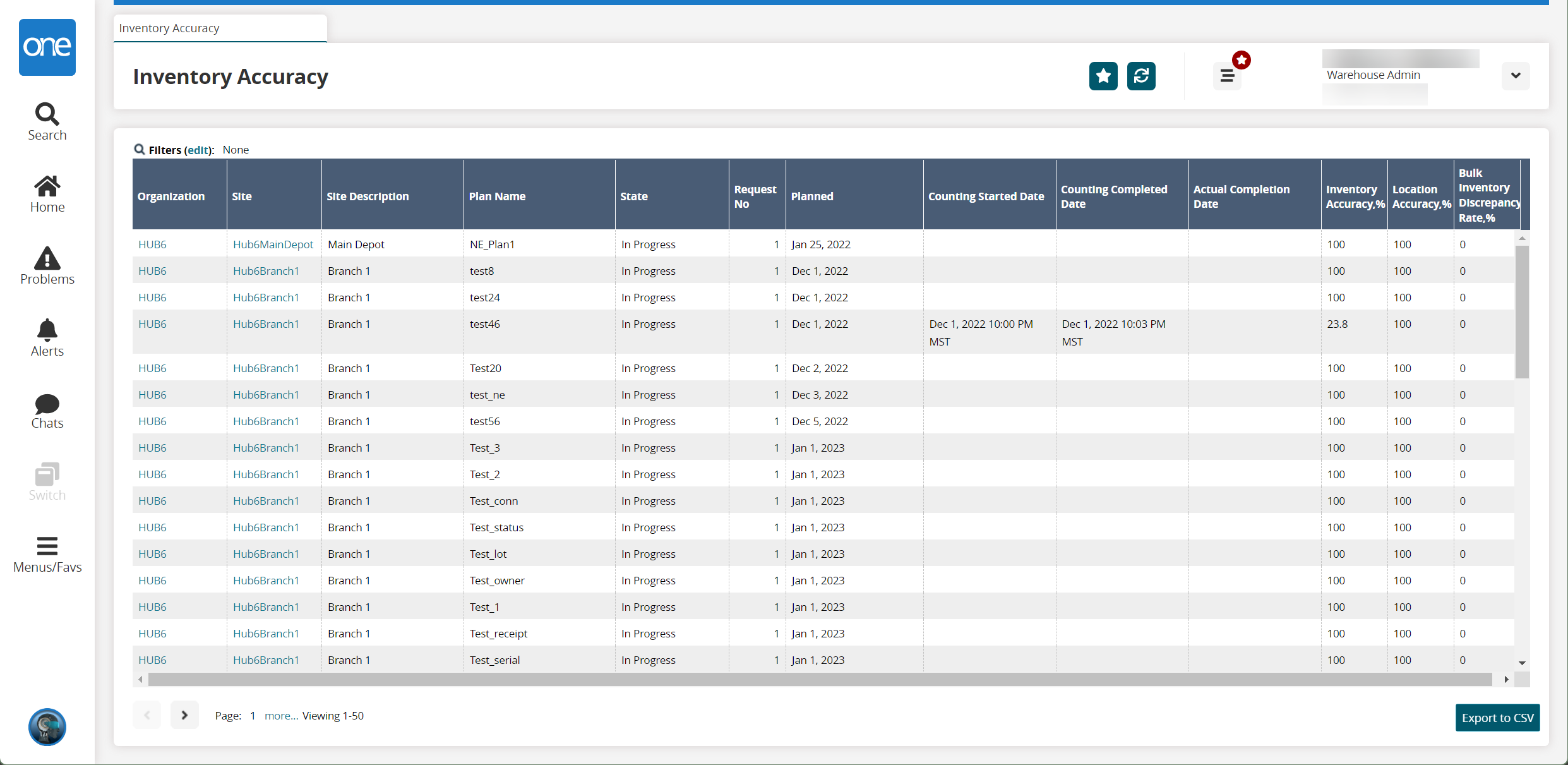
Click the Export to CSV button to export the report to a CSV file.