Inventory Planning Engine Job Status
Complete the following steps to check the Inventory Planning Engine (IPE) job status:
Log in to the ONE system.
Click Menus/Favs > Inventory Planning > IP Engine > Engine Job Status.
The Engine Job Status screen displays.Click the Search link.
A list of results appears.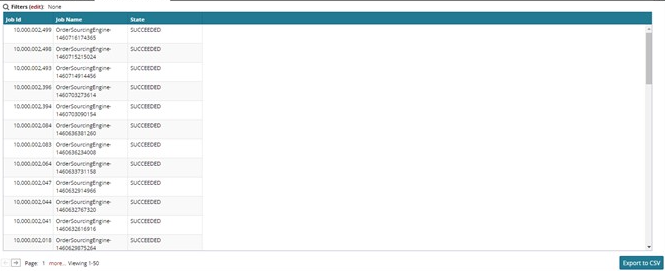
To export the results to a spreadsheet, click the Export to CSV button at the bottom of the page.