Invoking the Advanced Replenishment Engine OMO
The Invoke Advanced Replenishment Engine Order Management Organization (OMO) is an Advanced Replenishment Engine. The OMO users run the engine for items or sites of the managing organization.
Complete the following steps to invoke the Advanced Replenishment Engine OMO:
L og in to the ONE system.
Click Menus/Favs > Replenishment > Run Replenishment Engine > Invoke Advanced Replenishment Engine OMO.
In the NEO UI, users can click on the Menus/Favs icon on the left sidebar and type in the name of the screen in the menu search bar. For more information, see "Using the Menu Search Bar."
The Invoke Advanced Replenishment Engine OMO screen appears.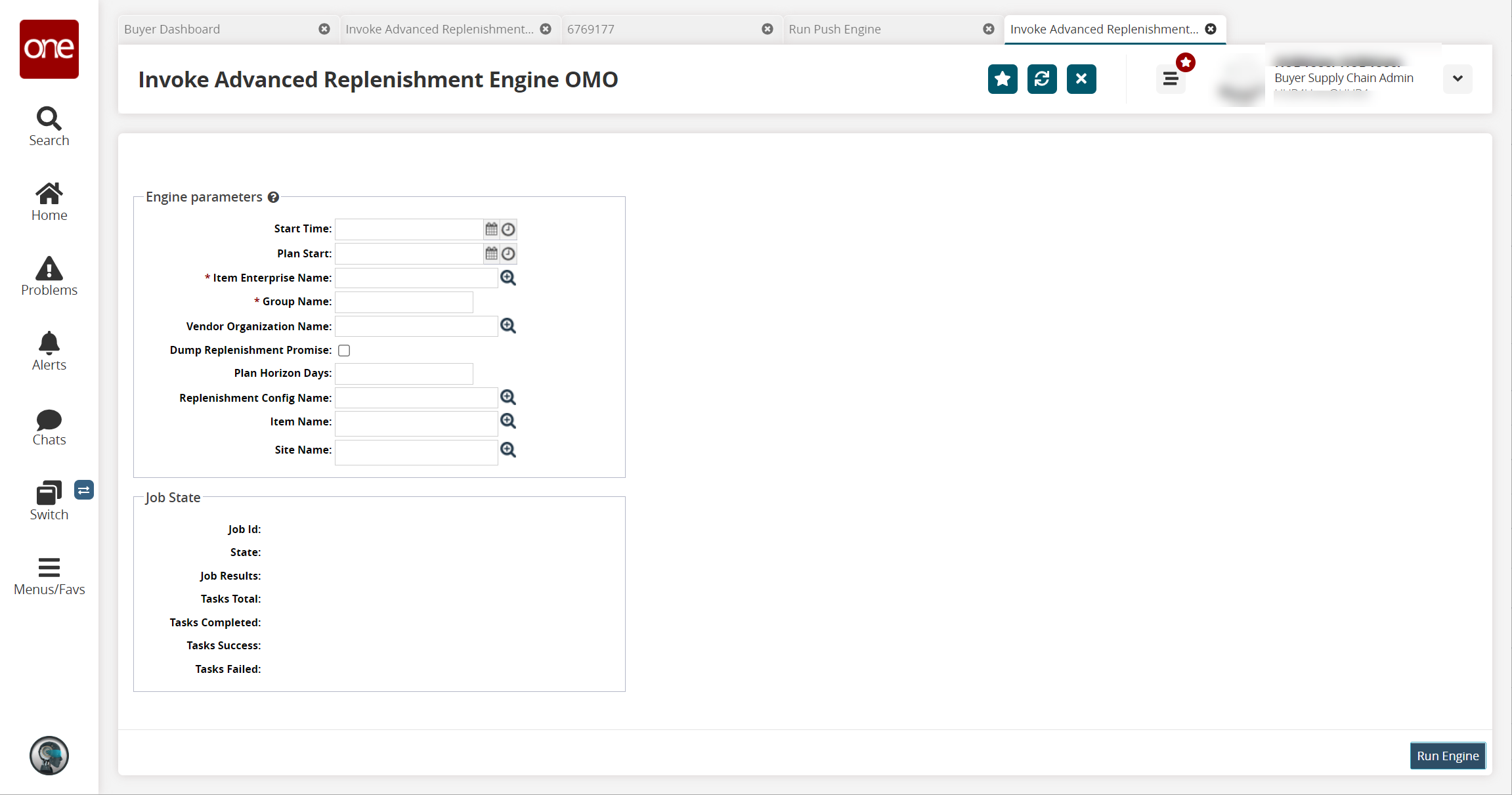
Fill out the following fields. Fields with an asterisk ( * ) are required.
Field
Description
Start Time
Click the calendar and clock icons to select a date and time for the engine to begin.
Plan Start
Click the calendar and clock icons to select a date and time for the replenishment plan to begin.
* Item Enterprise Name
Use the picker tool to select an enterprise.
* Group Name
Enter the name of the planning subnet group.
Vendor Org Name
Use the picker tool to select a vendor organization.
Dump Replenishment Promise
Select this checkbox to dump the replenishment promise.
Plan Horizon Days
Enter a number.
Item Name
Use the picker tool to select an item.
Site Name
Use the picker tool to select a site.
To start the replenishment engine, click the Run Engine button.
A success message indicates that the engine is scheduled, and the Job State section updates with the engine run results.