Invoking the Dynamic Depth Computation Engine
This topic describes how to work with the Dynamic Depth Computation engine.
Complete the following steps to invoke the Dynamic Depth Computation Agent:
L og in to the ONE system.
Click Menus/Favs > Network BOM CDT > NEO Agents > Invoke Dynamic Depth Computation NEO Agent.
The Invoke Dynamic Depth Computation NEO Agent screen displays.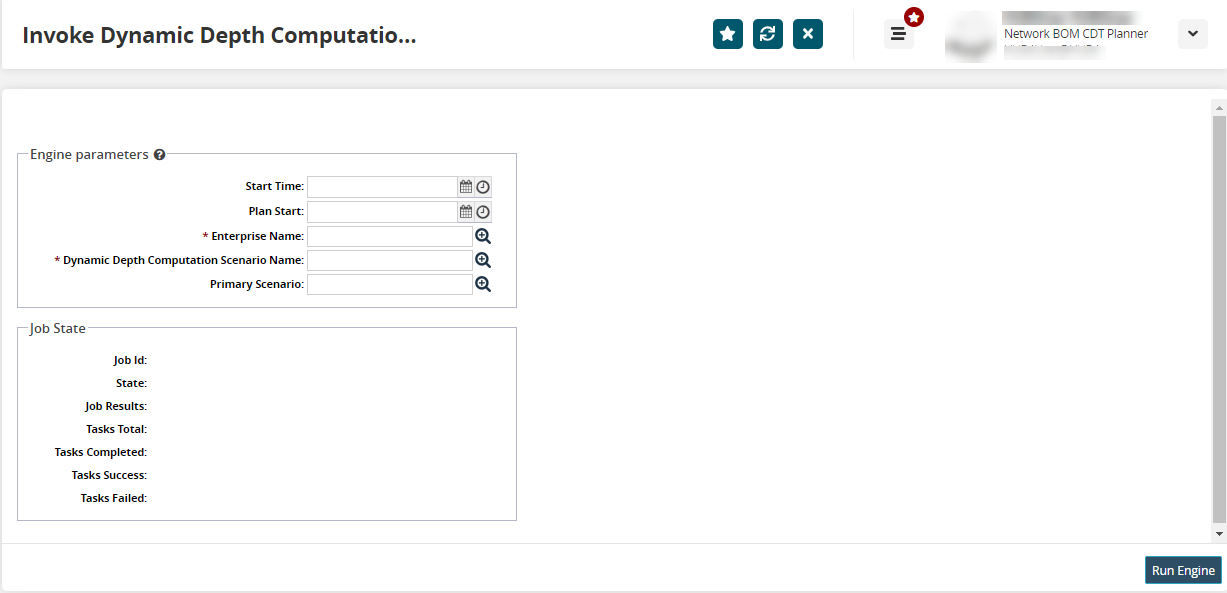
Fill out the following fields. Fields with an asterisk ( * ) are required.
Field
Description
Start Time
Click the calendar icon to select a start date.
Plan Start
Click the calendar icon to select a plan start date.
* Enterprise Name
Type the enterprise name or use the picker tool to select one.
* Dynamic Depth Computation Scenario Name
Type the dynamic depth computation scenario name or use the picker tool to select one.
Primary Scenario
Type the primary scenario name or use the picker tool to select one.
Click Run Engine.
A success message appears with a job ID and state updated.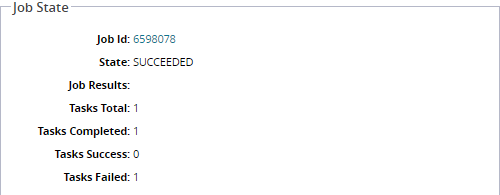
In the Job ID field, click the link to view job details and each task performed by the engine.
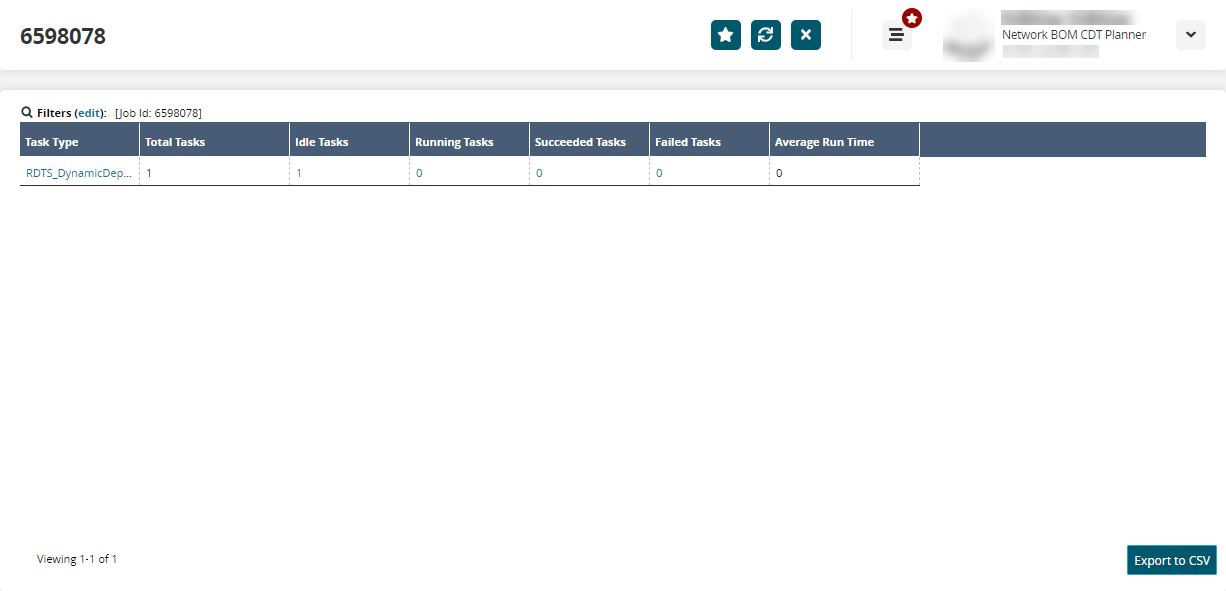
Click the Export to CSV button to export the report to a CSV file.