Island Buffer Report
The Island Buffer Search report shows details of each buffer present in the island.
Complete the following steps to view the Island Buffer Search Report screen:
L og in to the ONE system.
Click Menus/Favs > Network BOM CDT > Reports > Island Buffer Search Report.
The Island Buffer Search Report screen opens.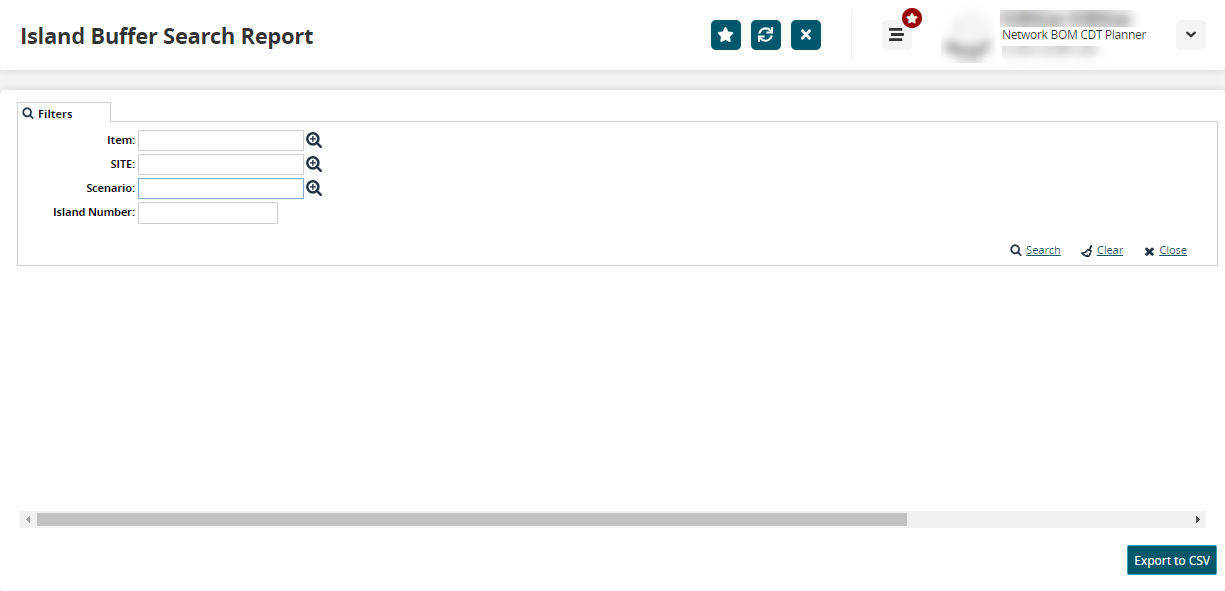
Fill out the following fields. Fields with an asterisk ( * ) are required.
Field
Description
Item
Type the item name or use the picker tool to select one.
SITE
Type the site name or use the picker tool to select one.
Scenario
Type the scenario name or use the picker tool to select one.
Island Number
Enter an island number to view its buffer details.
Click Search.
The Island Buffer Search Report opens.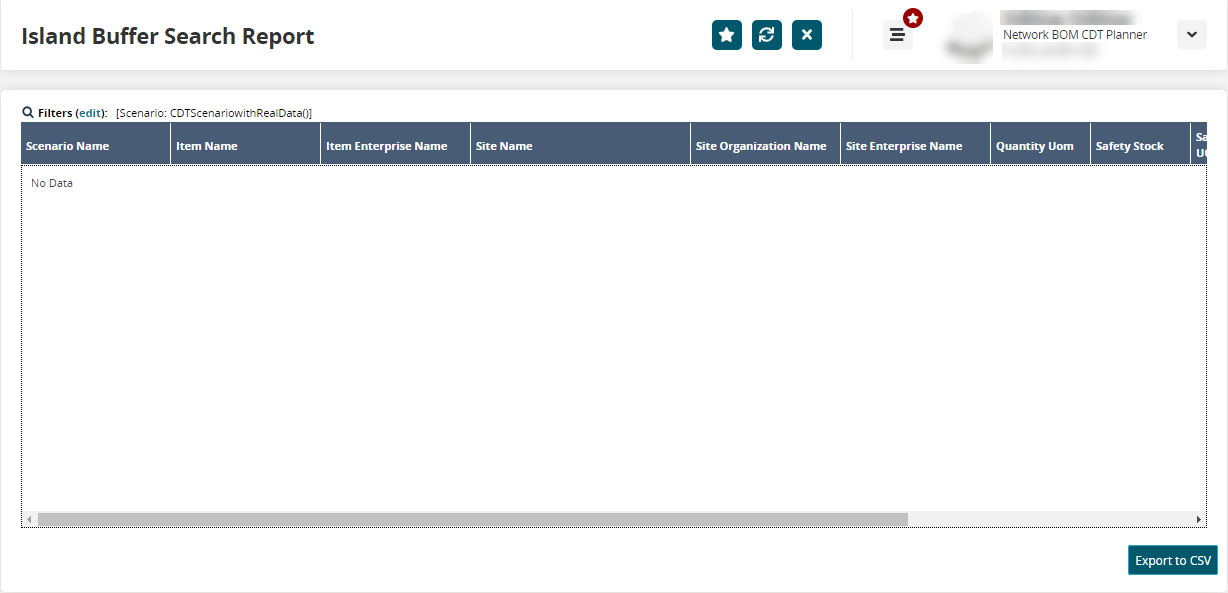
Click the Export to CSV button to export the report to a CSV file.