Invoking the MTIP Engine Read-Only Sales Orders Configuration
Users can use sales orders as the only input source for direct demand for the Mutli-tier Inventory Planning (MTIP) and MTIP Stats Engines, which will
ignore all the other order types that exist and consider only the sales orders to calculate the average and standard deviation of direct demand.
The data setup assumes the following:
Multi-tier supply hierarchy for an item
Sites with valid buffers for the item
Sales orders or demand history at the buffer
Supply history or lead time in buffer lanes for sites
Forecast history
Multi-tier configuration (config) created
Complete the following steps to define the MTIP Engine for read-only sales orders configuration. The MTIP and MTIP Stats Engines have the same process for this configuration:
Log in to the ONE system.
Click Menus/Favs > Inventory Planning > Multi-Tier Inventory Planning > Invoke Multi-Tier Inventory Planning Engine.
The Invoke Multi-Tier Inventory Planning Engine page displays.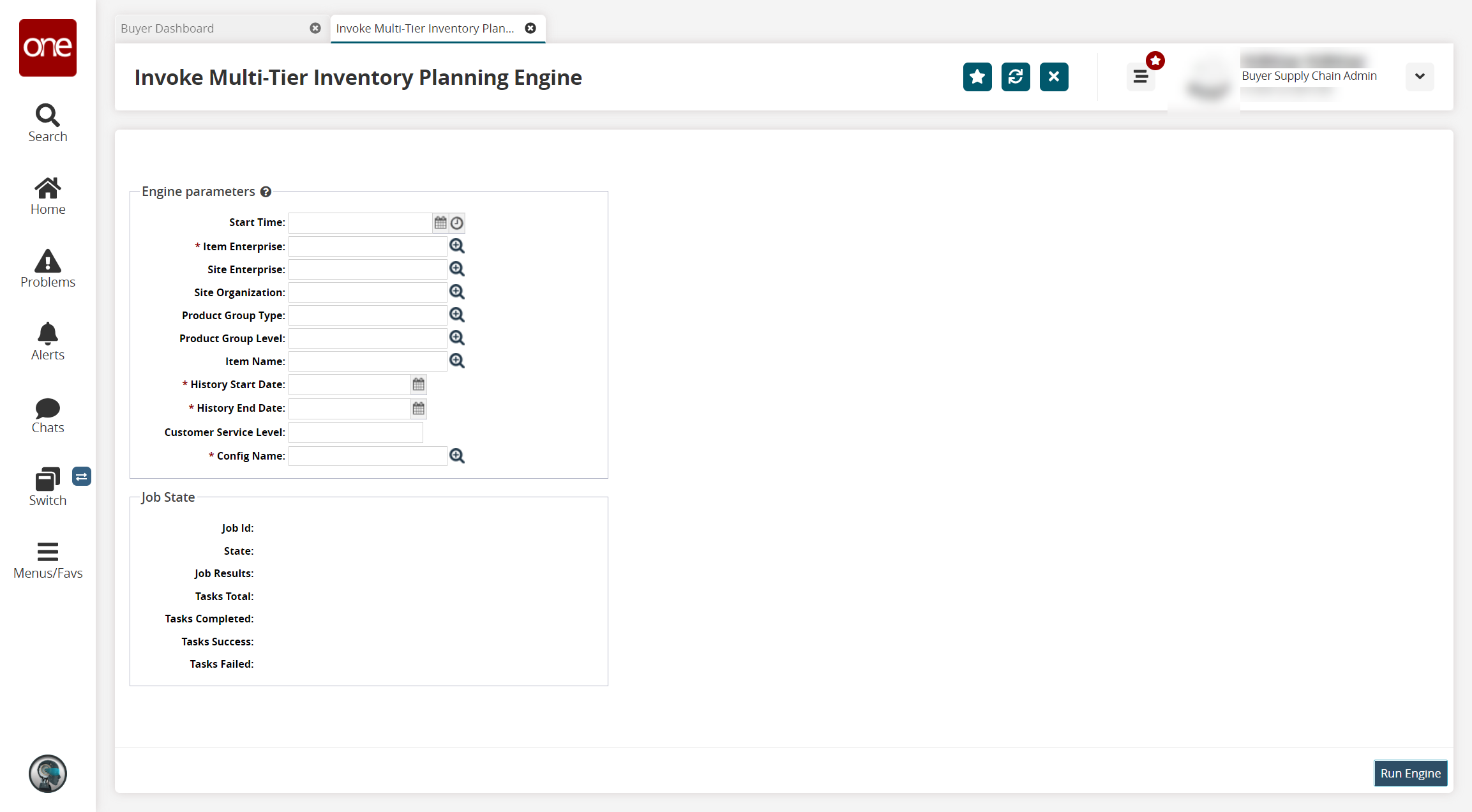
In the * Config Name field, click the picker tool to select a config. Fields with an asterisk ( * ) are required.
The Multi-Tier Config popup window displays.
In the Config Name column, click the link for the desired configuration.
The configuration detail screen displays in a new tab.Ensure that the checkbox for the Read Orders As Direct Demand is checked so that you can then check the Read Only Sales Orders field.
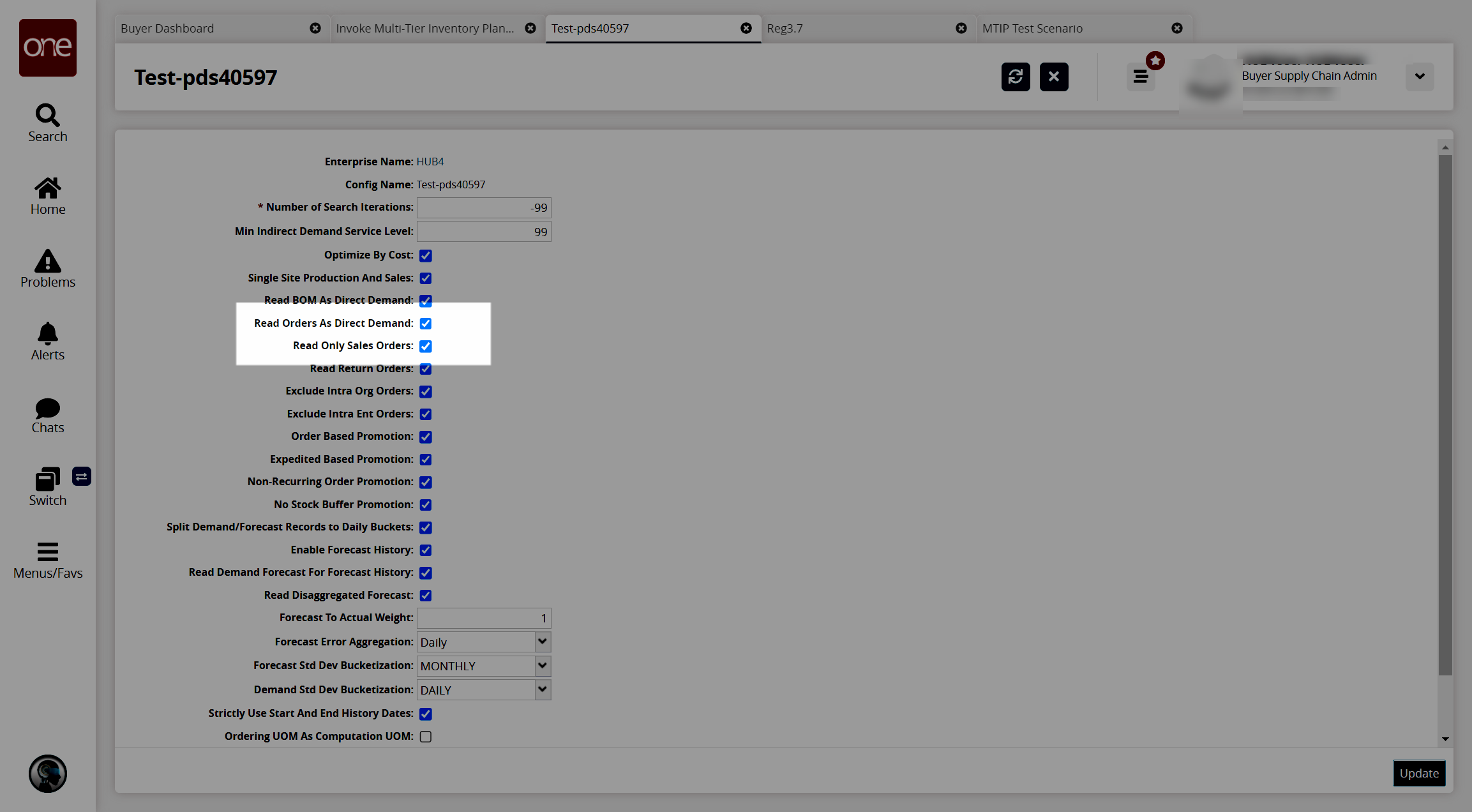
Click the Update button.
A green success bar displays.Return to the Invoke Multi-Tier Inventory Planning Engine screen (tab) and the Multi-Tier Config popup window displayed there.
Click the checkbox for the desired configuration set up for read-only sales orders.
Click the OK button.
The Invoke Multi-Tier Inventory Planning Engine screen updates with the config selected.Complete all required fields.
Click the Run Engine button.
A green success bar displays, and the fields in the Job Status area update.
When the MTIP/MTIP Stats engines are run with the new configuration, the results display in the Multi-Tier Recommended Policy Report and the Multi-Tier IP Stats Buffer Search Details Report, respectively.