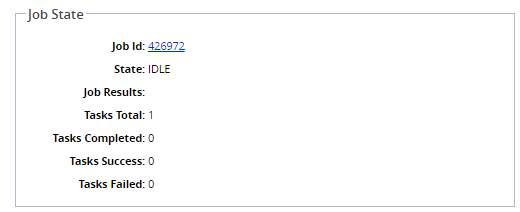Invoking the Multi-Tier Inventory Planning Engine
Complete the following steps to invoke the Multi-Tier Inventory Planning Engine:
L og in to the ONE system.
Click Menus/Favs > Inventory Planning > Multi-Tier Inventory Planning > Invoke Multi-Tier Inventory Planning Engine.
The Invoke Multi-Tier Inventory Planning Engine screen appears.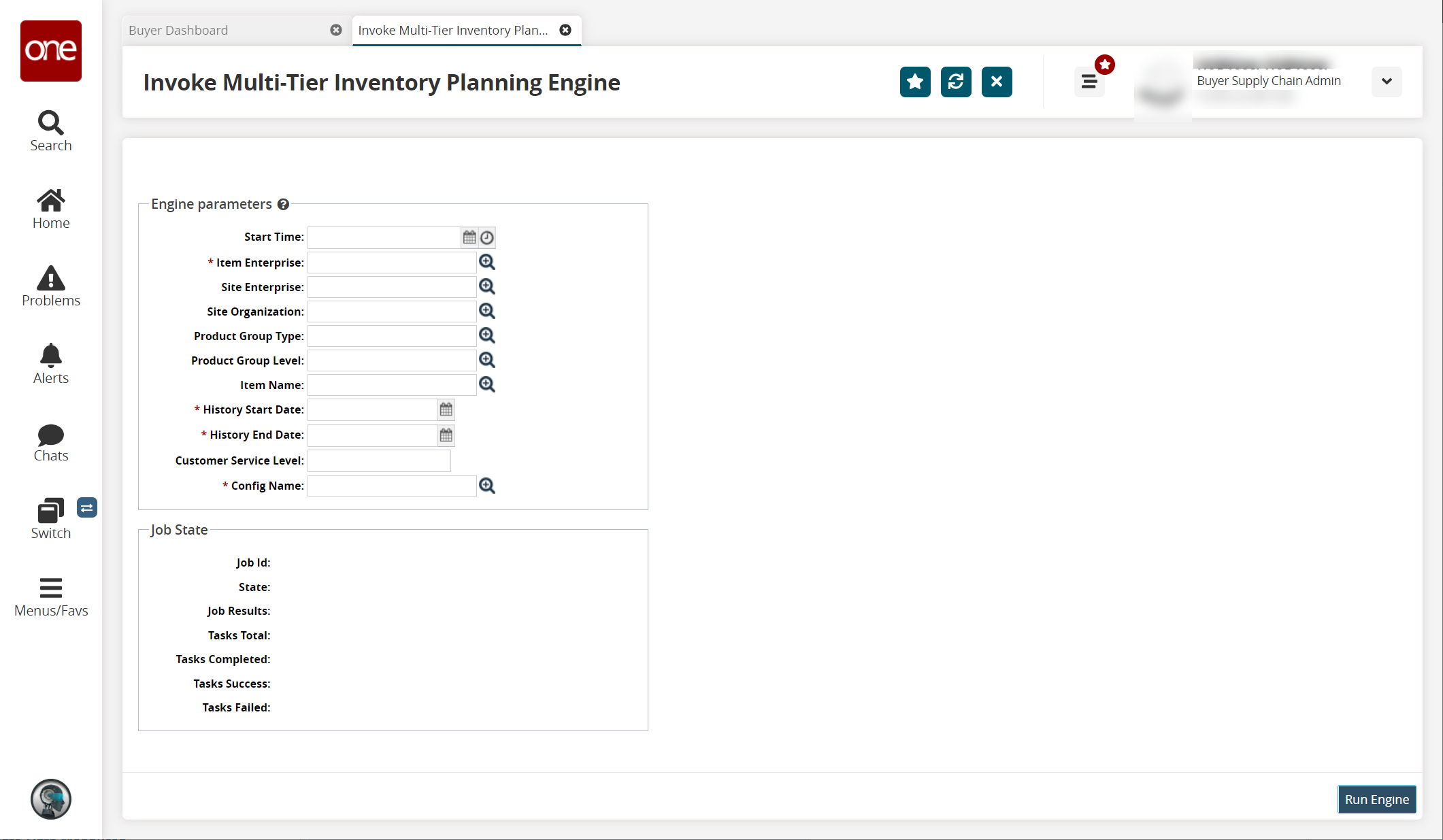
Fill out the following fields. Fields with an asterisk ( * ) are required.
Field
Description
Start Time
Click the calendar and clock icons to select a start time.
* Item Enterprise
Click the picker tool icon to select an item enterprise.
Site Enterprise
Click the picker tool icon to select a site enterprise.
Site Organization
Click the picker tool icon to select a site organization.
Product Group Type
Click the picker tool icon to select a product group type.
Product Group Level
Click the picker tool icon to select a product group level.
Item Name
Click the picker tool icon to select an item.
* History Start Date
Click the calendar and clock icons to select a history start date.
* History End Date
Click the calendar and clock icons to select a history end date.
Customer Service Level
Enter a customer service level.
* Config Name
Click the picker tool icon to select a configuration (config) name.
Click Run Engine.
The engine run details appear in the Job State section.