Viewing the Multi-Tier IP Recommended Policy Report
The Multi-Tier Inventory Planning Recommended Policy Report is a result of running the Multi-Tier Inventory Planning Engine, which calculates the safety stock of an item or items in a product group for a network that has multiple tiers.
Complete the following steps to view the Multi-Tier IP Recommended Policy Report:
Log in to the ONE system.
Click Menus/Favs > Inventory Planning > Multi-Tier Inventory Planning > Multi-Tier IP Recommended Policy Report.
The Multi-Tier IP Recommended Policy Report screen displays.Select the date value for the Run On or After Date field.
In the Run Number field, enter the engine run number.
Select values for the Item, Site, and Location fields using the picker tool.
From the Item Classification drop-down list, select the required value. The available options are A, B, C, D, and Other.
From the Order Policy drop-down list, select the required value.
From the Execution Status drop-down list, select the required value. The available options are Failed and Succeeded.
Click Search.
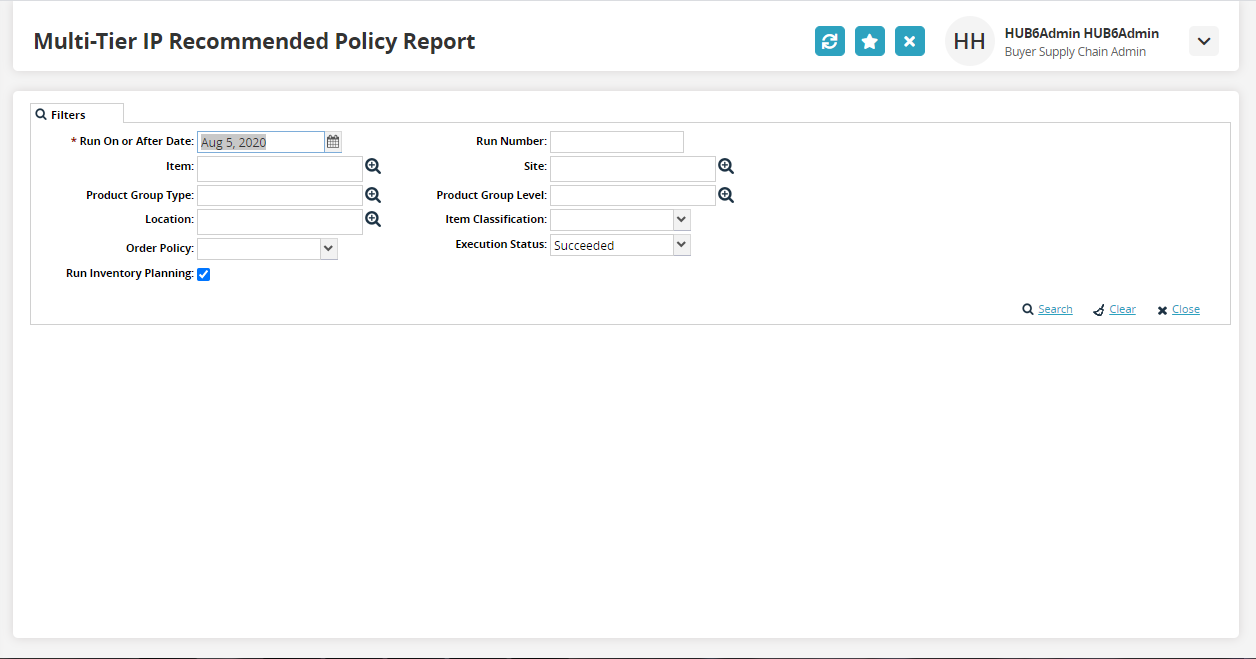
The search results appear.Click View Pivot to view the report in the pivot chart format.
Click Export to Excel to export the report in the excel sheet.
Click Set IP Fields to set the IP fields.
Click Update all Buffers to update buffer settings can be in bulk (more than 50,000 records at a time).