Island Report
The Island report shows the island number and the number of buffers present in the island.
Complete the following steps to view the Island Report screen:
L og in to the ONE system.
Click Menus/Favs > Network BOM CDT > Reports > Island Report.
The Island Report screen displays.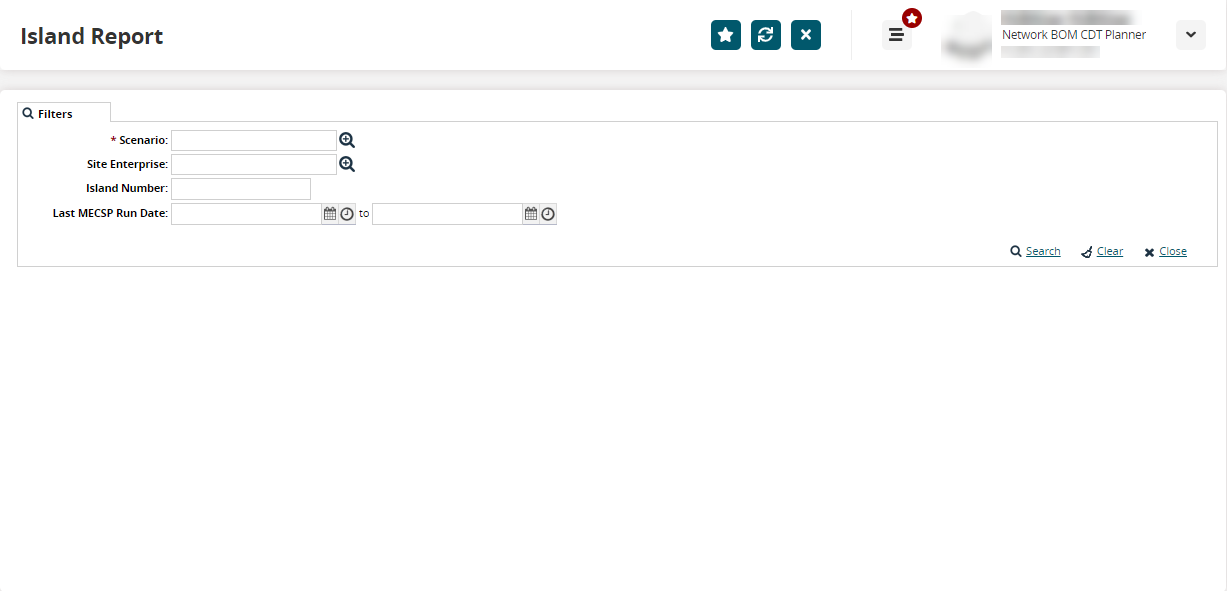
Fill out the following fields. Fields with an asterisk ( * ) are required.
Field
Description
* Scenario
Type the scenario name or use the picker tool to select one.
Site Enterprise
Type the enterprise name or use the picker tool to select one.
Island Number
Type the island number you wish to view.
Last MECSP Run Date
Click the calendar icons to enter the start and end dates for the latest run of the Multi-Echelon Constrained Supply Planning Agent.
Click Search.
The Island Report appears.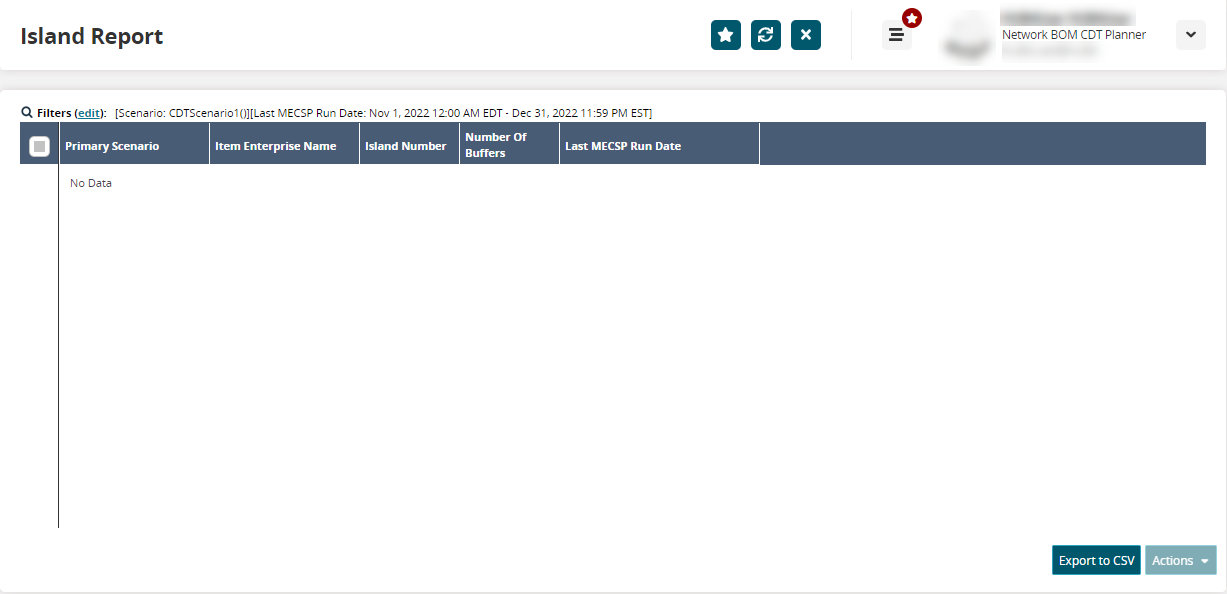
Click the Export to CSV button to export the report to a CSV file.
Select one or more records and click Actions > Update to make changes to the selected records.