Item Commodity Codes Tab
Users can add or update commodity codes for items in the Item Master. The following instructions assume that users are already working with a new or existing item.
Complete the following steps to add or update commodity codes:
Click the Commodity Codes tab.
The Commodity Codes tab displays.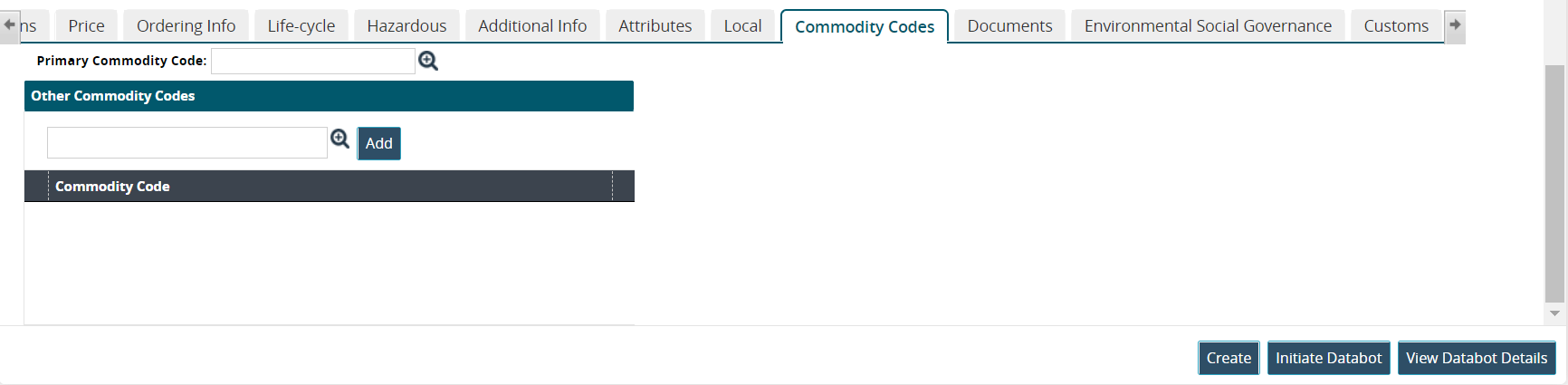
Enter or use the picker tool to select the Primary Commodity Code.
The code displays in the Commodity Code table.Enter or use the picker tool to add Other Commodity Codes
Click the Add button.
The code displays in the Commodity Code table.
Please see individual sections in the Online Help for the other tabs.