Managing Plant Capacity
This feature allows the user to adjust the capacity of plants in their enterprise to manage plant capacity using the new capacity. Users can edit Override Capacity and Plant Recurring Capacity for each Total Plant Capacity for a resource.
Override Capacity is only applicable to Top Plan and Sub Plan.
Complete the following steps to manage plan production capacity TLV:
Log in to the ONE system.
Select Menu/Favs > Capacity Management > Manage Plan Production Capacity TLV.
The Manage Production Capacity TLV screen appears.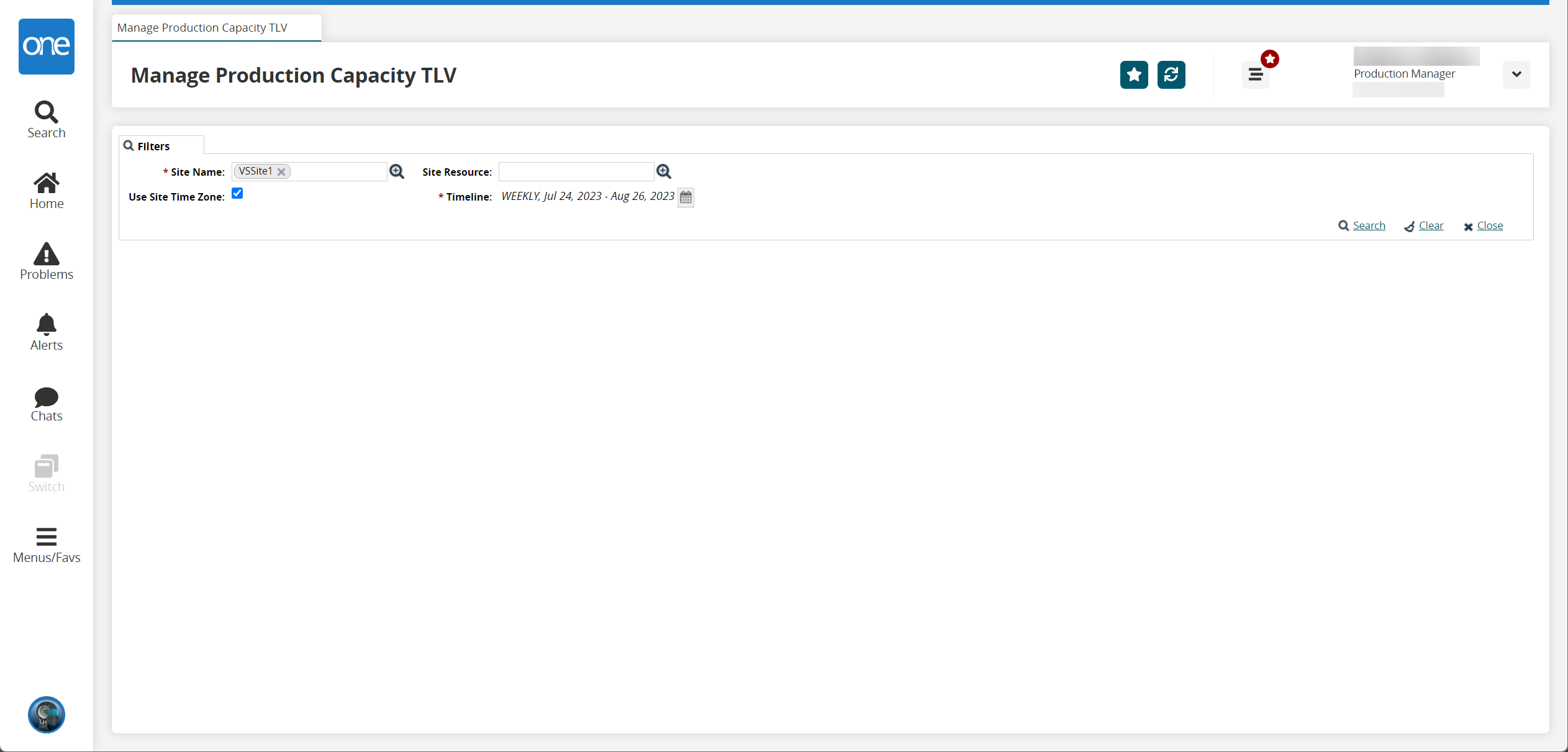
Select a Site Name using the picker tool.
Select the Use Site Time Zone to use the time zone of the site.
Select a Site Resource using the picker tool.
Select a Timeline using the calendar icon.
Click Search.
The timeline view appears.