Monthly Forecast vs Last Year Sales Report
This report compares your current monthly forecast and compares it to the sales report for the same month in the previous year.
Complete the following steps to view the report:
From the Demand Planning menu, select Forecast Accuracy, and then Monthly Forecast vs Last Year Sales Report.
The Monthly Forecast vs Last Year Sales Report page appears.Optionally, enter or select values for Item, Min Error Percentage, or Date Range, and click the Search link.
A list of results appears.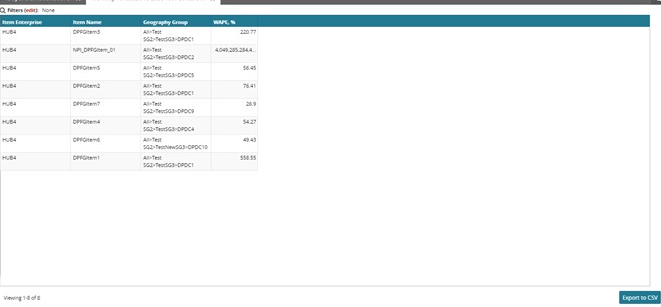
To export the results of the search to a spreadsheet, click the Export to CSV button at the bottom of the page.