Weekly Forecast vs Weekly Sales Deviation
This report lets users view the difference between the weekly demand forecast and the weekly sales data.
Complete the following to view the report:
Log in to the ONE system.
Click Menus/Favs > Demand Planning > Forecast Accuracy > Weekly Forecast vs Weekly Sales Deviation.
The Weekly Forecast vs Weekly Sales Deviation screen opens.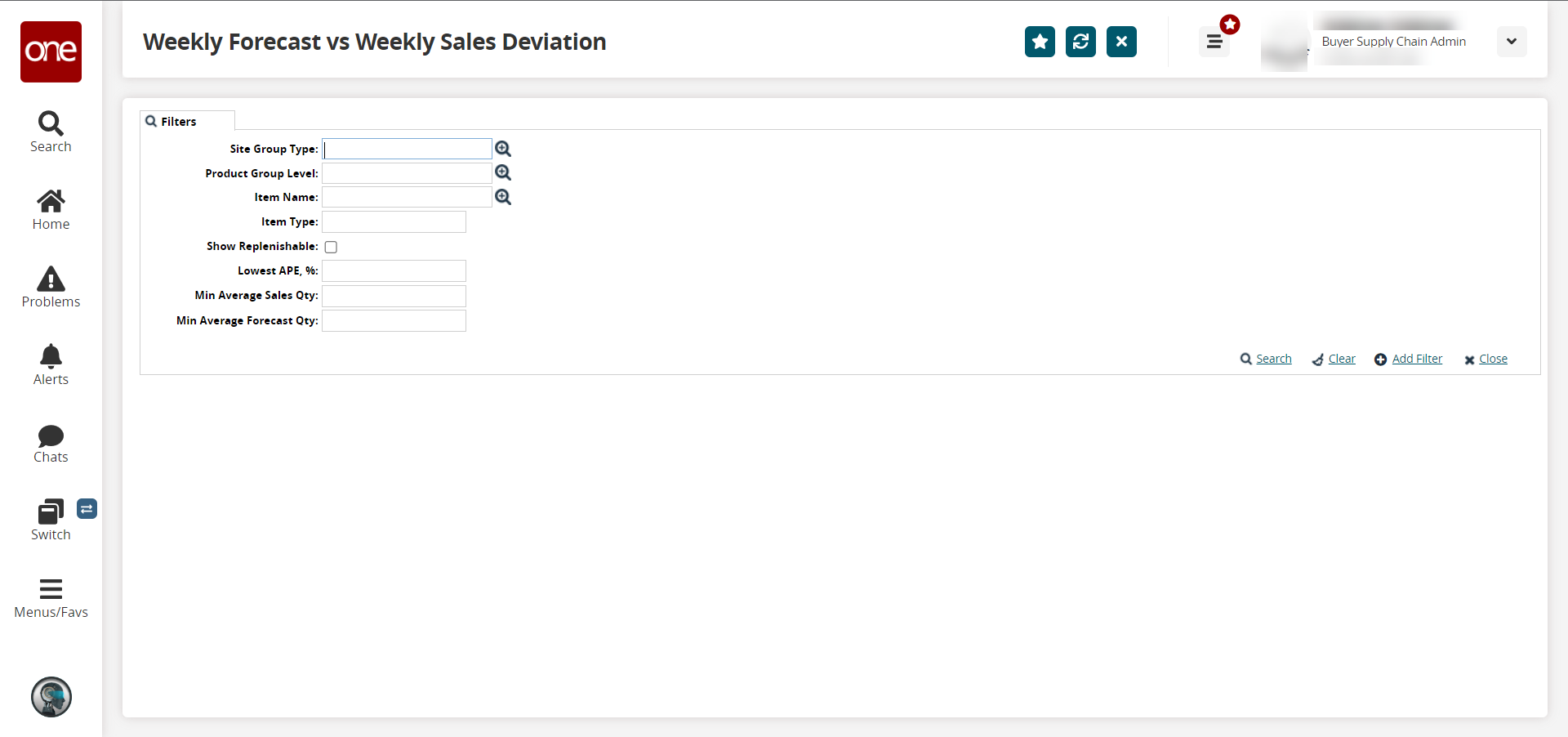
Fill out the search filter fields as desired.
Click the Search link to run the report.
A list of results appears.To export the results of the search to a spreadsheet, click the Export to CSV button at the bottom of the page.