Onboarding Email Templates for Trading Partners
ONE offers a self-initiated onboarding process for trading partners. This enhancement allows a partner to initiate onboarding by sending an email invitation that guides them through a specific onboarding program based on their business and the customer they are associated with.
Complete the following steps to send an onboarding email to partners:
L og in to the ONE system.
Click Menu/Favs > Admin > Onboarding Program.
In the NEO UI, users can click on the Menus/Favs icon on the left sidebar and type in the name of the screen in the menu search bar. For more information, see "Using the Menu Search Bar."
The Onboarding Program screen displays all current programs.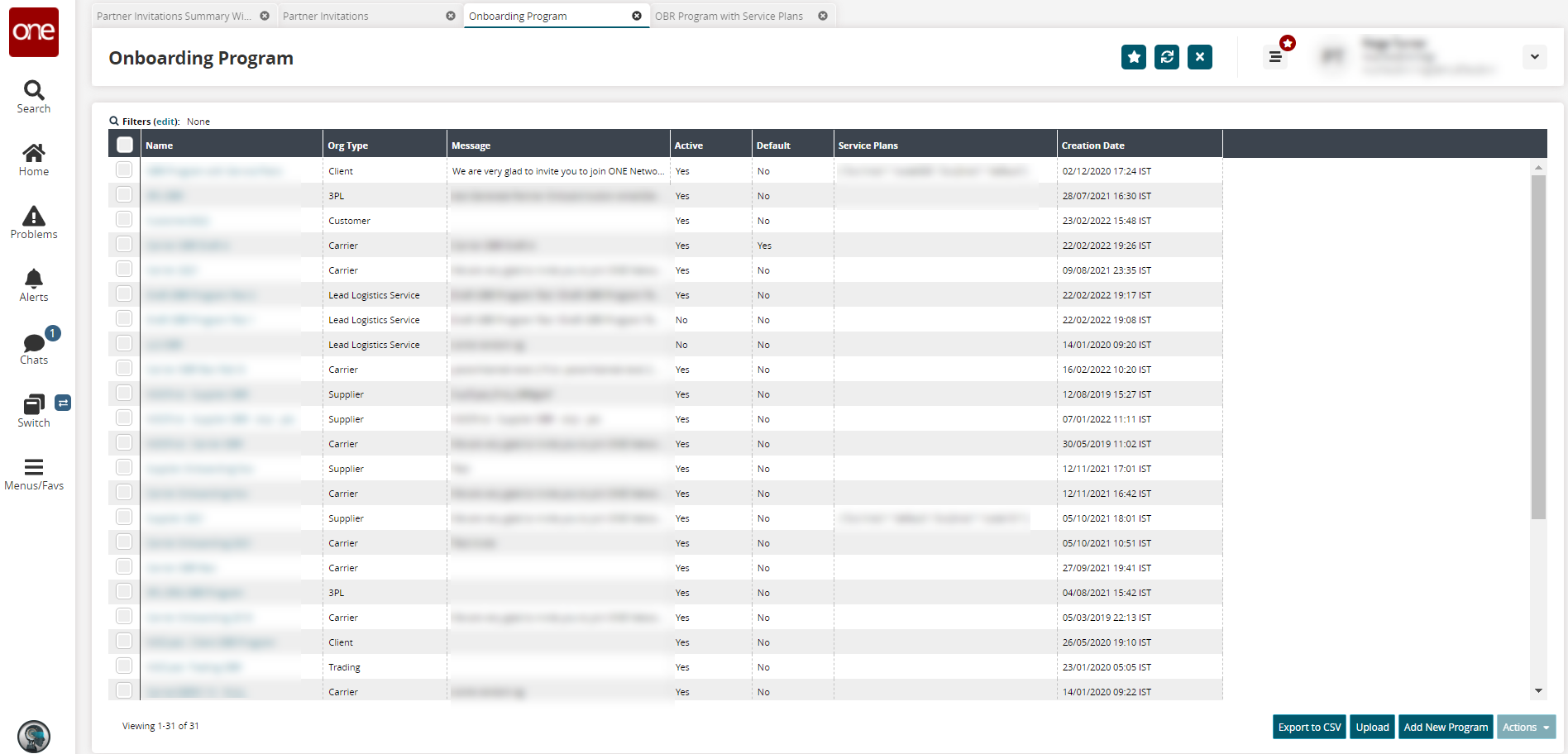
In the Name column, click the name of a program.
The program details screen displays.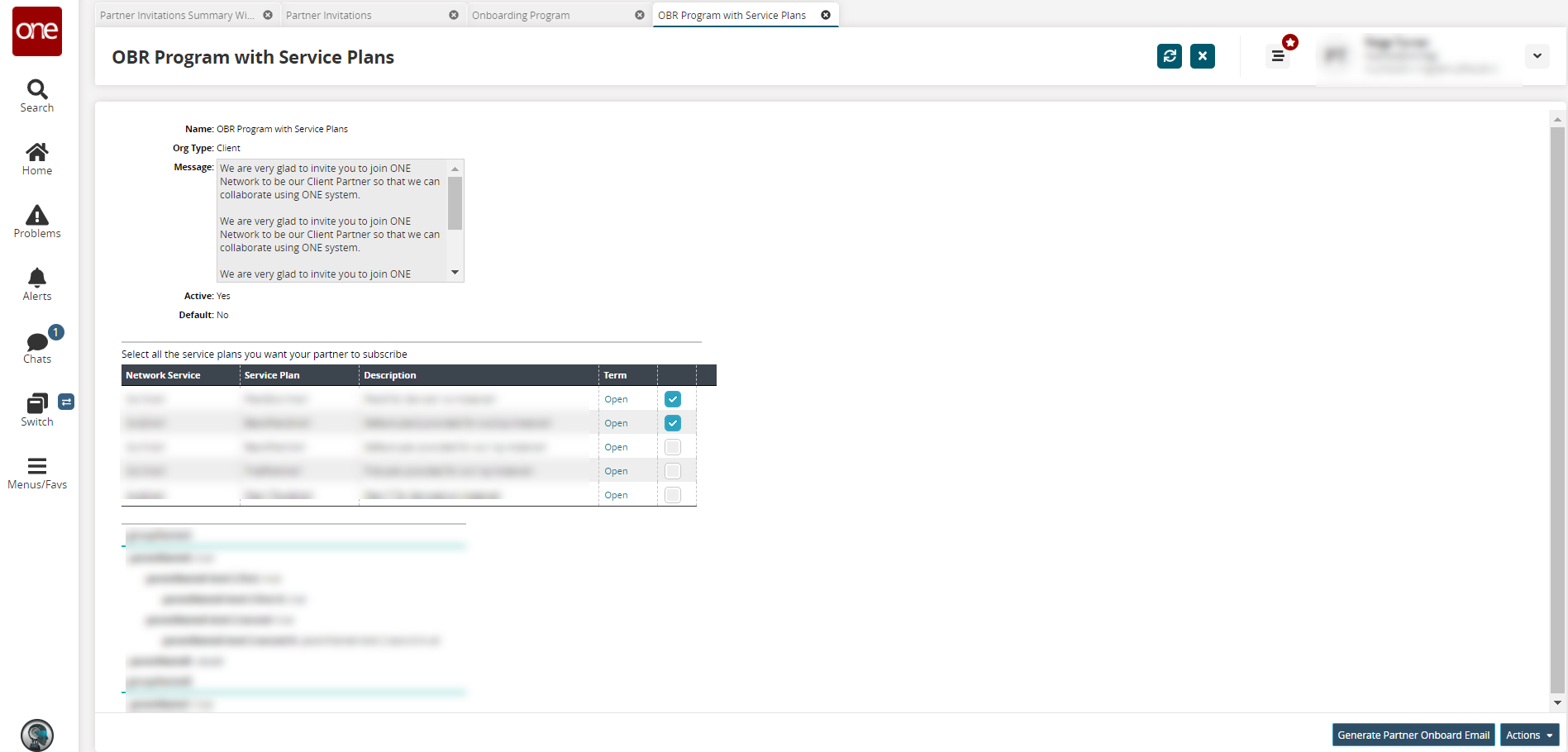
Click the Generate Partner Onboard Email button.
The Partner Invitation popup window displays.In the Establish partnership where I am field, select the type of organization from the dropdown menu.
A pre-formatted email template displays in the text box below. Please note that the text will be different for each organization type.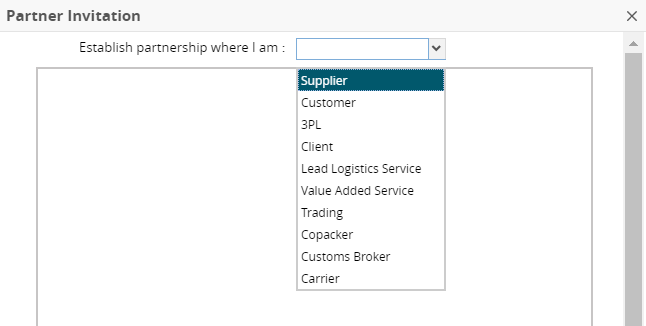
Copy the content displayed in the Partner Invitation popup window.
Paste the copied content in your email application and send it to the partner email address(es).