Partner Onboarding Report
The Enterprise Admin user can view partner onboarding information in the system.
To view the Partner Onboarding report:
Log into the ONE system as an Enterprise Admin.
Click Menu/Favs > Administration > Partner Admin > Partner Onboarding.
The Partner Onboarding screen appears.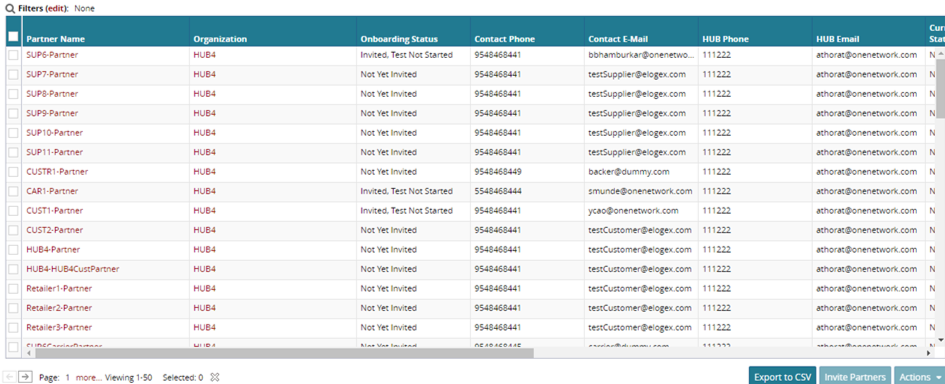
The report lists partners by the organization, and the onboarding status, as well as contact information.To export the report data to a spreadsheet, click the Export to CSV button at the bottom of the screen.