Payment Tab
On the Payment tab, you can select payment options and specify billing details.
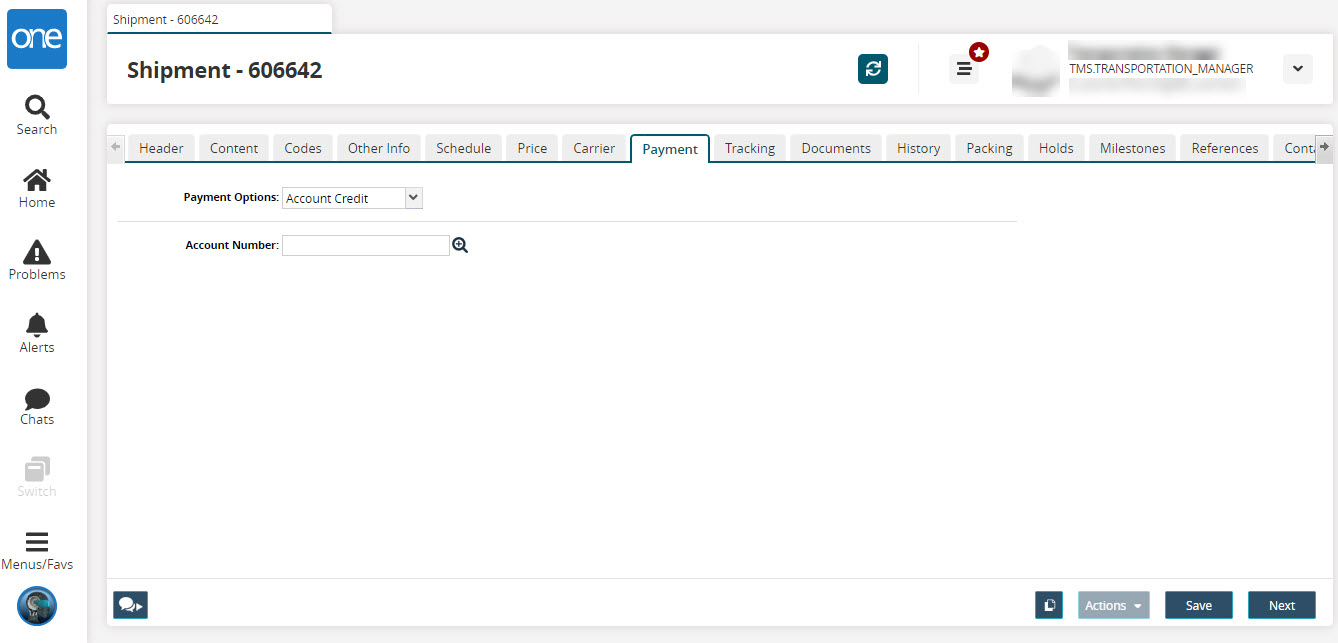
Fill out the following fields.
Field Name
Description
Payment Options
Select an option from Cash, Credit Card, Account Credit or Advance Purchase.
Account Number
Select an account number using the picker tool.
[Credit Card option] Type
Type the information for Billing Address, Credit Card Number, and CSV Number.
Note
On the Price tab, if the price quote is not selected then a system generated message is displayed," Please select price quote or accept it to continue with payment processing". This informs the user to update the price quote and then proceed with the payment processing activity.
After all information has been entered, click Next.
The Documents tab appears.