Printing Kit Information
Users can print kit information from the kit details screen.
Complete the following steps to print kit information:
L og in to the ONE system.
Navigate to Menus/Favs > Warehouse Mgmt > Reports > Kits.
The Kits report screen appears with a list of kits.
Find the desired record by applying filters.
The result screen appears.
Click the kit name link under the Kit column.
The Kit details screen appears.Click the Print Kit icon.
The PDF file is generated and downloaded to the Downloads folder.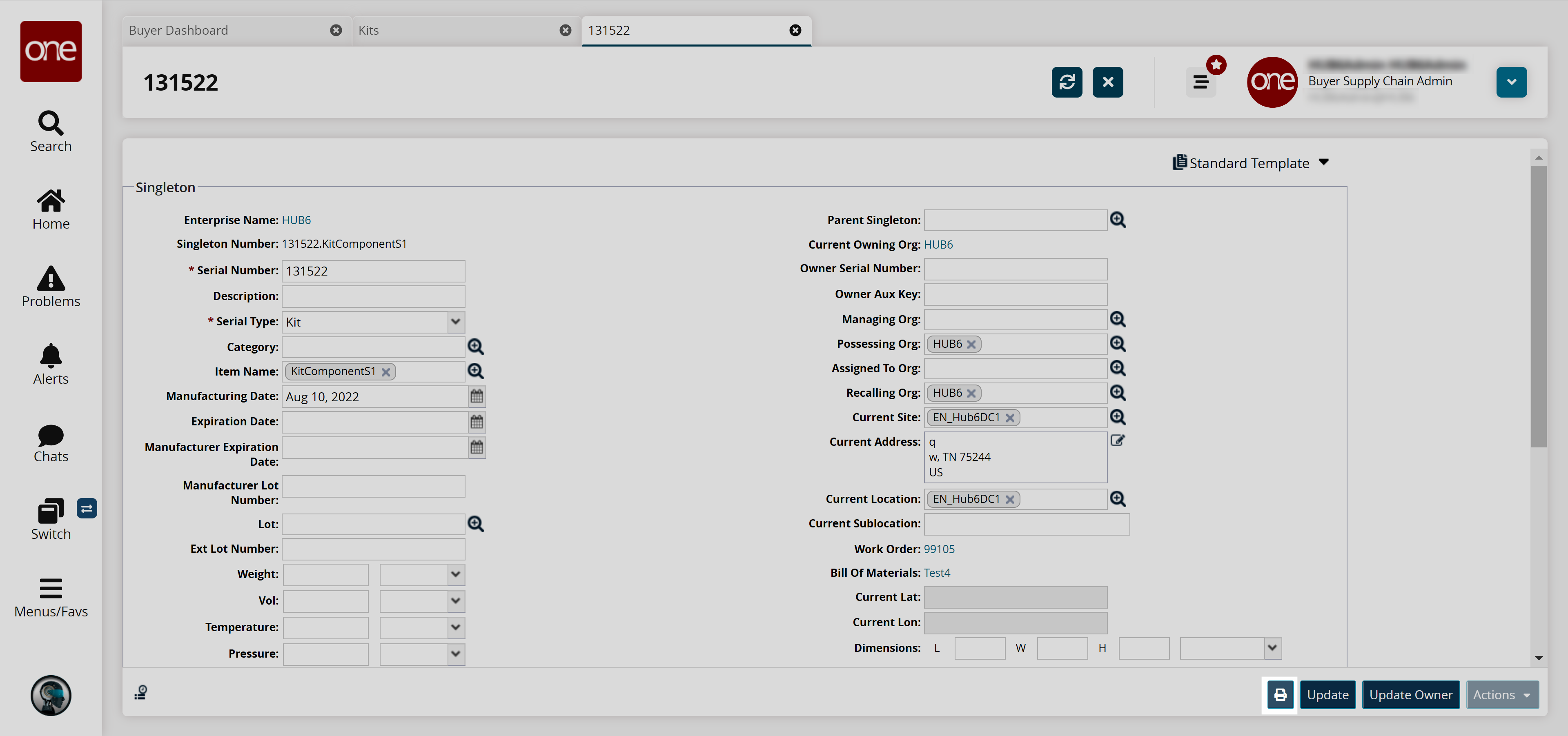
Open the file and click Print.