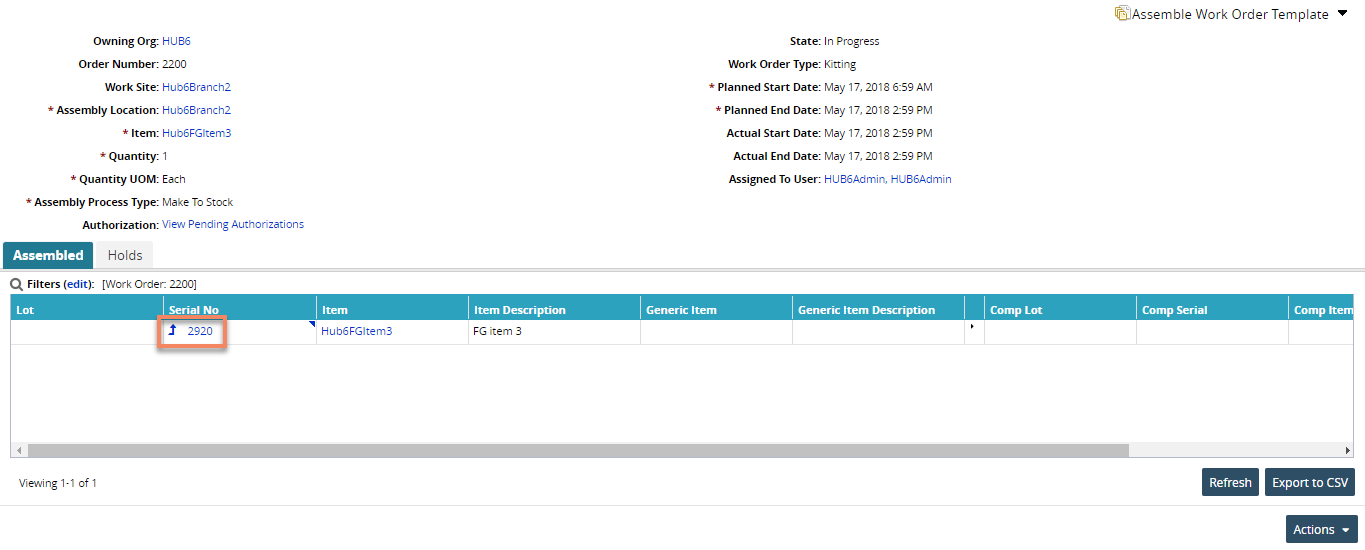Assigning Unique Tracking Numbers to Kits
Assembly Worker users can assign a unique number to a kit for tracking purposes.
Complete the following steps to assign unique tracking numbers to kits:
Log in to the ONE system.
Click Menu/Favs > Assembly > Work Orders.
The Work Orders screen appears .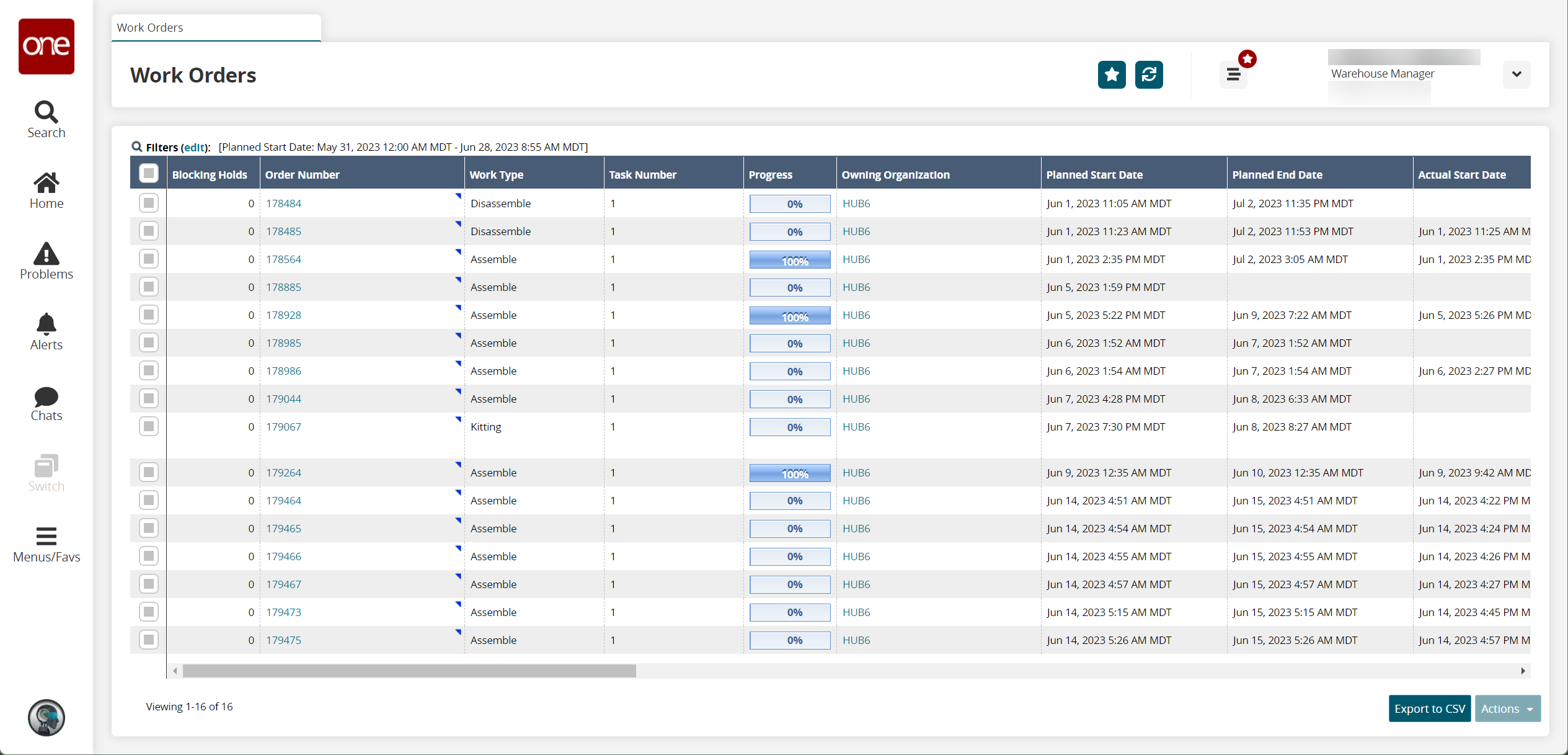
Click the Filters (edit) link.
The Filters menu appears.In the State field, select In Progress.
In the Work Type field, select Kitting.
Click the Search link. The Work Orders screen appears.
Click on the Order Number link. The details screen for the work order appears.
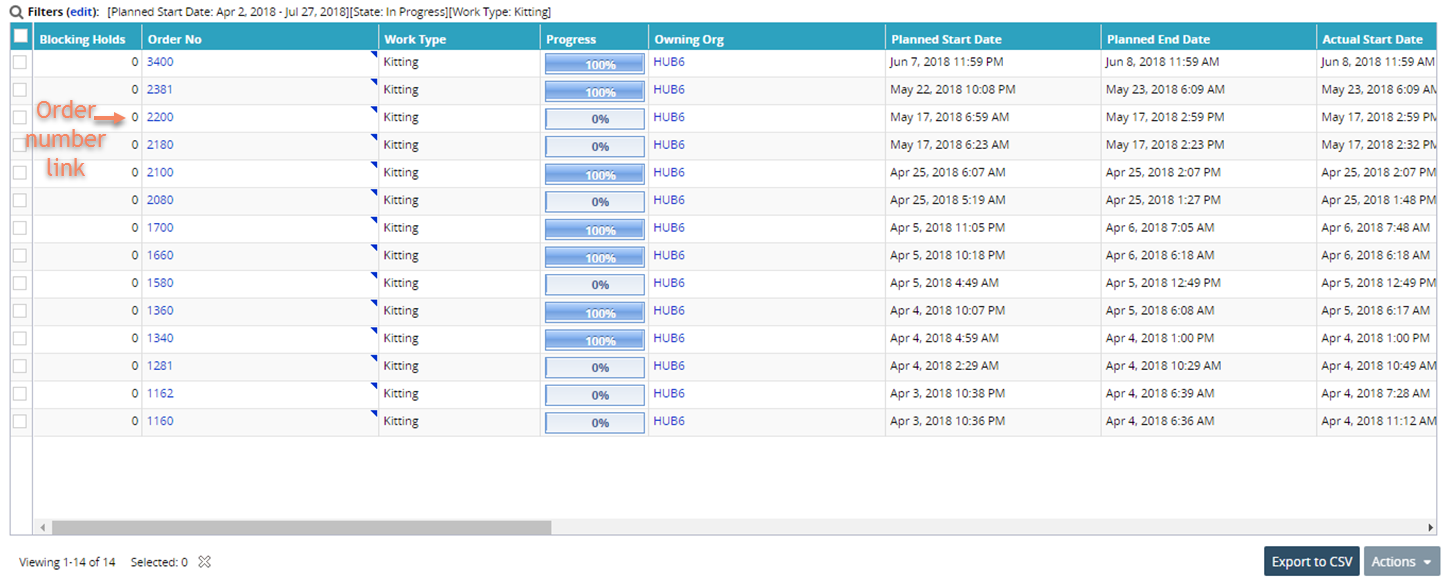
Click the Assemble button at the bottom of the screen.
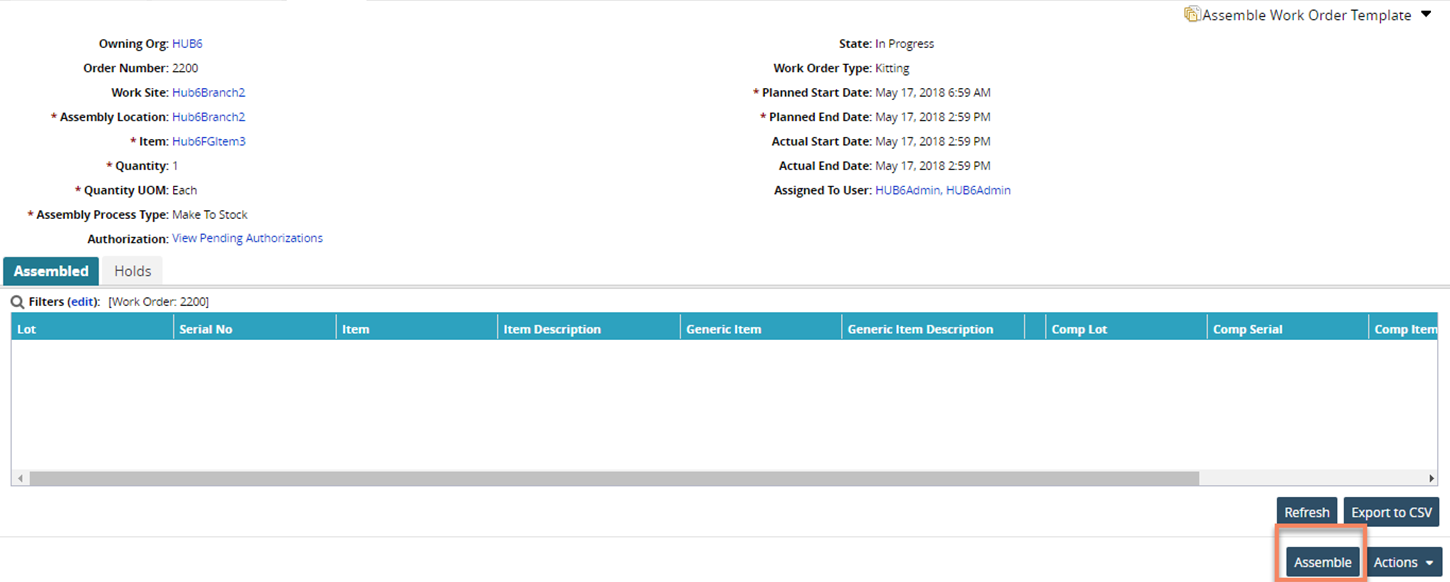
The Assemble pop-up window appears.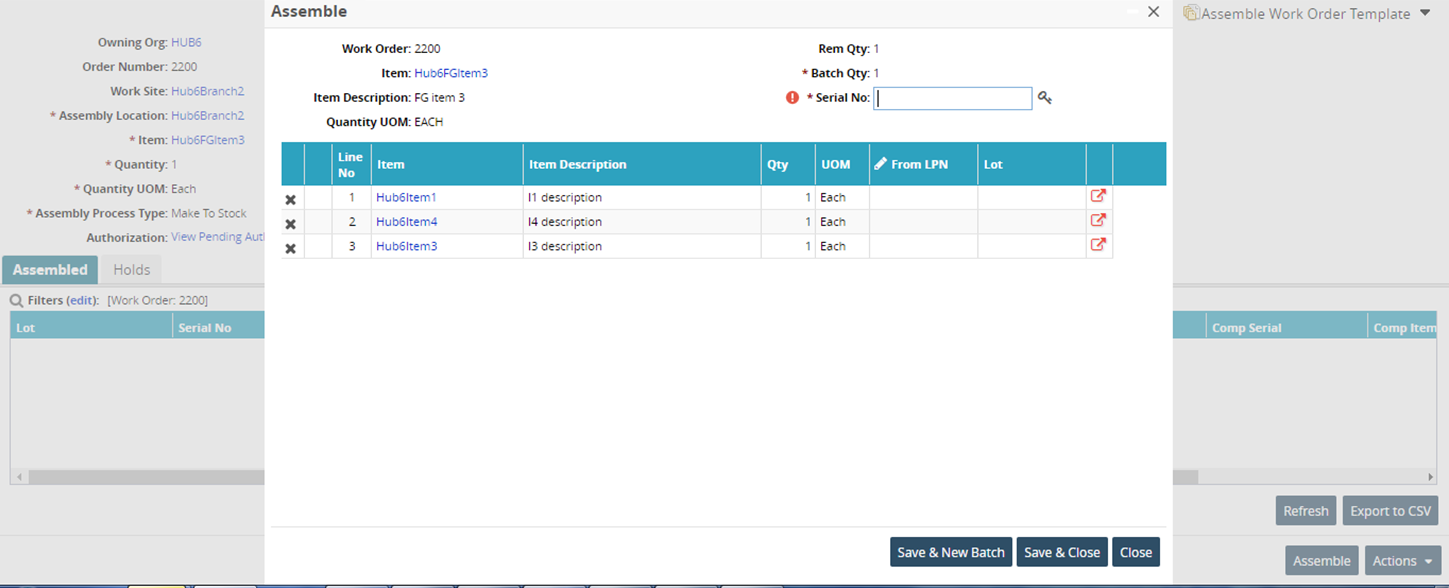
Enter a number in the Serial Number field, or click the key icon to automatically generate a number.
Click the Save & Close button. The unique serial number is assigned and updated on the Work Order detail screen under the Assembled tab.