Production Order Documents Tab
Click the Documents tab.
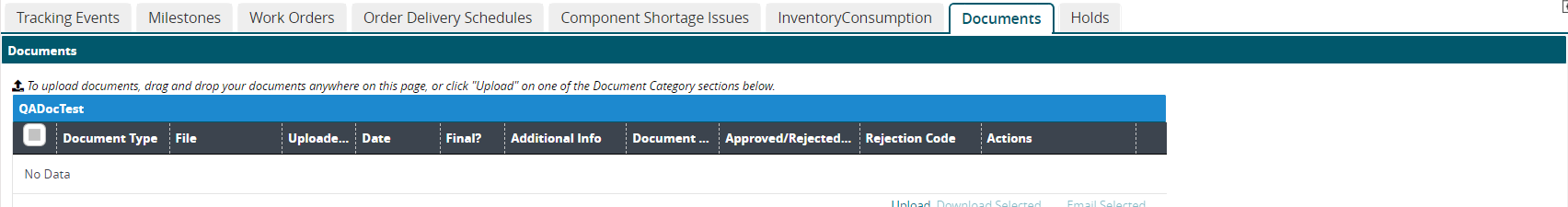
Click the Upload link to add a document to the production order if desired.
The Upload popup window displays.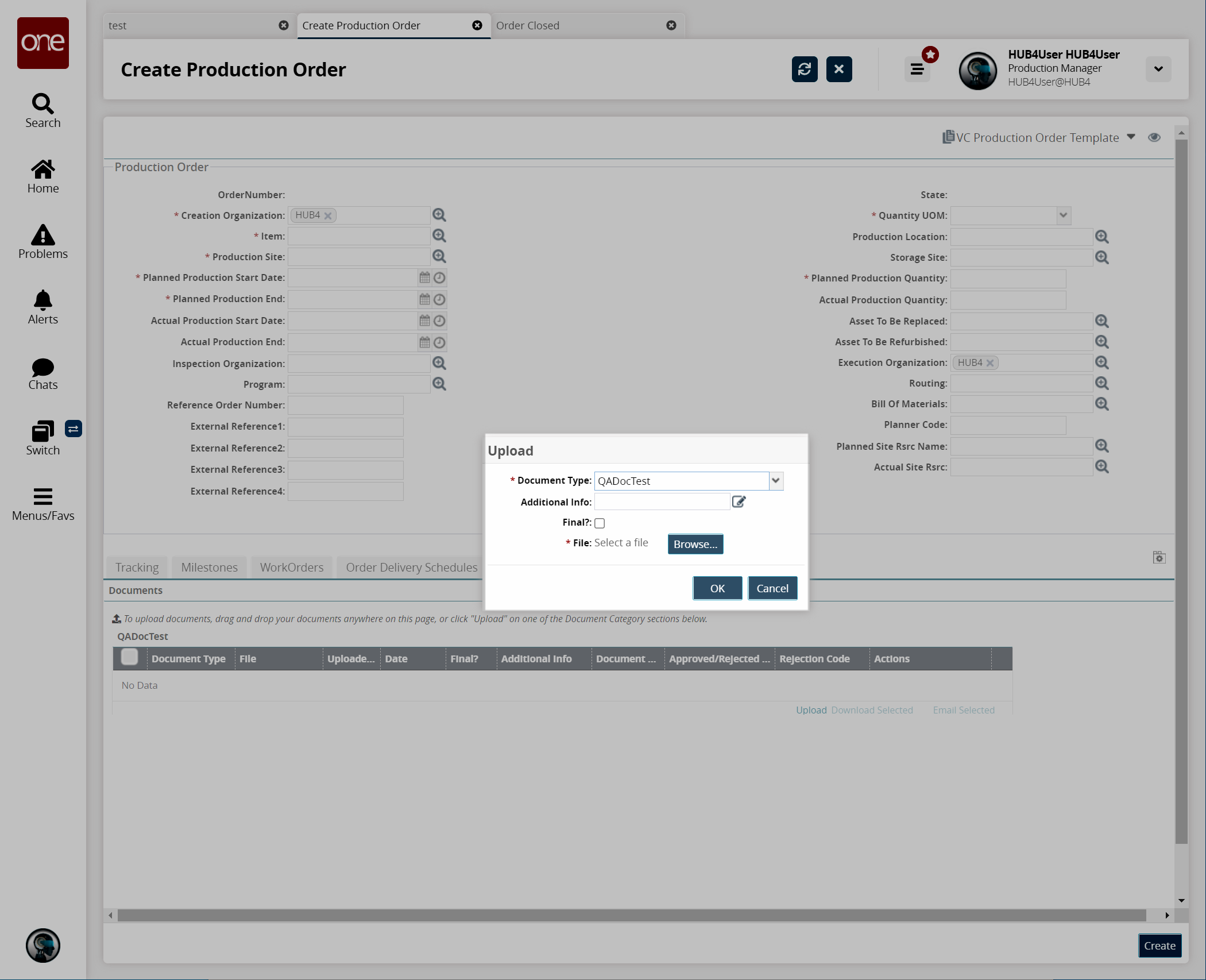
Fill out the following fields. Fields with an asterisk ( * ) are required.
Field
Description
* Document Type
Select the document type from the drop-down list.
Additional Info
Click the pencil icon to add additional information.
Final?
Select the checkbox if this document is final.
* File
Click the Browse button to select the file.
Click OK.
The new document appears in the Documents tab.Click the Download Selected link to download a file to your computer.
Click the Email Selected link to email the selected documents.
Click the Save button.