Production Order Forecasts Report
The Production Order Forecasts Report enables users to search for production order forecasts .
Complete the following steps to view the Production Order Forecasts Report:
Log in to the One Network system as a Production Manager role.
Select Menu/Favs > Production Planning > Production Order Fcst >Production Order Forecast Report.
The Production Order Forecast Report screen appears.Click the Filters (edit) link, enter the search criteria and click the Search link.
The list of production order forecasts appears according to search criteria.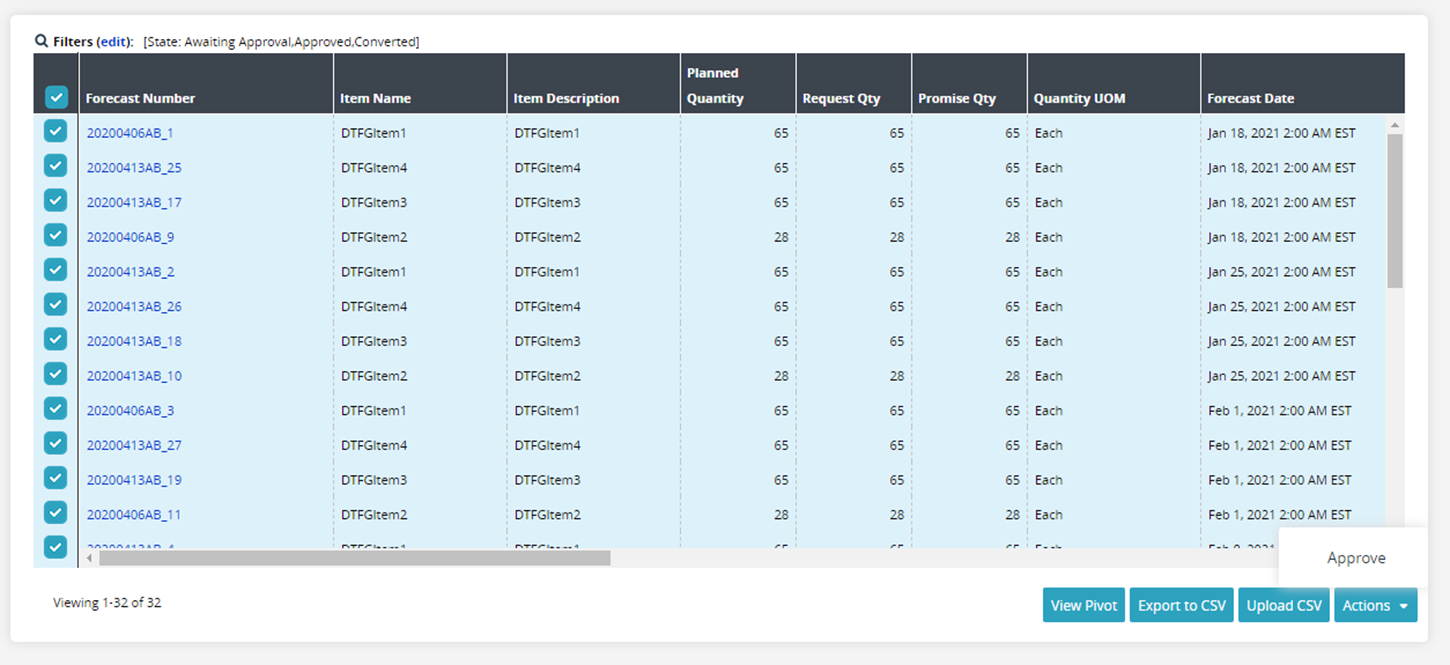
There are various actions that can be taken:
Click the View Pivot button to view the production order forecasts in pivot view.
The Production Order Forecasts Charts screen appears.Click the Export to CSV button to export the report to a CSV file.
Click the Upload CSV button to upload production order forecasts CSV file.
The Upload Prod Order Fcst screen appears.Click the checkbox and click the Actions button to perform desired actions.