Providing Statistical Data for the MEIO Engine
Complete the following steps to ensure the buffer lanes have relevant statistical values:
L og in to the ONE system.
Click Menus/Favs > Inventory Planning > Multi-Tier Inventory Planning Stats > Buffer Lane Stats Engine Values.
The Buffer Lane Stats Engine Values screen appears.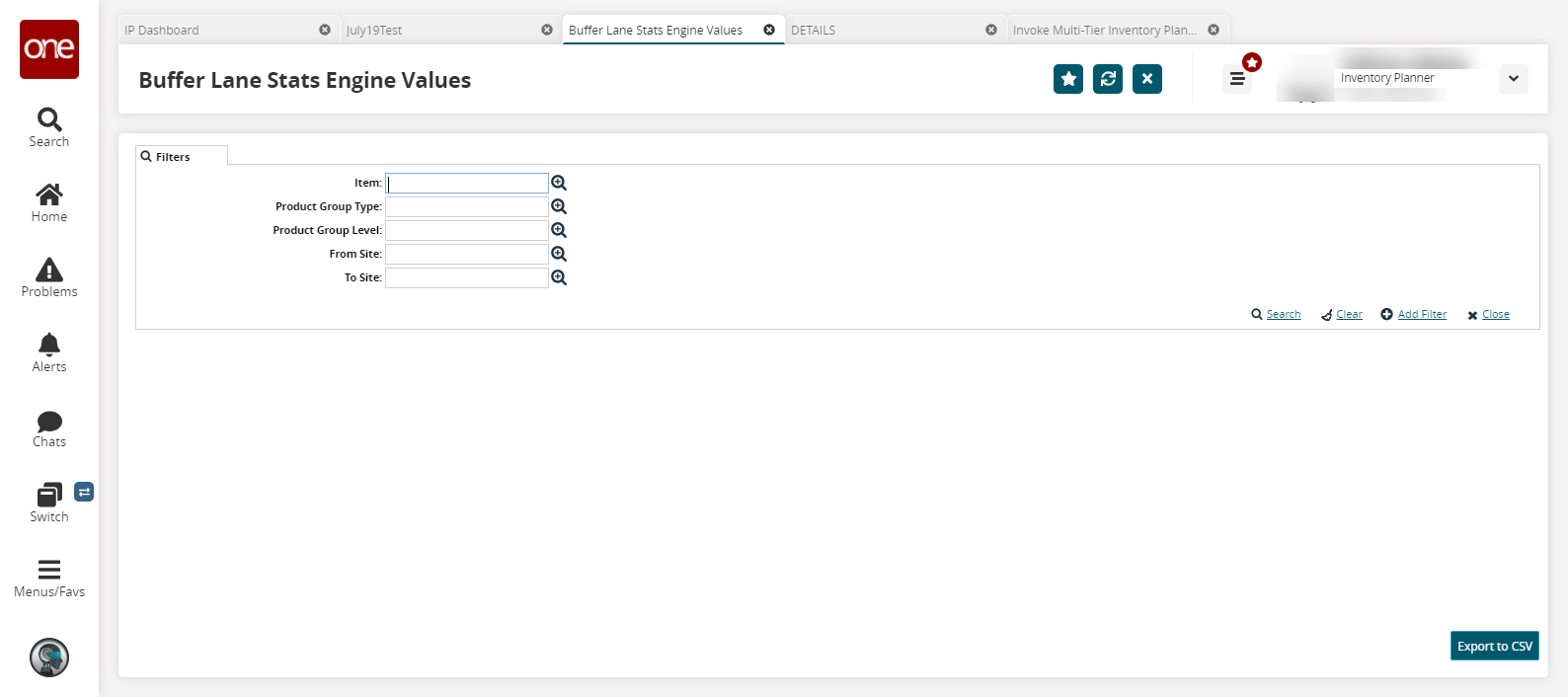
Input the desired filters and click the Search link.
The search results appear.For this example workflow, we select the Hub4FGItem101 item.
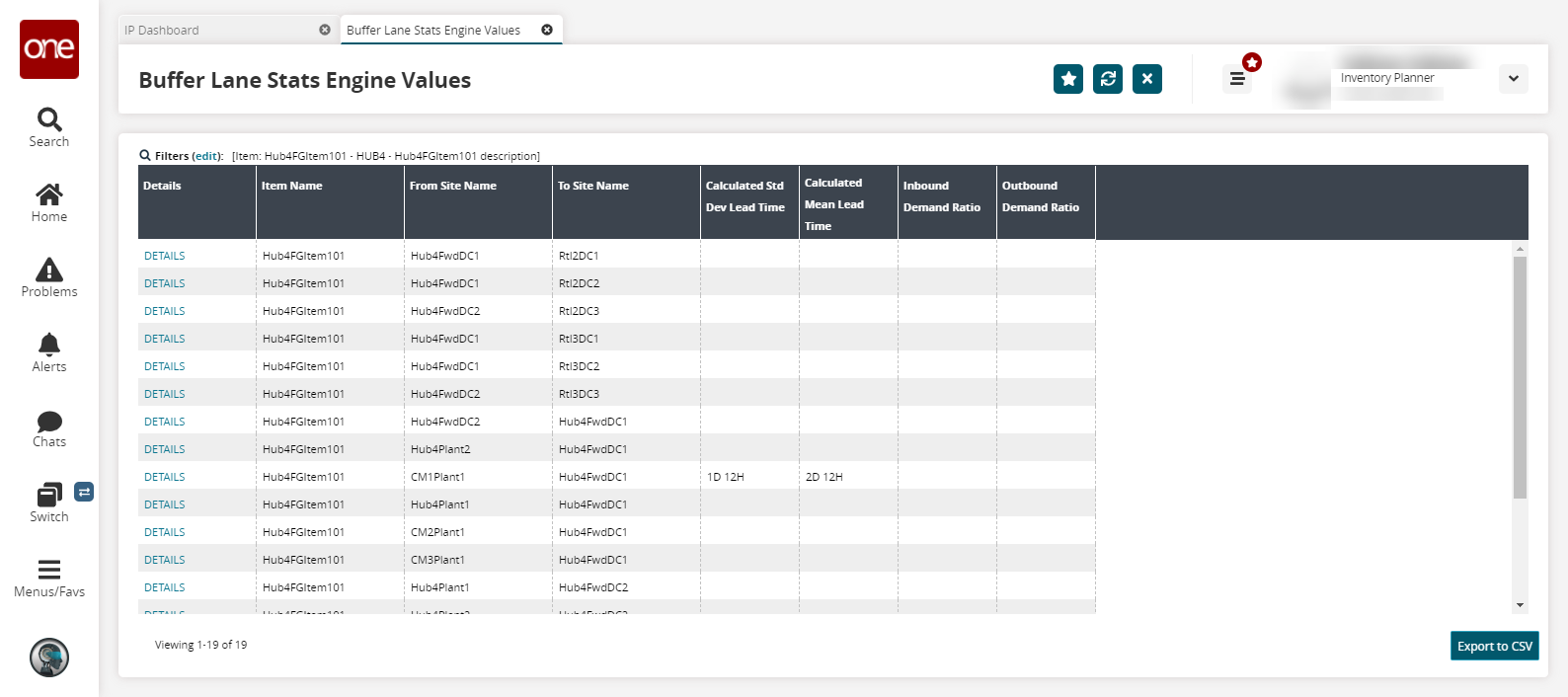
For this example workflow, we need a number of buffer lanes with specified values in the Calculated Std Dev Lead Time and Calculated Mean Lead Time columns. To accomplish this, we will input that information manually.Click the DETAILS link for a buffer lane.
The details page appears.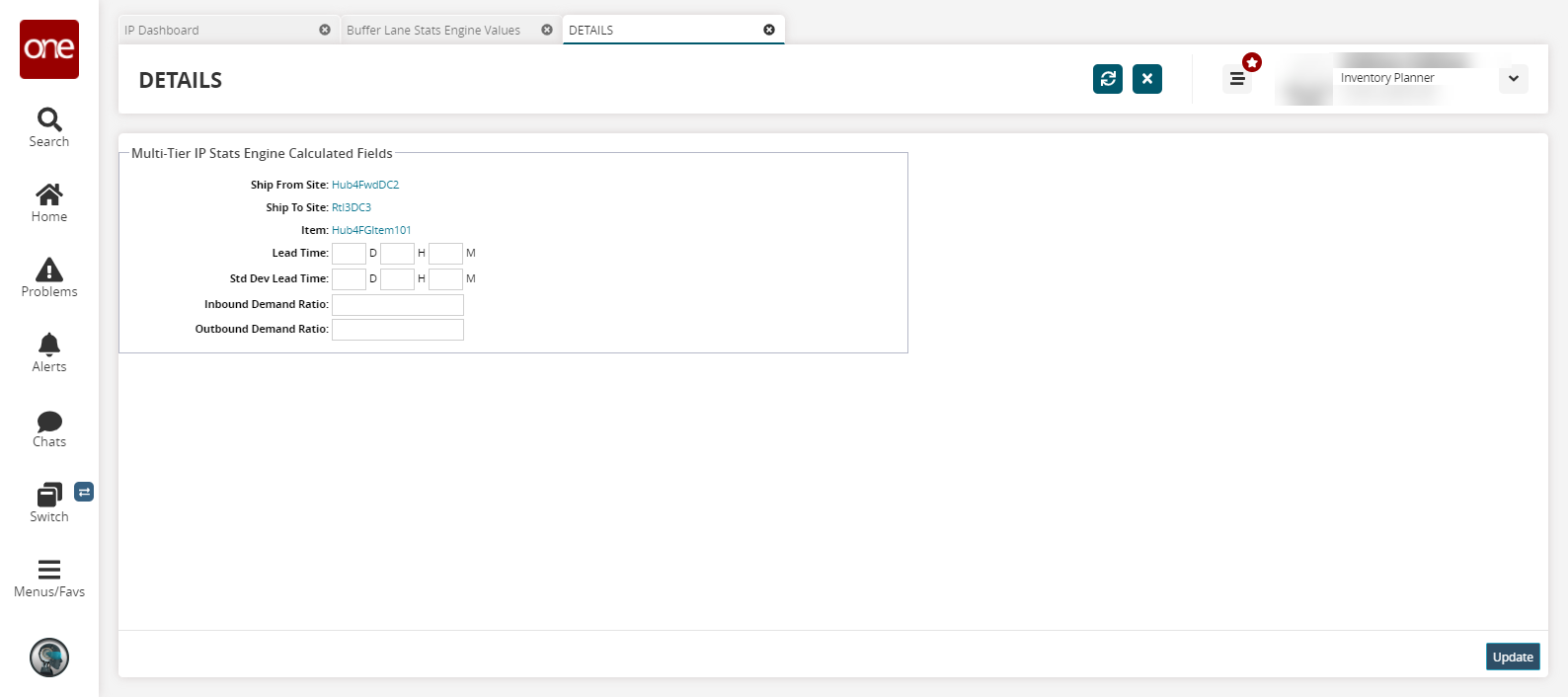
In the Lead Time and Std Dev Lead Time fields, input the values in days (D), hours (H), and minutes (M).
Click Update.
Repeat the previous steps to update the lead times for buffer lanes on as many buffer lanes as desired.