Raw Material Forecast Timeline View (TLV)
Items are categorized according to their Product group type and Product group level under Product Hierarchy tab in One Network System. For raw materials, the Product Group Type is defined as Commodity Code Hierarchy and Product Group Level is the working level which is Level 1 to Level 5. The Raw Material Forecast TLV is generated with the Production Manager Role in One Network System.
Complete the following steps to view the Raw Material Forecast TLV:
Log in to the ONE system.
Select Menu/Favs > Demand Translation > Raw Material Forecast TLV.
The Raw Material Forecast TLV screen appears.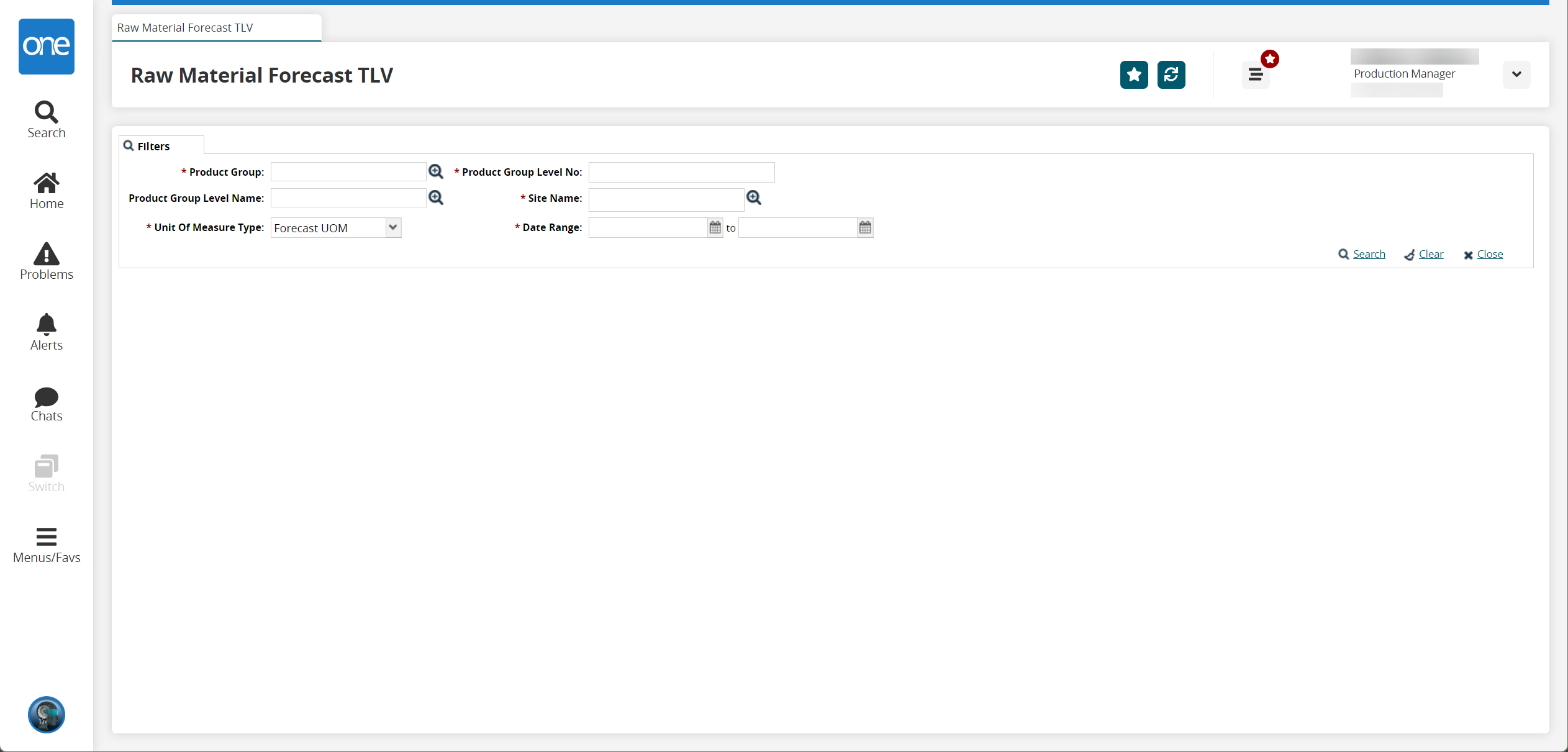
Fill out the following fields. Fields with an asterisk ( * ) are required.
Field
Description
* Product Group
Select a product group using the picker tool.
Product Group Level Name
Select a product group level name using the picker tool.
* Unit of Measure Type
Select a unit of measure from the dropdown menu.
* Product Group Level No
Enter a product group level number.
* Site Name
Select a site name using the picker tool. This is the site for which the raw material forecasts are calculated.
* Date Range
Select a date range using the calendar icons.
Click Search.
The time line view appears.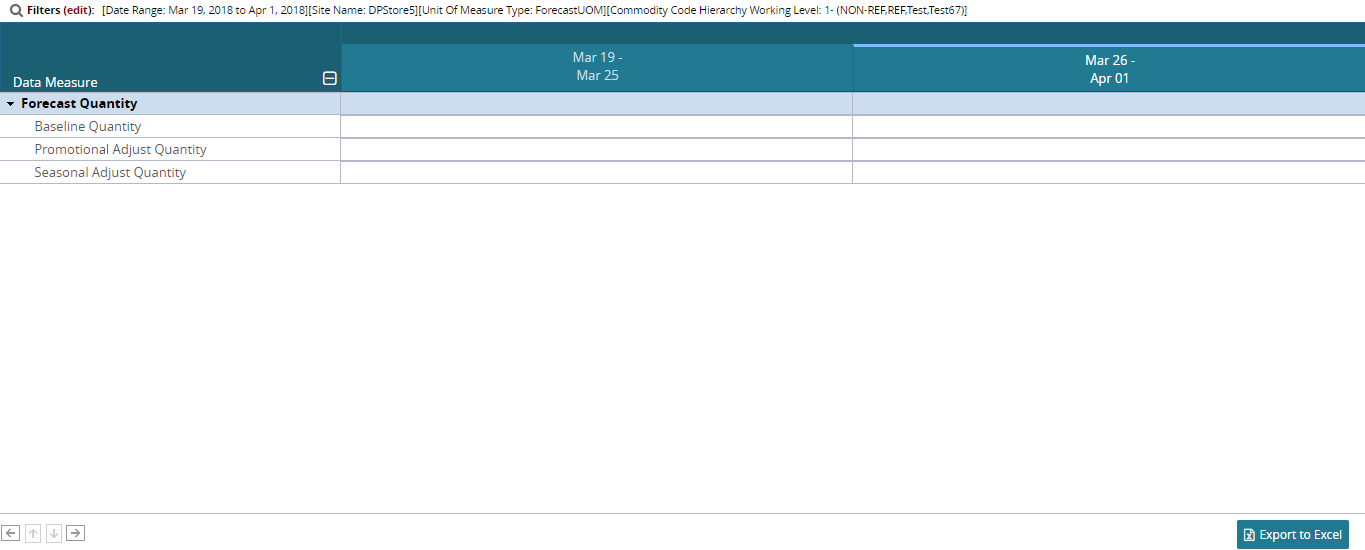
To export to a spreadsheet, click on Export to Excel.