Raw Material Forecasts By Finished Goods Item TLV
The Raw Material Forecasts By Finished Goods Item TLV displays all the promotional, seasonal, and total forecast of the raw materials for the selected finished goods item(s). Users can select the value for the Finished Goods Item field at the site group level.
Complete the following steps to view the Raw Material Forecasts By Finished Goods Item TLV:
Log in to the ONE system.
Click on Menus/Favs > Demand Translation > Raw Material Forecasts By Finished Goods Item TLV.
The Raw Material Forecasts By Finished Goods Item TLV screen displays.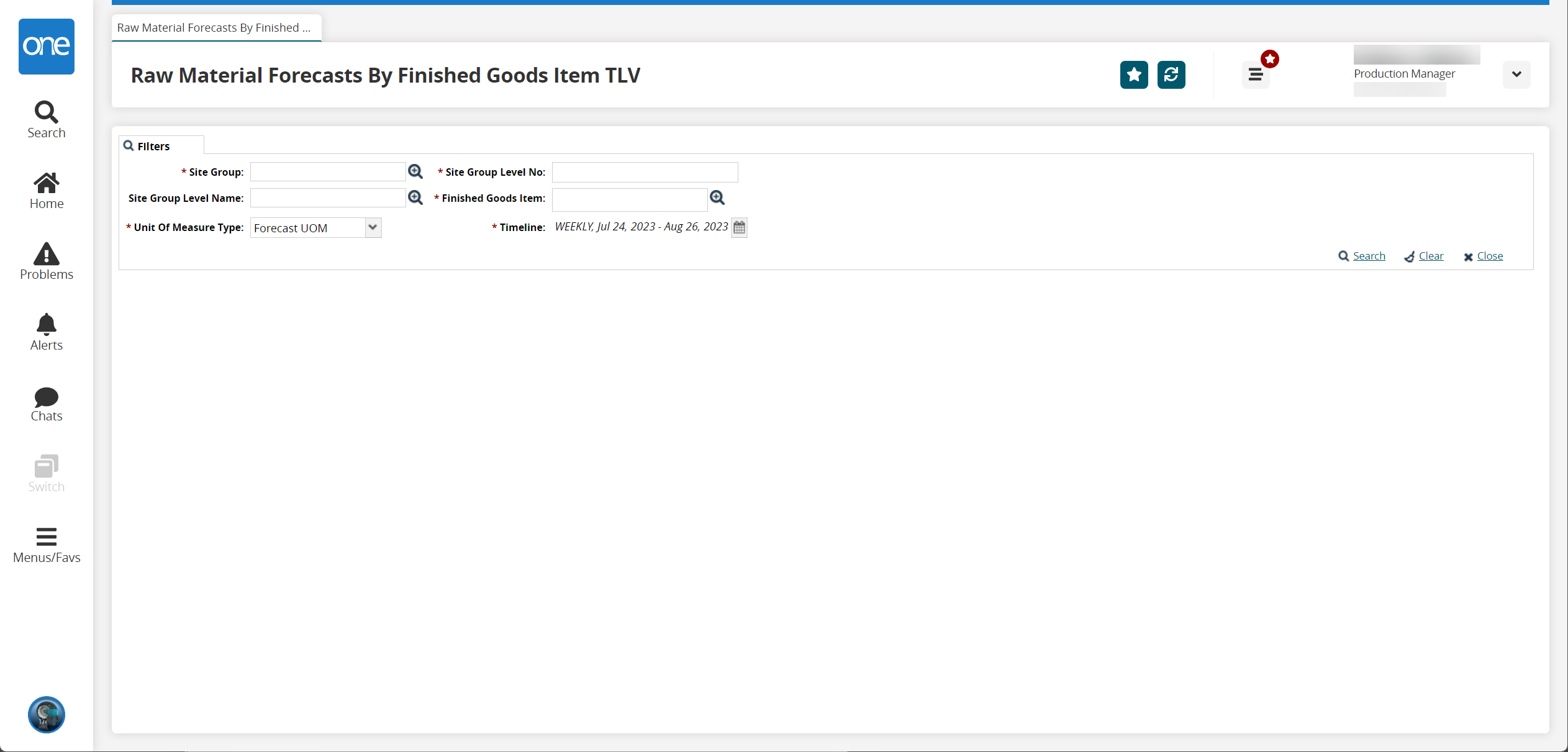
Fill out the following fields. Fields with an asterisk ( * ) are required.
Field
Description
* Site Group
Select a site group using the picker tool.
Site Group Level Name
Select a site group level name using the picker tool.
* Unit of Measure Type
Select a unit of measure using the dropdown menu.
* Site Group Level No
Enter a site group level number.
* Finished Goods Item
Select a finished goods item using the picker tool.
* Timeline
Select a timeline using the calendar icon.
Click the Search link.
The Raw Material Forecasts By Finished Goods Item TLV screen displays.Click Export to Excel to export the TLV into a spreadsheet.