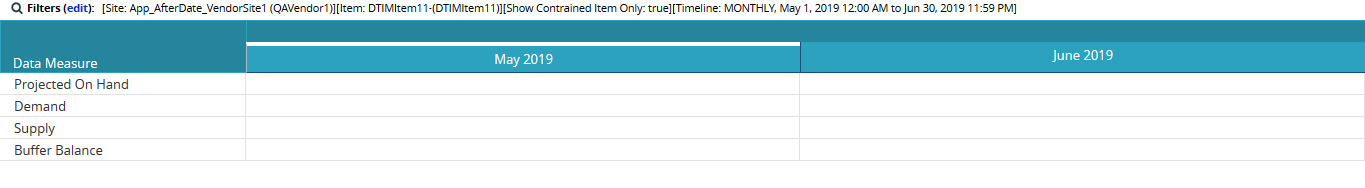Buffer Balance TLV
Users can view buffer stock available at any given point in time. This timeline view (TLV) displays the following details about buffer stock:
POH (Projected On Hand): Projected inventory for coming weeks based on stock policy.
Demand: Demand during a particular period.
Supply: Supply during a particular period.
Buffer Balance: Projected buffer stock based on the above parameters.
Complete the following steps to view the buffer stock timeline:
Log in to the ONE system.
Click Menu/Favs > Production Planning > Timeline Views > Buffer Balance TLV.
The Buffer Balance TLV screen appears.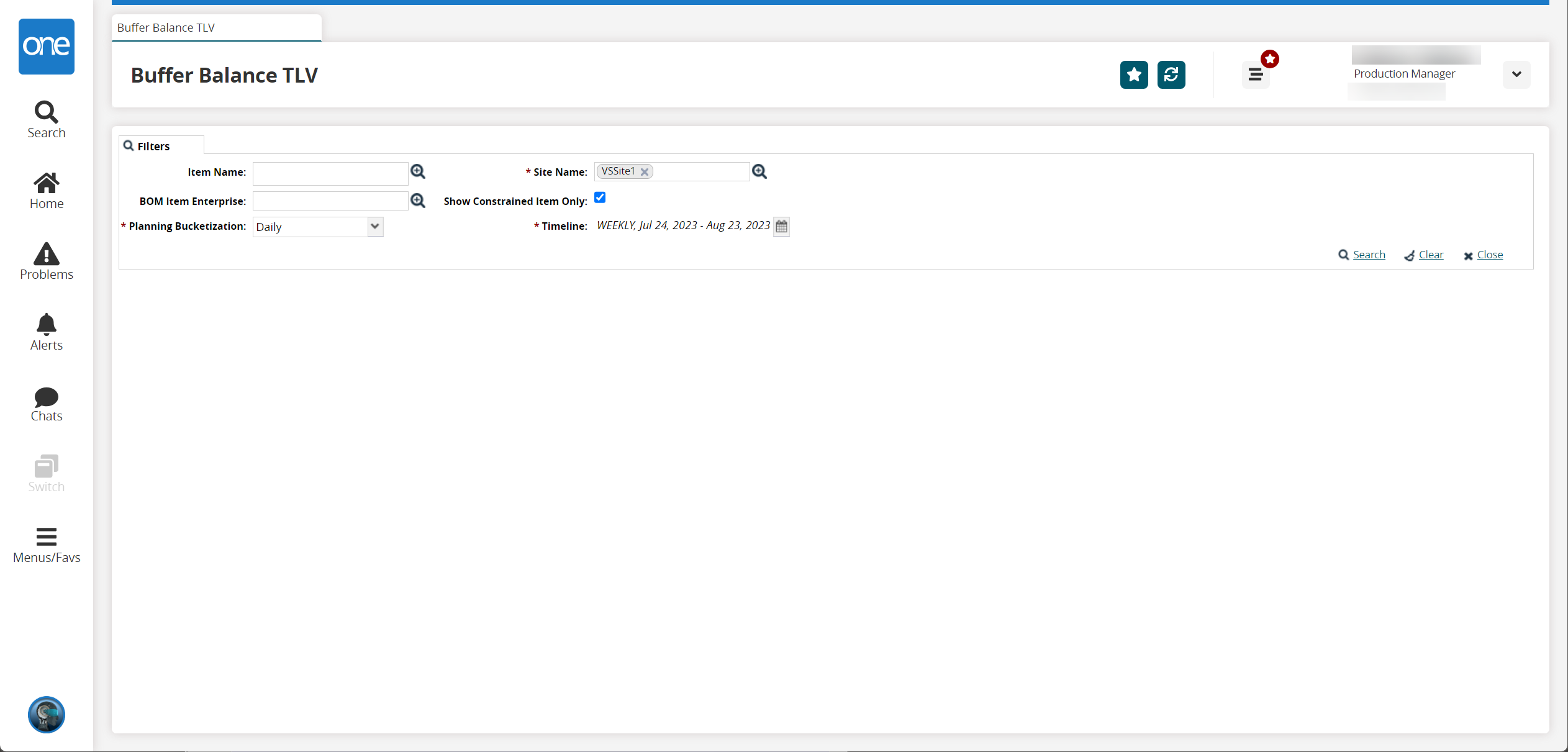
Fill out the following fields. Fields with an asterisk ( * ) are required.
Field
Description
Item Name
Select an item name using the picker tool.
BOM Item Enterprise
Select a BOM item enterprise using the picker tool.
* Planning Bucketization
Select a planning bucketization using the dropdown menu.
* Site Name
Select a site name using the picker tool.
Show Constrained Item Only
Select this checkbox to view only those items with constrained or conditional supply.
Click the calendar
 icon to select the Timeline. The available grouping (bucketization) options are as follows:
icon to select the Timeline. The available grouping (bucketization) options are as follows:
Timeline
Description
DAILY
Select this option to display daily buffer balance for the selected date range
WEEKLY
Select this option to display weekly buffer balance for the selected date range
SPLIT WEEK
Select this option to display weekly buffer balance for the weeks that straddle two months. For example, Week 4 of the last month and Week 1 of the current month
MONTHLY
Select this option to display monthly buffer balance for the selected date range
FISCAL WEEK
Select one of these options to display buffer balance for a week, month, year, or a quarter as configured in the organization's fiscal calendar.
FISCAL MONTH
FISCAL YEAR
FISCAL QUARTER
MIXED
Select this option to display buffer balance for multiple ranges of time, such as WEEKLY and DAILY, or MONTHLY, SPLIT WEEK, and DAILY.
Click Search.
The buffer balance details appear in a table.