Renaming Enterprises
As a Transportation Admin user, you can rename an enterprise in the system.
Complete the following steps to rename an enterprise:
Select Administration > Rename Enterprise.
The Rename Enterprise screen appears.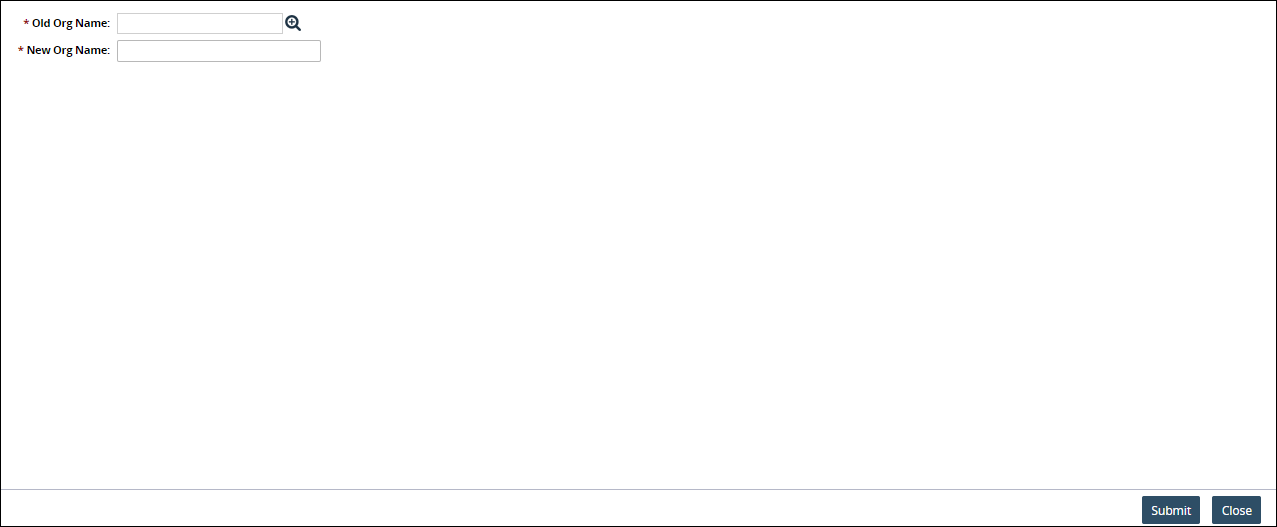
Use the picker tool to select an Old Org Name.
Enter a New Org Name for the selected organization.
Click the Submit button at the bottom of the screen.
The organization is renamed.