Setting the Role-Based Preferences Policy for My Entities
This policy controls whether or not role-based entity filtering is applied to reports which support it. Users have the ability to enable or disable the role-based filtering, giving more control over permissions for entire entity groups.
Complete the following steps to set role-based preferences
Log in to the ONE system.
Click Menus/Favs > Administration > Search Policies.
The Search Policies screen displays.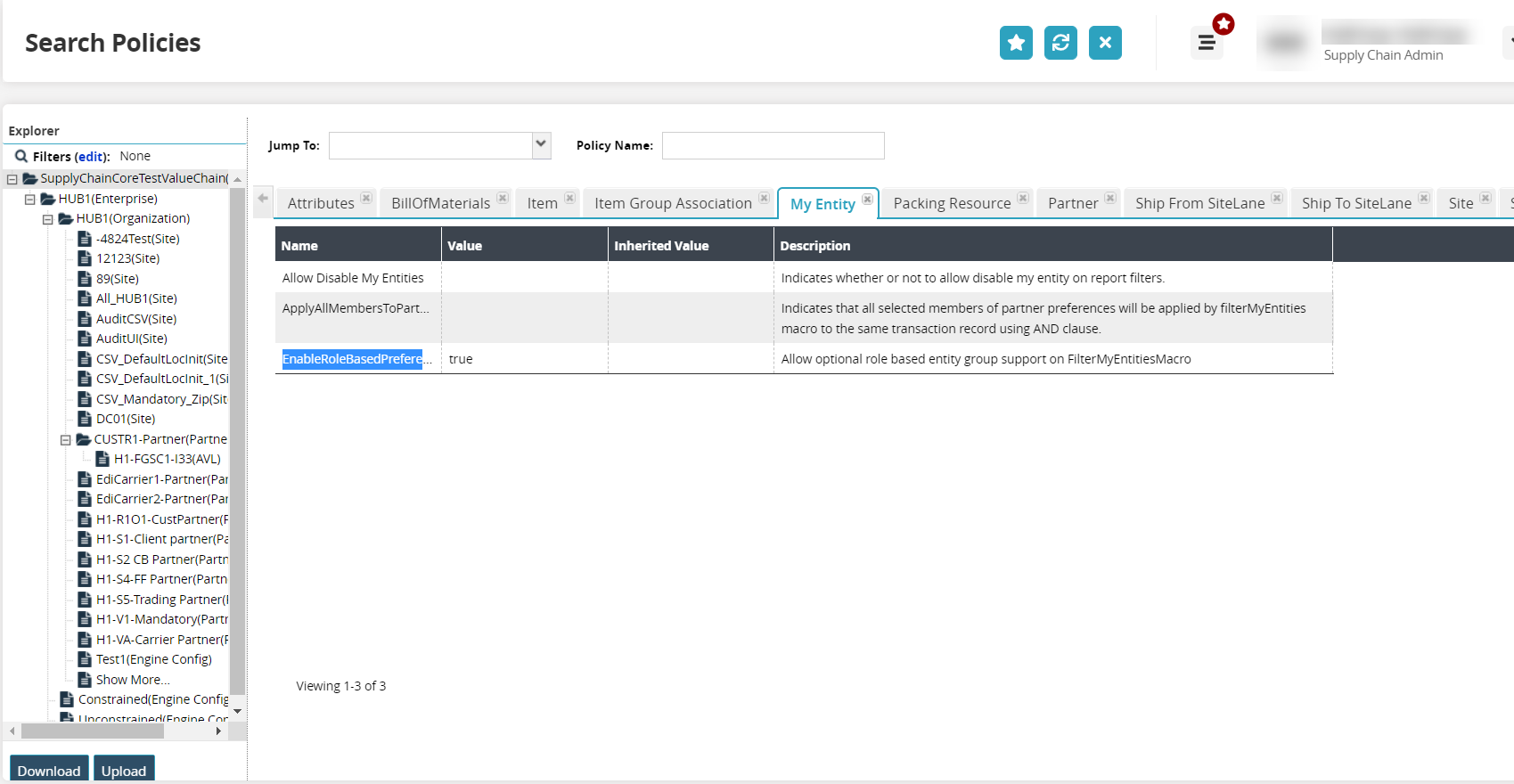
Navigate to the correct hierarchy level in the left explorer pane.
The policies display.Click the My Entities tab.
If a pencil icon exists at that hierarchy level for the EnableRoleBasedPreferences policy, it can be edited.Click the pencil and set the policy to true or false.
Associated reports and filtering will include the ability to filter My Entities.