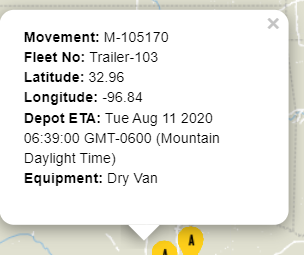Resource Visibility
Users can view where resources are located on a map.
Complete the following steps to view resources on a map:
L og in to the ONE system.
Click Menus/Favs > Fleet Mgmt > Resource Visibility.
The Resource Visibility screen displays.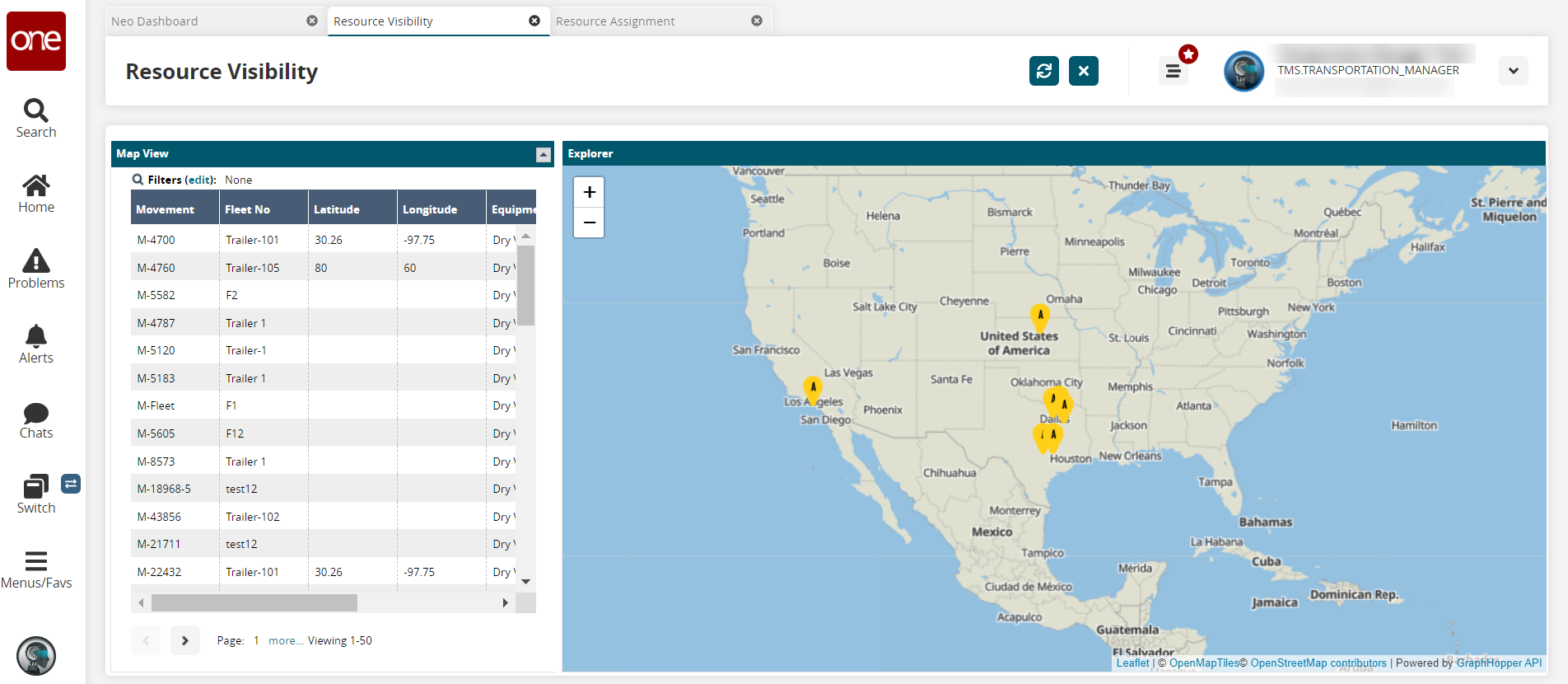
Click the Filters (edit) link to filter for Movements and/or the Fleet No (number).
Click the Search link.
The results display.Click a yellow pin on the map.
A popup with details displays.