Run Demand Planning By Scenario
The Demand Planning Forecast Generation Engine (DP Engine) is a long-term statistical forecasting engine that produces forecasts based on existing demand history data (e.g., point-of-sale, shipments, etc.). The Demand Planning engine relies upon advanced statistical forecasting techniques, supporting concepts of sales seasonality, and sales promotion events (e.g., advertising, price reductions, and so on).
Complete the following steps to run the DP engine by scenario:
Log in to the ONE system.
Click Menus/Favs > Demand Planning > Simulation > Run Demand Planning by Scenario.
The Run Demand Planning By Scenario screen displays.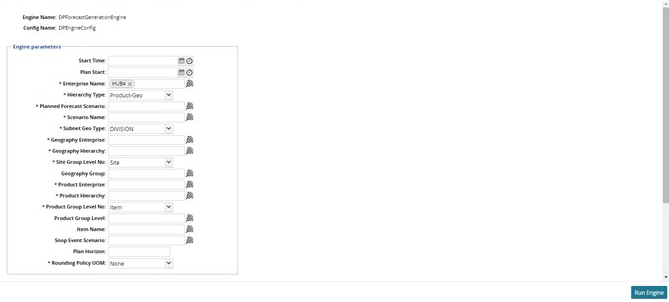
Using the table below, fill in any necessary fields.
Field Name
Description
Start Time
The set start time for the engine to run.
Plan Start
The start of the Demand plan.
Enterprise Name*
The name of the Enterprise for which the engine runs.
Hierarchy Type*
This type will define the set of input parameters for the split ratio.
Planned Forecast Scenario*
The DP engine will plan for an according SNOP "what-if" scenario, and write results to the according SNOP-specific data models.
Scenario Name*
The Demand Planning Scenario name.
Subnet Geo Type*
Choose either "DC" or "Division". If set to "DC", then the assumption is that each Site Group Level maps to DC site.
Geography Enterprise*
The name of the Site Group Enterprise for which the engine runs.
Geography Hierarchy*
Site Group type, such as "Supply Hierarchy".
Site Group Level No*
The supported level of the Geography Hierarchy.
Geography Group
Site Group level, such as "Division 1".
Product Enterprise*
The name of the Product Group Enterprise for which the engine runs.
Product Hierarchy*
Product Group Type.
Product Group Level No*
Set whether or not to use the fiscal calendar for determining a date range.
Product Group Level
The supported level of the Product Hierarchy.
Item Name
A specific item name.
Snop Event Scenario
The DP engine will plan for the according SNOP "what-if" scenario and read events for this scenario, and will fall back to read regular events.
Plan Horizon
Overrides weekly horizons set by the Demand Planning Scenario.
Rounding Policy UOM*
Setting to "Unit" or "Currency" will round to the nearest whole integer. This policy should be enabled for slow-moving products.
Once all information has been entered, click the Run Engine button.
A success message appears.Tip
To check the status of the engine, click the Job ID # link in the Job State section.