Running Continuous Forecasting
The Continuous Forecast Management (CFM) engine is designed to adjust forecasts based on trend recognition in forecast and sales deviation. The engine can perform adjustments at the Store-level or the DC-level / Division-level. The engine results are visible in the Forecast Book once the engine is run.
To run Continuous Forecasting:
From the Demand Planning menu, select Forecast Processing, and then Run Continuous Forecasting.
The Run Continuous Forecasting page appears.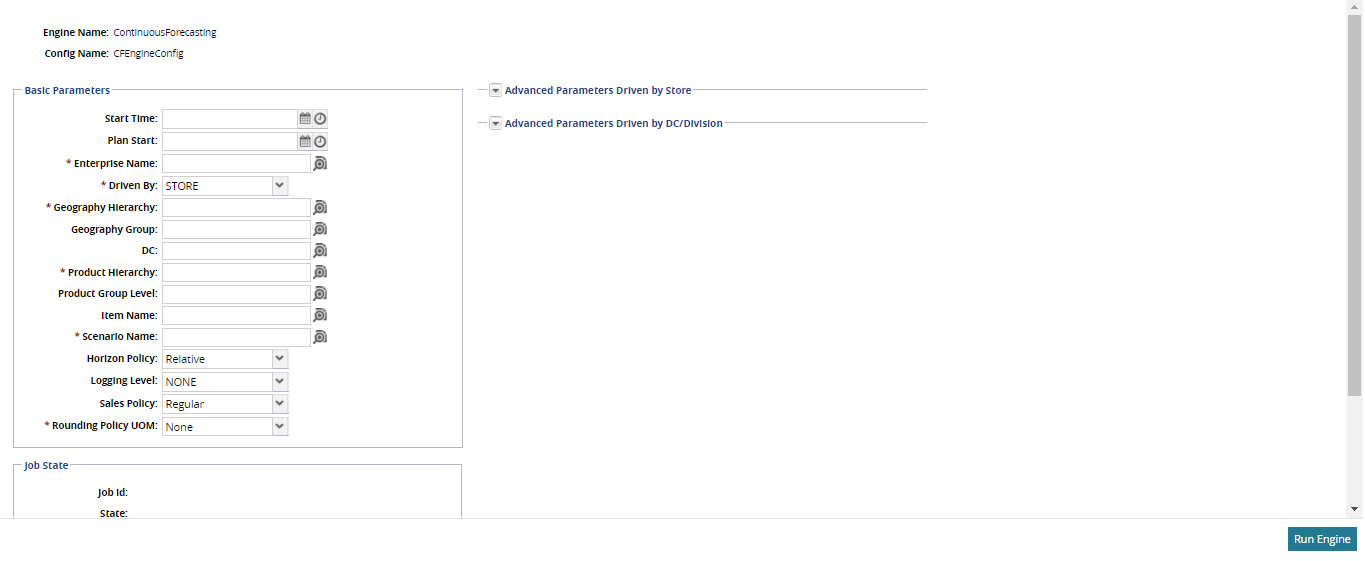
Using the table below, enter values in required fields, and in any optional fields as needed.
Field Name
Description
Start Time
The start time for the engine to run.
Plan Start
The start of the period of time when the engine begins perform forecast adjustments.
Enterprise Name*
The name of the Enterprise for which the engine runs.
Driven By*
Defines the CFM engine mode. Options are STORE , DC and DIVISION.
Geography Hierarchy*
Site Group Type, like "Supply Hierarchy".
Geography Group
Site Group Level, like "Division 1".
Product Hierarchy*
Product Group Type.
Product Group Level
Product Group Level, such as "All Food".
Item Name
The name of the item we are adjusting the forecast for.
Scenario Name*
The Demand Planning scenario name.
Horizon Policy
Determines how previous data is defined.
Logging Level
Controls whether or not the engine writes intermediate results about trends found to the database for reporting and analysis purposes.
Sales Policy
Defines the type of sales policy.
Rounding Policy UOM*
Setting to "Unit" rounds to the nearest whole integer. This policy should be enabled for slow-moving products.
Advanced Parameters Driven by Store
Global Min Sales
Defines the minimum total sales needed for the stores appearing, in order to form the WS trend being detected.
Global Max Up Override Ratio
The upper boundary of the interval, in which the WS trend is allowed to modify forecasts on the stores forming the trend. For example, if set to 0.2, and the forecast is 100, it may be raised to 120 (100 + 20).
Global Max Down Override Ratio
The lower boundary of the interval, in which the WS trend is allowed to modify forecasts on the stores forming the trend. For example, if set to 0.3, and the forecast is 100, it may be set to no less than 70 (100 - 30).
Local Max Up Override Ratio
The upper boundary of the interval, in which the WS trend is allowed to modify forecasts on the stores forming local trends. For example, if set to 0.2, and the forecast is 100, it may be raised to 120 (100 + 20).
Local Max Down Override Ratio
The lower boundary of the interval, in which the WS trend is allowed to modify forecasts on the stores forming local trends. For example, if set to 0.3, and the forecast is 100, it may be set to no less than 70 (100 - 30).
Min Local Trend Duration In Days
For "WeekAlignedHorizon" policy only; The system does not try to find local trends at all if there is no data for at least that N day starting from the first day of the current week.
Global Trend Exponential Damping
Controls exponential smoothing for data in the future. Applies to wide-spread trends, controlling the damping. For example, 0.7 means weight for the daily forecast for the day after tomorrow = weight for tomorrow * 0.7, etc.
Local Trend Exponential Damping
Controls exponential smoothing for data in the future. Applies to local trends, controlling the damping. For example, 0.7 means weight for the daily forecast for the day after tomorrow = weight for tomorrow * 0.7, etc.
Min Fcst From Sales Deviation Alert
Shows the minimal deviation (in percent) of forecast from sales for deviation alerts to be accounted, calculated as abs(forecast - sales)/sales.
Obsolescence Cutback
Controls the weights damping in the past. For example, 0.8 means: weight for sales/forecast for the day before yesterday = weight for yesterday * 0.8, etc.
Skip Days With Stockouts
If checked, Continuous Forecasting will skip the data for days when stockouts occurred.
Global Trend Signal Noise Ratio
Controls the minimal ratio of stores trending up against stores trending down (or the minimal ratio of stores trending down against stores trending up) amongst all stores having alerts for the WS trend to be detected.
Global Trend Confirmation Ratio
Minimal number of stores trending in the same main direction/total number of stores under DC for WS trend to be detected and confirmed.
Global Trend Confirmation Count
Minimum number of deviation alerts in the main direction (for the given subnet) for a global trend to be confirmed.
Local Trend Signal Noise Ratio
Minimum ratio of number of alerts in main trending direction/total number of observable within the past horizon alerts for the local trend to be detected.
Local Trend Confirmation Count
Minimum number of deviation alerts in the main direction (for 1 given store) for a local trend to be confirmed.
Use Events
If checked, Continuous Forecasting will bind the in-past and in-future horizons to the event occurrences boundaries.
Horizon In Past In Days
Makes sense only for Relative horizon policy. Start day to read sales and forecasts since ( TODAY - N days) and for deviation alerts (TODAY - N + 1 days) including.
Override Period Offset
Controls the engine to place overrides at the daily demand forecasts starting today. This value is assumed to be in range [0..N].
Horizon In Future In Weeks
For "WeekAligned" policy only. 1 = for current week only, 2 = for current and next week, etc.
Horizon In Future In Days
For "Relative" policy only. Places an override in the future till (TODAY + N days). For example, 2 would mean today and tomorrow.
Advanced Parameters Driven by DC/Division
Max Up Override Ratio
The upper boundary of the interval, in which the trend is allowed to modify forecasts on the DC/division forming the trends. For example, if set to 0.2, and the forecast is 100, it may be raised to 120 (100 + 20).
Max Down Override Ratio
The lower boundary of the interval, in which the trend is allowed to modify forecasts on the DC/division forming the trend. For example, if set to 0.3, and the forecast is 100, it may be set to no less than 70 (100 - 30).
Min Trend Duration in Days
Used for WeekAlignedHorizon policy only; the engine will not find trends at all if there is no data for at least that N day starting from the first day of the current week.
Trend Exponential Damping
Controls exponential smoothing for data in the future. Applies to trends controlling the damping. For example, 0.7 means weight for the daily forecast for the day after tomorrow = weight for tomorrow * 0.7, etc.
Min Fcst Vs Actual Deviation
Shows the minimal deviation (in percent) of forecast from sales for deviation alerts to be accounted for, calculated as abs(fcst - sales) / sales.
Obsoleteness Cutback
Controls the weights damping in the past. For example, 0.8 means: weight for sales/forecast for the day before yesterday = weight for yesterday * 0.8, etc.
Trend Signal Noise Ratio
Min ratio of number of alerts in main trending direction/total number of observable instances within the past horizon alerts for a trend to be detected.
Trend Confirmation Count
Minimum number of deviation alerts in the main direction for a trend to be confirmed.
Use Events
If checked, Continuous Forecasting will bind the in-past and in-future horizons to the event occurrences boundaries.
Horizon In Past In Days
Makes sense only for Relative horizon policy. Start day to read sales and forecasts since ( TODAY - N days) and for deviation alerts (TODAY - N + 1 days) including.
Override Period Offset
Controls the engine to place overrides at the daily demand forecasts starting today. This value is assumed to be in range [0..N].
Horizon In Future In Weeks
For "WeekAligned" policy only. 1 = for current week only, 2 = for current and next week, etc.
Horizon In Future In Days
For "Relative" policy only. Places an override in the future till (TODAY + N days). For example, 2 would mean today and tomorrow.
Once all information has been entered, click the Run Engine button.
A success message appears.