Search BOM Component Where Used
Not all users and roles have access to this particular feature.
Complete the following steps to search where a BOM is used:
L og in to the ONE system.
Click Menus/Favs > Manufacturing Policies > BOM > Search BOM Component Where Used.
The Search BOM Component Where Used screen opens.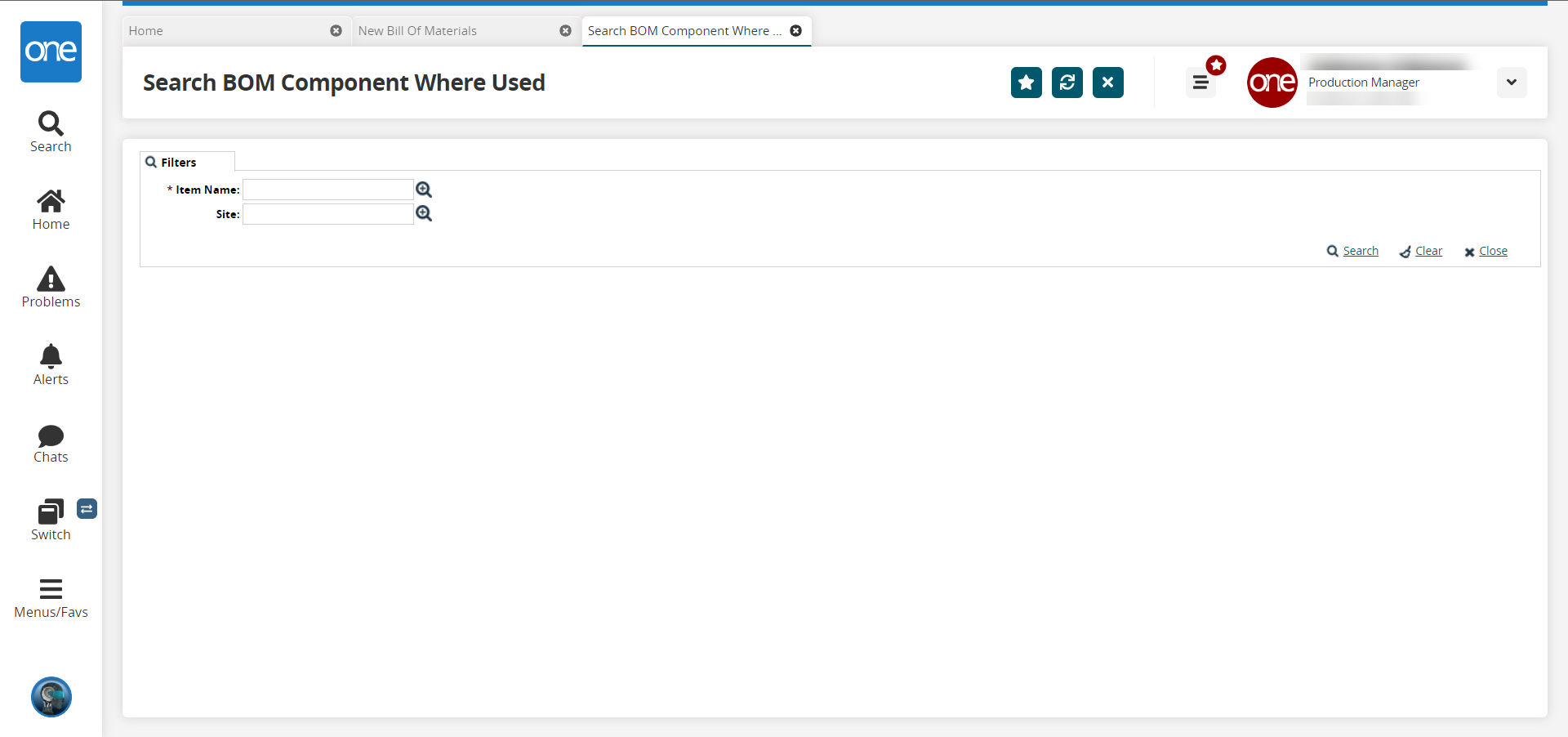
In the * Item Name field, click the picker tool icon to select an item. This field is required.
In the Site field, click the picker tool icon to select a site if desired.
Click the Search link.
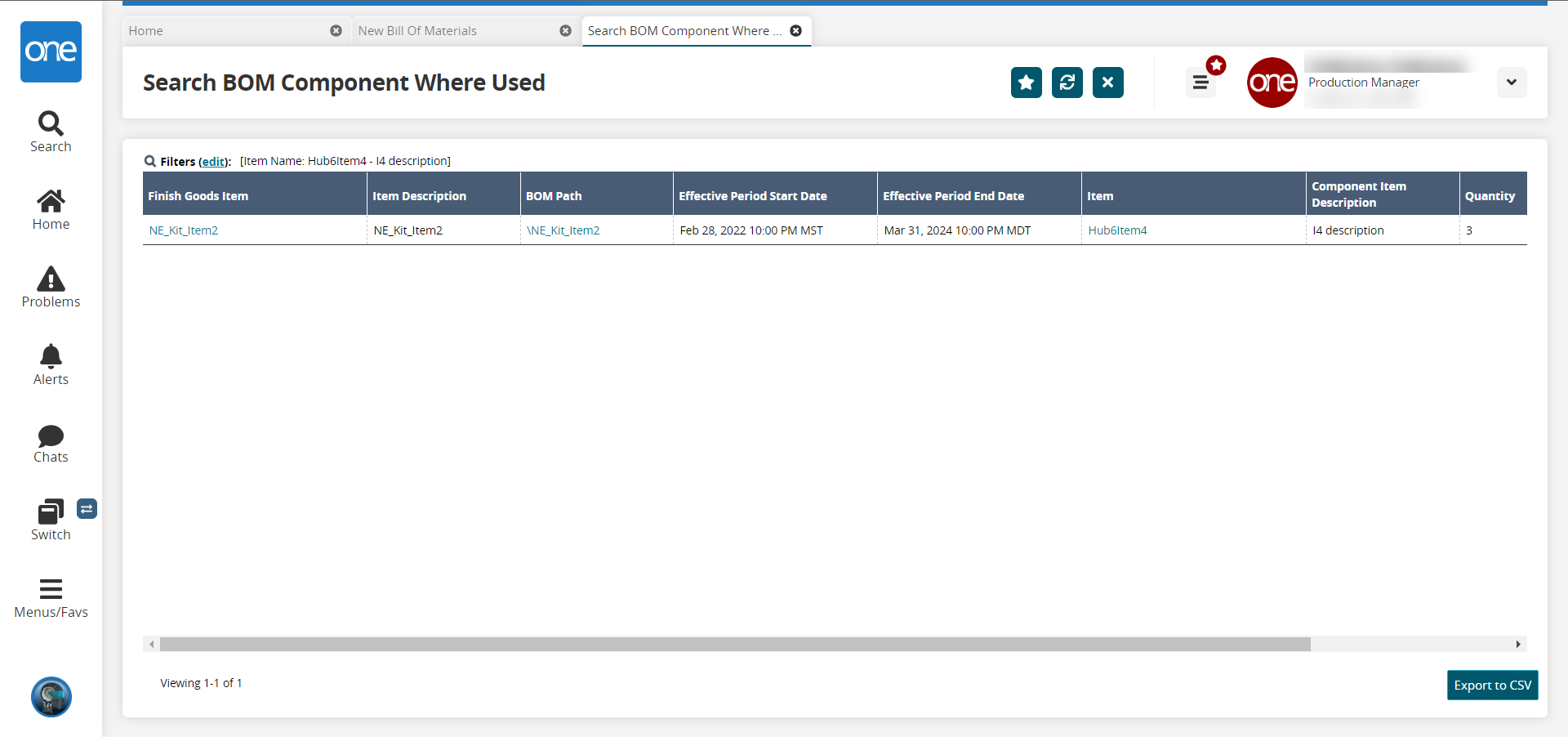
Click the Export to CSV button to export the report to a CSV file.