Searching Bills Of Materials
Not all users and roles have access to this particular feature.
Complete the following steps to search for a bill of materials:
L og in to the ONE system.
Click Menus/Favs > Manufacturing Policies > BOM > Search Bill of Materials.
The Search Bill of Materials screen opens.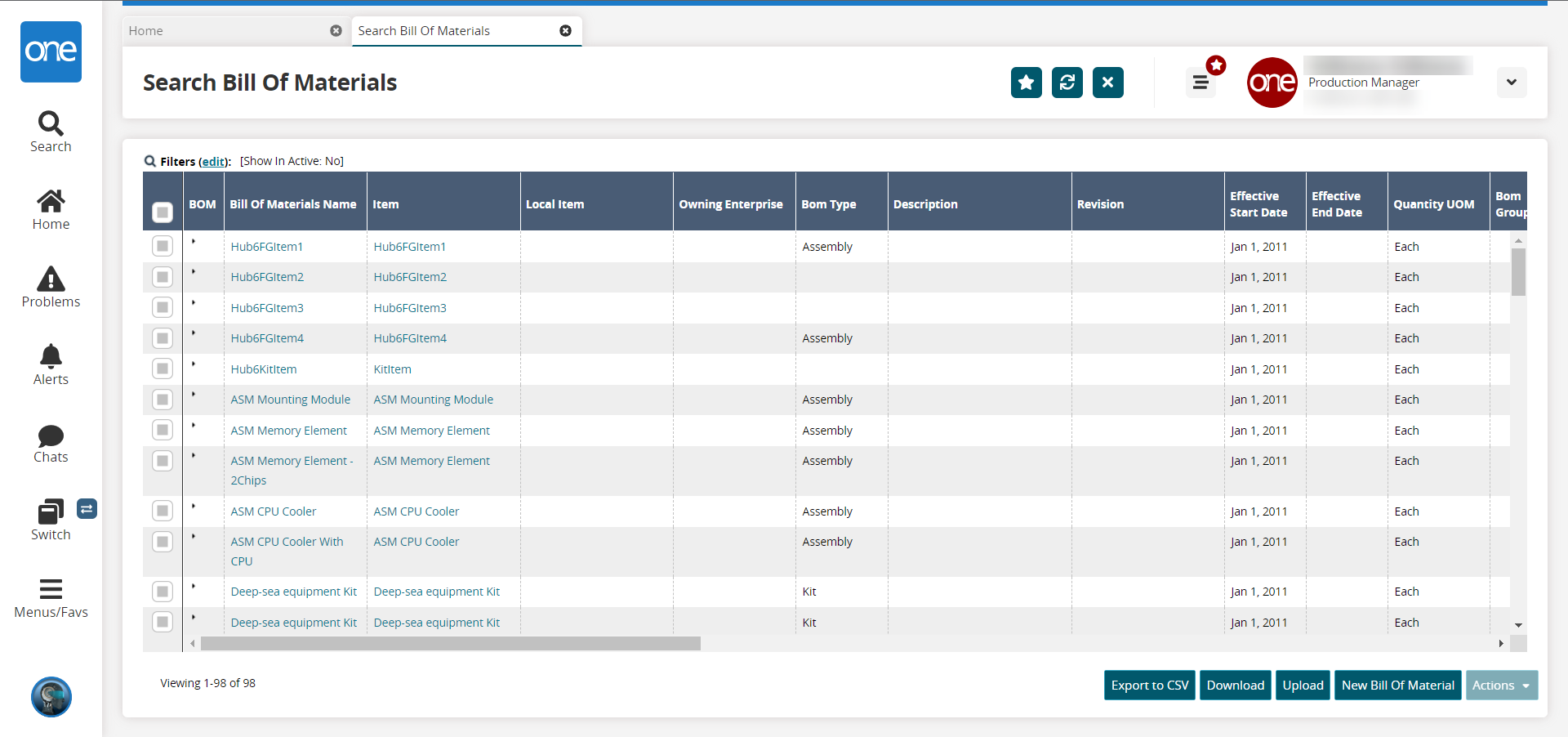
Click the Export to CSV button to export the report to a CSV file.
Click the Download button to download a file to your computer.
Click the Upload button to upload a file to the ONE system for batch uploads. Please see the "Uploading Files" section in the Online Help for more information.
Click the New Bill of Material button to create a new bill of materials (BOM). See the "Creating a Bill of Materials" section in the Online Help for more information.
Click the checkbox to select a BOM and click the Actions button.
Click Update.
The Update popup window appears.Edit the BOM as desired.