Search Computation Variable
The computation variables are used to define constant data.
Complete the following steps to use the Search Computation Variable screen:
L og in to the ONE system.
Click Menus/Favs > Demand Planning > Dynamic Data Measurement Computation > Search Computation Variable.
The Search Computation Variable screen displays.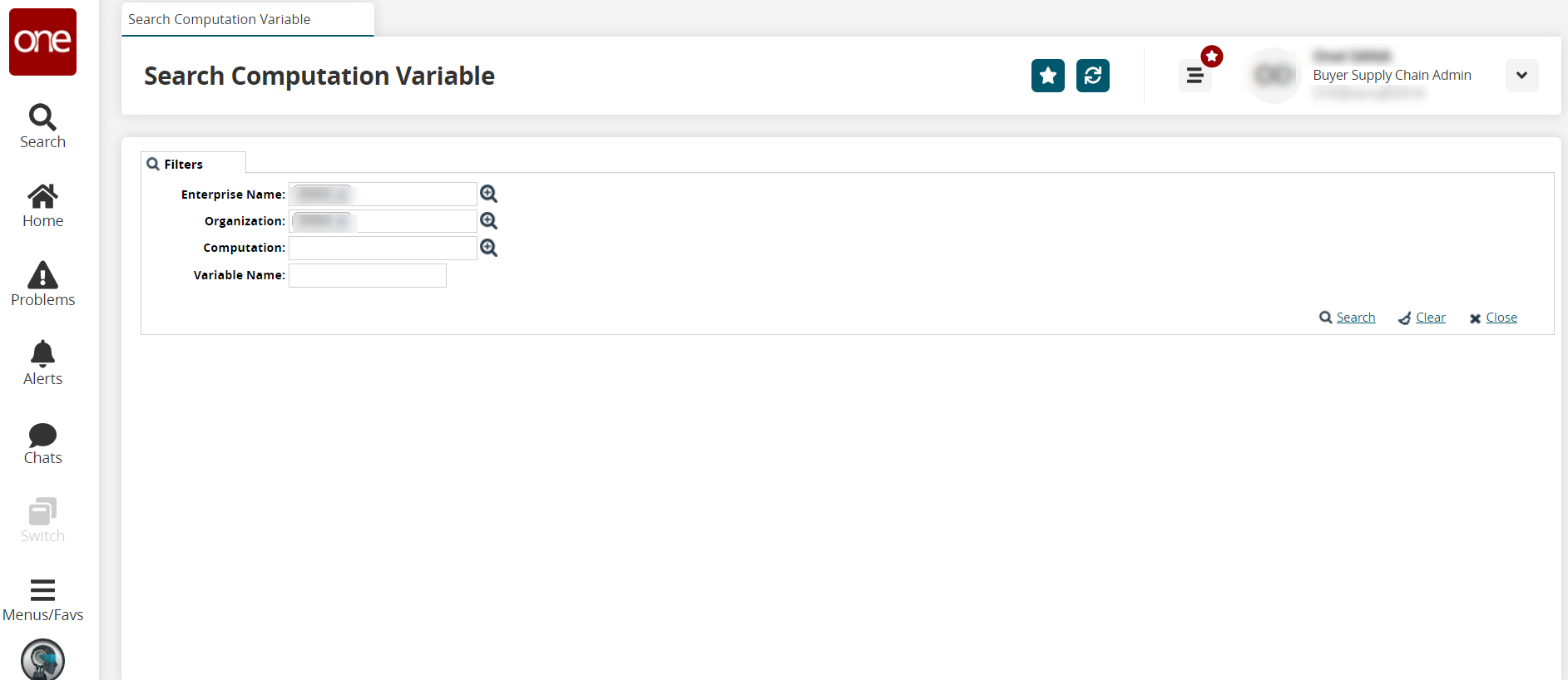
Use the picker tool to select values for the Enterprise Name, Organization, and Computation filter fields.
Enter a value for the Variable Name filter field.
Click the Search link.
The search results display.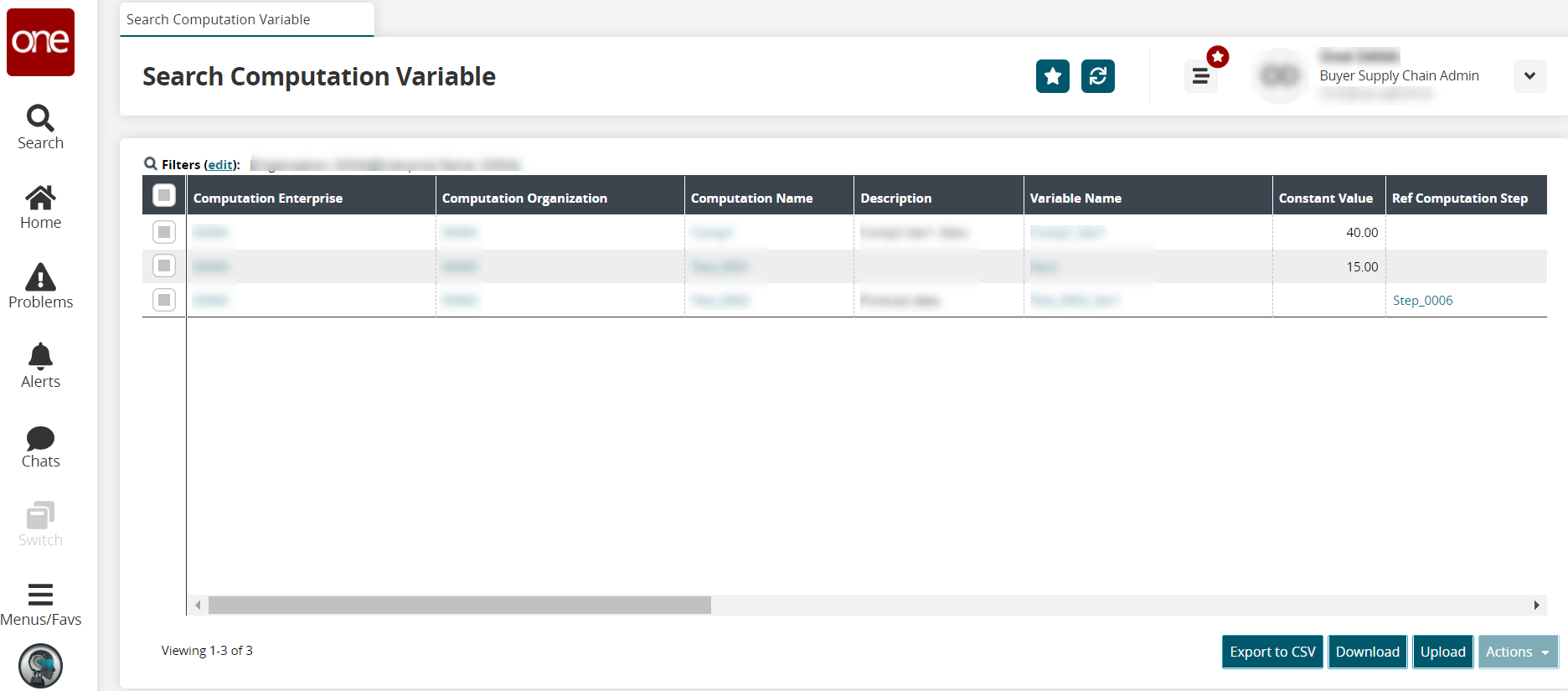
Click the Export to CSV button to export the report to a CSV file.
Click the Download button to download a file to your computer.
Click the Upload button to upload a file to the ONE system for batch uploads. Please see the "Uploading Files" section in the Online Help for more information.
Click a checkbox to select one or more records.
The Actions button activates.Click the Actions button.
Select Delete to delete records.
Select Update to update records.
The Update popup window displays.Fill out the following fields. Fields with an asterisk ( * ) are required.
Field
Description
Computation
This field auto-populates.
Variable Name
This field auto-populates.
Description
Enter a description.
Constant Value
Enter a numerical value for the constant value.
Ref Computation Step
Enter or use the picker tool to select the referenced computation step.
Effective Start Date
Use the calendar tool to enter a start date for when the computation will be effective.
Effective End Date
Use the calendar tool to enter an end date for when the computation will be effective.
Item
Enter or use the picker tool to select an item.
Site
Enter or use the picker tool to select a site.
Partner
Enter or use the picker tool to select a partner.
Product Group Level
Enter or use the picker tool to select a product group level.
Site Group Level
Enter or use the picker tool to select a site group level.
Organization
Enter or use the picker tool to select an organization.
Partner Site
Enter or use the picker tool to select a partner site.
Click the Submit button.
A green success message displays