Search Item Forecast Profiles
Complete the following steps to search item forecast profiles:
Log in to the ONE system.
Click Menus/Favs > Demand Planning > Life Cycle Forecasting > Item Life Cycle Forecasting > Search Item Forecast Profiles.
The Search Item Forecast Profiles screen opens.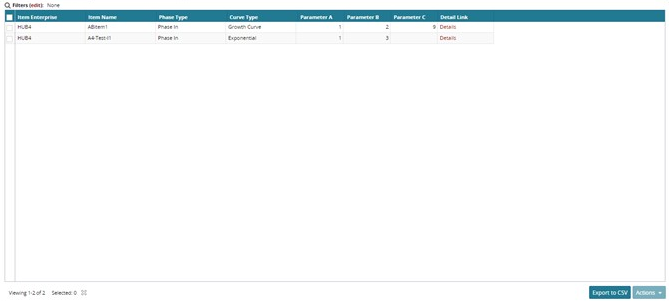
In the Details column, click the corresponding Details link.
The Item Forecast Profile Details screen displays.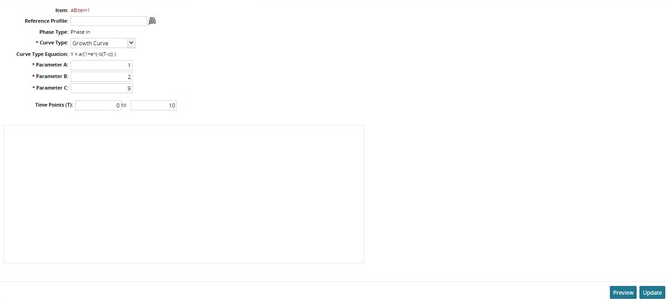
Make any necessary changes to the forecast profile. To save changes, click the Update button at the bottom of the page.