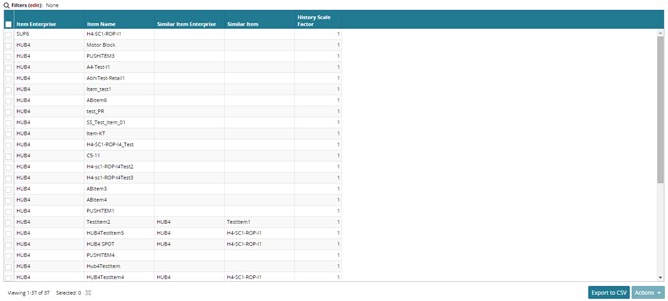Search Item Similarity Settings
Complete the following steps to search item similarity:
Log in to the ONE system.
Click Menus/Favs > Demand Planning > Life Cycle Forecasting > Item Life Cycle FOrecasting > Search Item Similarity.
The Search Item Similarity screen opens.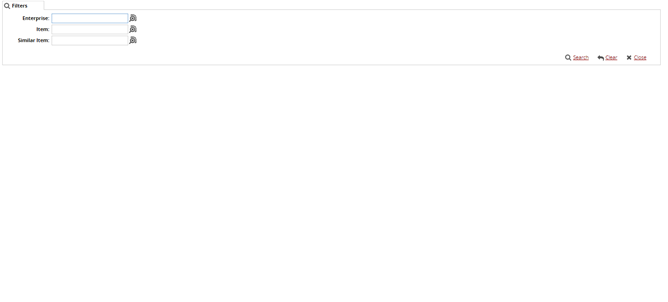
In the Enterprise field, click the picker tool icon to select an enterprise for the similarity search.
In the Item field, click the picker tool icon to select an item to be compared.
In the Similar Item field, click the picker tool icon to select an item to be compared to the first item.
Click the Search button.
The screen displays the search results.