Search Production Demand Forecast Report
This topic describes how to view, download, and upload production demand forecast data.
Complete the following steps to view the Production Demand Forecast report:
L og in to the ONE system.
Click Menus/Favs > Administration > Search Prod Demand Forecast.
In the NEO UI, users can click on the Menus/Favs icon on the left sidebar and type in the name of the screen in the menu search bar. For more information, see "Using the Menu Search Bar."
The Search Prod Demand Forecast screen appears.
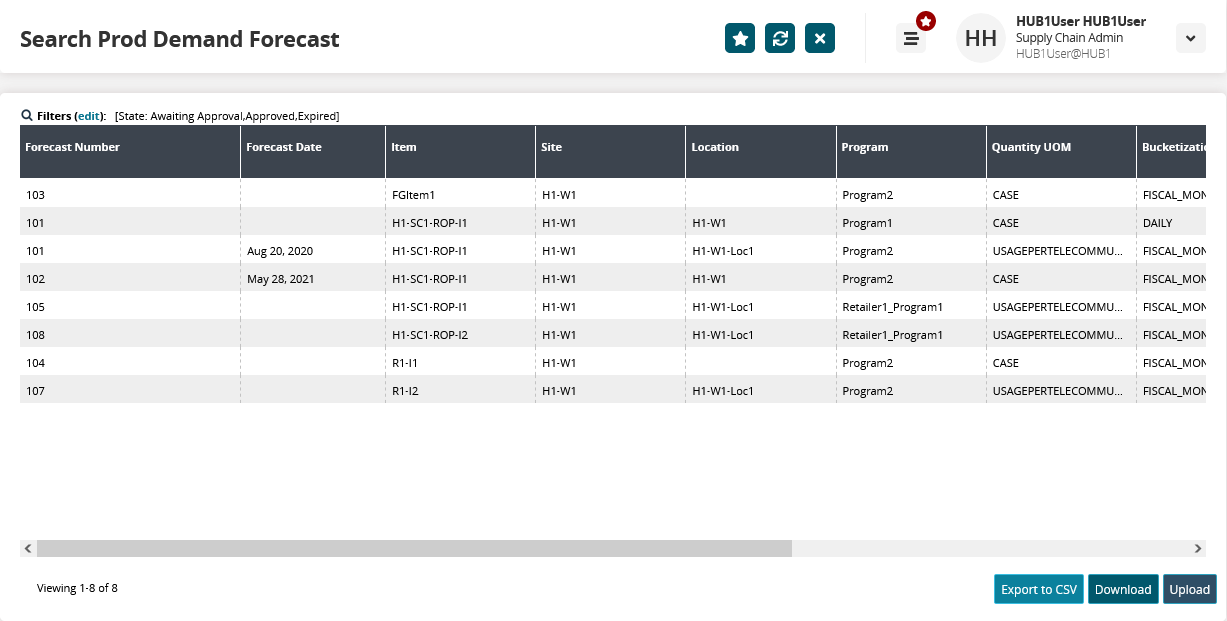
Click the Filters (edit) link to apply search criteria to reduce the number of entries shown.
After setting filter options, click the Search link.
The search results display.Click the Export to CSV button to export the report to a CSV file.
Click the Download button to download a file to your computer.
Click the Upload button to upload a file to the ONE system for batch uploads. Please see the "Uploading Files" section in the Online Help for more information.