Search Store Demand Forecasts Report
The Search Store Demand Forecasts report is available for Production Manager roles and displays the store demand forecasts that include an additional Waste Quantity column to display the waste component details. This report ensures that users have clarity and visibility of waste quantity for the site item for a specific forecast date.
Complete the following steps to view the Search Store Demand Forecasts report:
L og in to the ONE system.
Click Menu/Favs > Reports > Search Store Demand Forecasts.
In the NEO UI, users can click on the Menus/Favs icon on the left sidebar and type in the name of the screen in the menu search bar. For more information, see "Using the Menu Search Bar."
The Search Store Demand Forecasts report screen appears with the filters visible.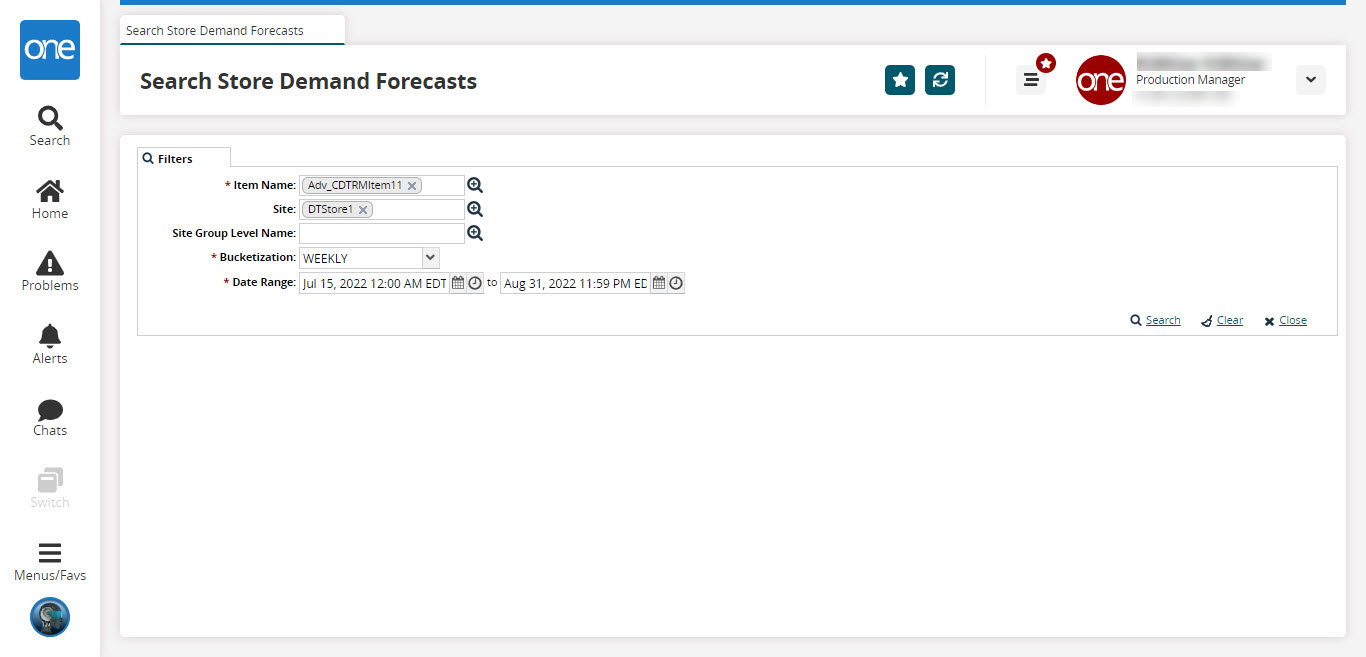
Select the desired filters and click the Search link. Fields with an asterisk ( * ) are required.
The search results appear.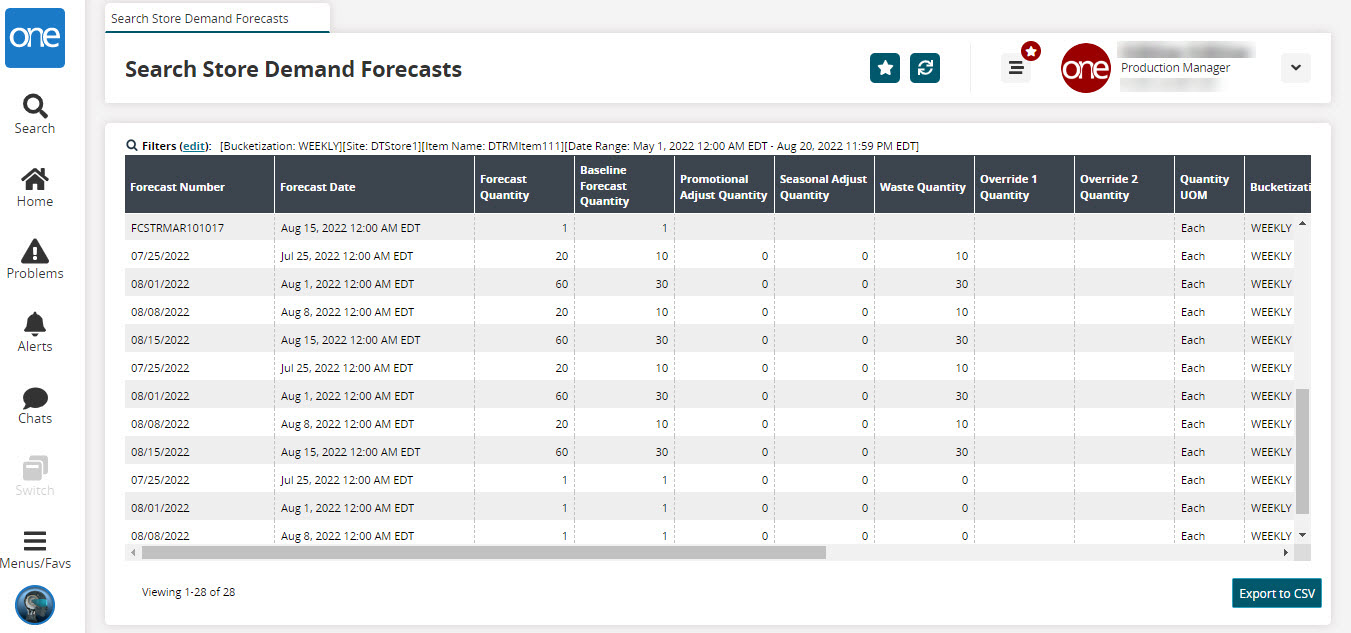
Click the Export to CSV button to export the report to a CSV file.
The waste quantity is segregated from the Total Store Demand Forecast and displayed in the Waste Quantity column.