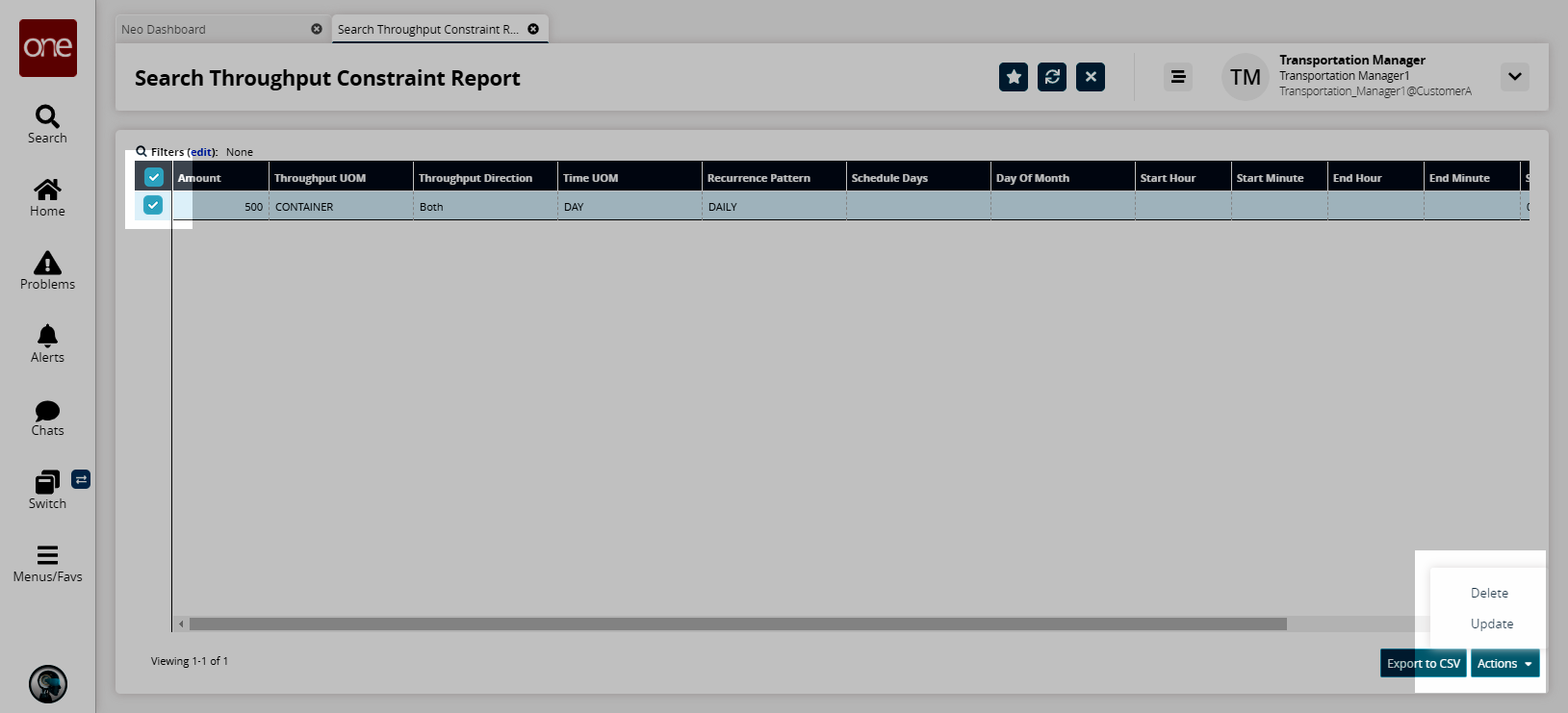Search Throughput Constraint Report
Complete the following steps to search for existing throughput constraints in the system:
L og in to the ONE system.
Select Menu/Favs > Planning > Reports > Search Throughput Constraint Report.
In the NEO UI, users can click on the Menus/Favs icon on the left sidebar and type in the name of the screen in the menu search bar. For more information, see "Using the Menu Search Bar."
The Search Throughput Constraint Report screen appears.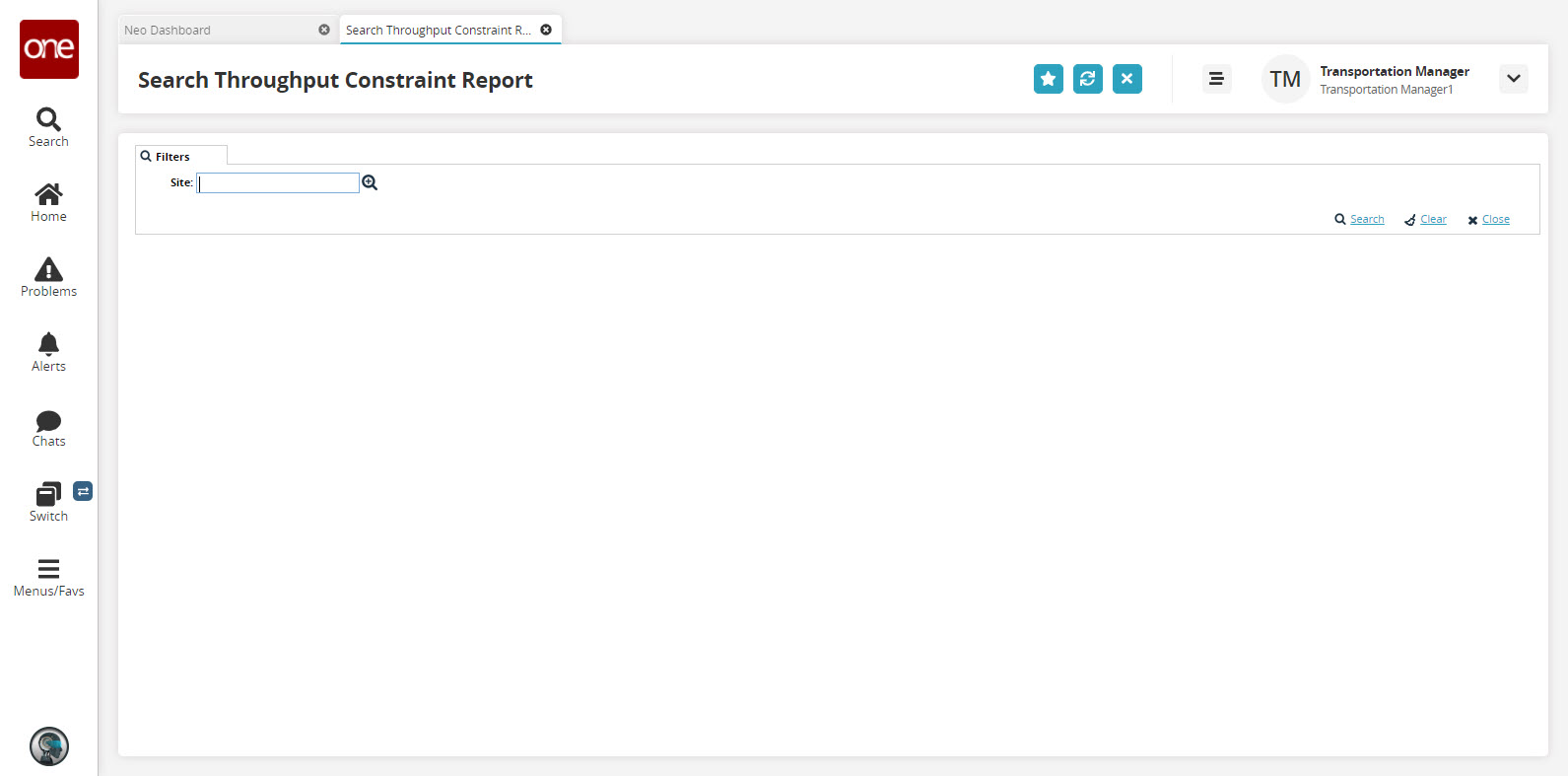
Use the picker tool to select a Site.
Click the Search link.
The search results appear.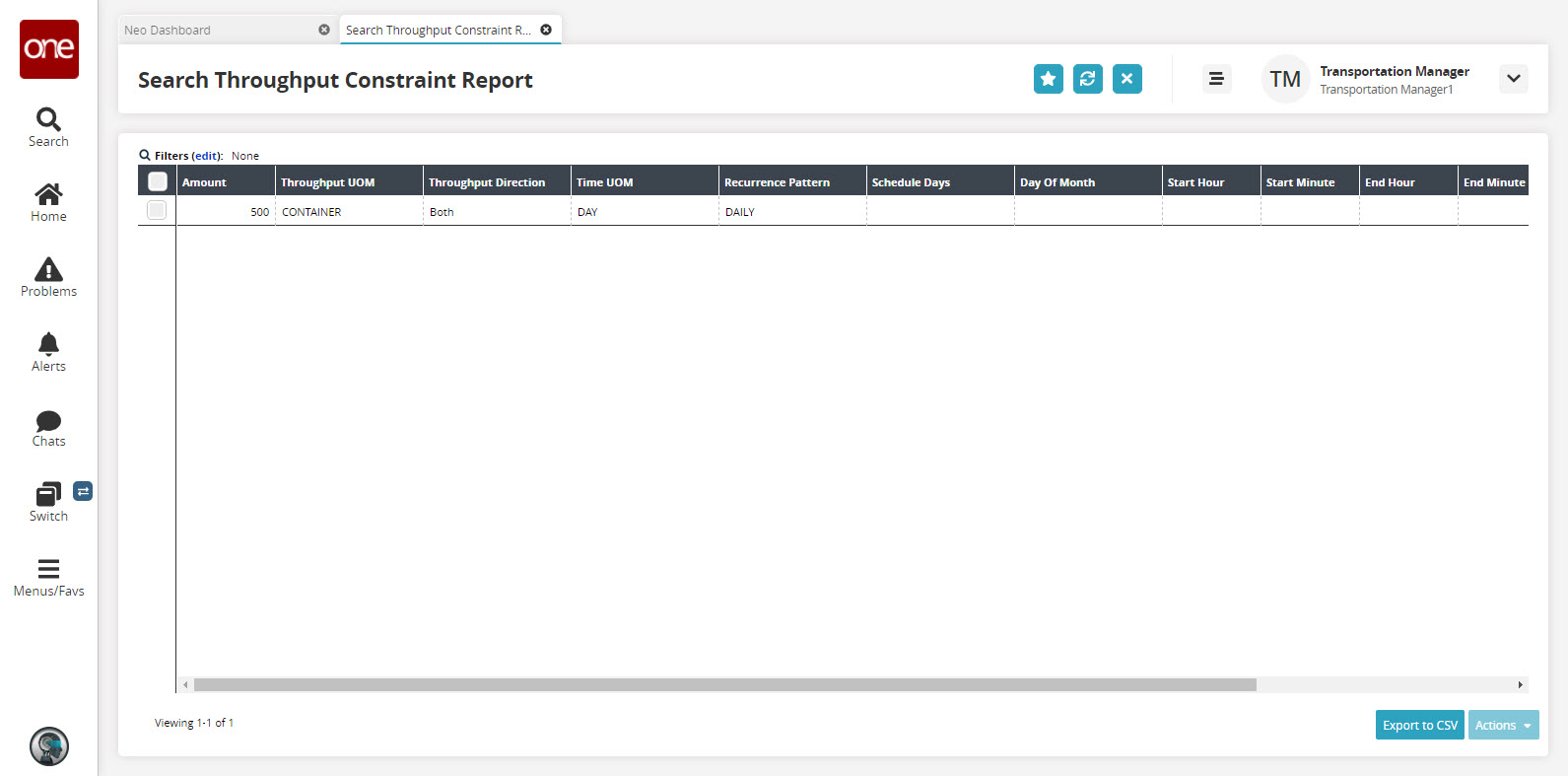
Click the Export to CSV button to export the report to a CSV file.
Select a checkbox and click the Actions button to Delete or Update a throughput constraint.