Search Item Seasonality
Users can find the seasonality of a specific item.
Complete the following steps to search for item seasonality:
Log in to the ONE system.
Click Menus/Favs > Demand Planning > Seasonality > Search Item Seasonality.
The Search Item Seasonality screen displays.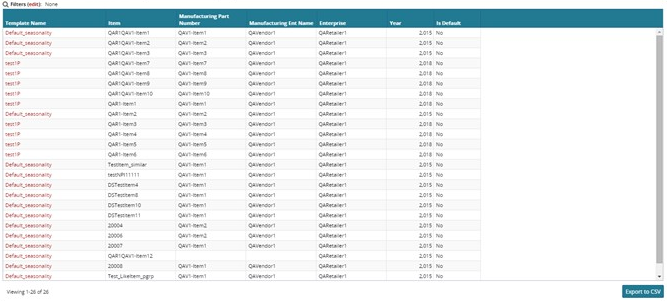
To narrow the search, click the Filters (edit) button above the listing.
To view the seasonality template to which a particular item is assigned, click the Template Name link.
The seasonality template page appears.